xBrowse jpg in SQL-database
-
Marc Vanzegbroeck
- Posts: 1102
- Joined: Mon Oct 17, 2005 5:41 am
- Location: Belgium
- Contact:
xBrowse jpg in SQL-database
Hi,
I want to browse data and bitmaps stored in an SQL-database with ADO.
Browsing the data comming from the database is no problem, also browsing a bitmap depending of the database is no problem.
Is the an example I can use?
Thanks,
I want to browse data and bitmaps stored in an SQL-database with ADO.
Browsing the data comming from the database is no problem, also browsing a bitmap depending of the database is no problem.
Is the an example I can use?
Thanks,
Regards,
Marc
FWH32+xHarbour | FWH64+Harbour | BCC | DBF | ADO+MySQL | ADO+MariaDB | ADO+SQLite
Marc
FWH32+xHarbour | FWH64+Harbour | BCC | DBF | ADO+MySQL | ADO+MariaDB | ADO+SQLite
- Rick Lipkin
- Posts: 2397
- Joined: Fri Oct 07, 2005 1:50 pm
- Location: Columbia, South Carolina USA
Re: xBrowse jpg in SQL-database
Marc
I presume you are trying to view jpg thumbnails imported into a Sql table. From my experience, the only way to store any file in a Sql table is to import the picture as a binary file (AppendChunk) into a ( sql server ) VarBinary(Max) or equivalent.
The data is stored as bytes and have to be re-assembled back in it original form ( GetChunk )to be viewed... so I don't know if it is feasable to do all of that within an xBrowse table.
Like you mentioned .. you can test to see if the BarBinary(Max) field isnil() or not then based on that you can have xBrowse show a generic picture icon.
Rick Lipkin
I presume you are trying to view jpg thumbnails imported into a Sql table. From my experience, the only way to store any file in a Sql table is to import the picture as a binary file (AppendChunk) into a ( sql server ) VarBinary(Max) or equivalent.
The data is stored as bytes and have to be re-assembled back in it original form ( GetChunk )to be viewed... so I don't know if it is feasable to do all of that within an xBrowse table.
Like you mentioned .. you can test to see if the BarBinary(Max) field isnil() or not then based on that you can have xBrowse show a generic picture icon.
Rick Lipkin
-
Marc Vanzegbroeck
- Posts: 1102
- Joined: Mon Oct 17, 2005 5:41 am
- Location: Belgium
- Contact:
Re: xBrowse jpg in SQL-database
Rick,
Indeed,I want to show jpg-files imported in a SQL-table in a browse.
I want to store it with "'0x"+STRTOHEX() into a MEDIUMBLOB field, and extracting it before showing it, but I don't know how to show it...
Indeed,I want to show jpg-files imported in a SQL-table in a browse.
I want to store it with "'0x"+STRTOHEX() into a MEDIUMBLOB field, and extracting it before showing it, but I don't know how to show it...
Regards,
Marc
FWH32+xHarbour | FWH64+Harbour | BCC | DBF | ADO+MySQL | ADO+MariaDB | ADO+SQLite
Marc
FWH32+xHarbour | FWH64+Harbour | BCC | DBF | ADO+MySQL | ADO+MariaDB | ADO+SQLite
- nageswaragunupudi
- Posts: 8017
- Joined: Sun Nov 19, 2006 5:22 am
- Location: India
- Contact:
Re: xBrowse jpg in SQL-database
We advise 4 simple ways of inserting images into Ado table. Following program works for any database.
3 methods are shown in the 3 Useby functions in the above program. Now the 4th method.
Copy any image from Web or any other imaging program or document into clipboard. Move to any Image cell in the xbrowse. Press Ctrl-V. The image is pasted into the cell and also is written in the database table.
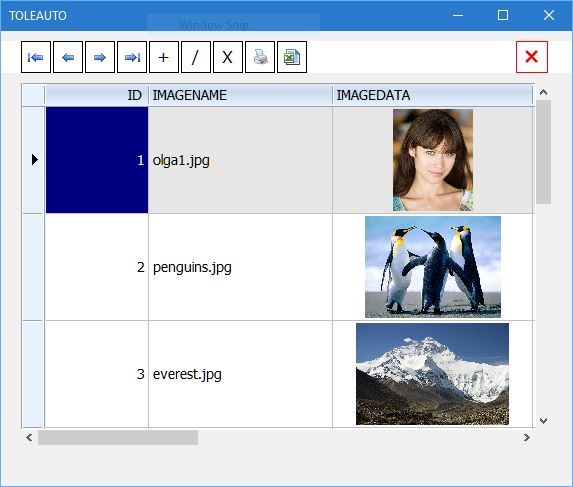
This program is tested with MSSQL (SQLEXPRESS) and with MYSQL before posting.
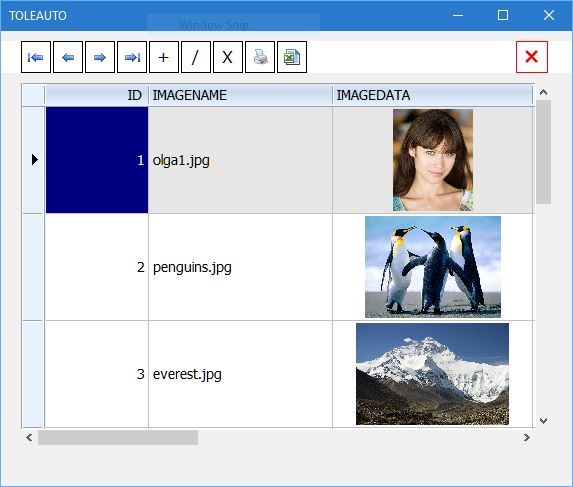
Specific note for MySql: By default the maximum size of packet size for communication between client and server is only 1 MB and this is not adequate for images. You need to increase this size sutabluy once. Please see
// https://dev.mysql.com/doc/refman/5.5/en ... large.html
Code: Select all
#include "fivewin.ch"
#include "adodef.ch" // important
//----------------------------------------------------------------------------//
function Main()
local oCn, cTableName, aJpg
oCn := <......... Ado connection object. Connect in your own way ..>
cTableName := "MyImages" // any other name you like
aJpg := { array of jpg files wih path }
AdoImportImages( oCn, "MyImages", aJpg )
oCn:Close()
return nil
//----------------------------------------------------------------------------//
function AdoImportImages( oCn, cTable, aJpg )
CreateTable( oCn, cTable )
UsingSQL( oCn, cTable, cFileNoPath( aJpg[ 1 ] ), MemoRead( aJpg[ 1 ] ) )
UsingAdoRecordSet( oCn, cTable, cFileNoPath( aJpg[ 2 ] ), MemoRead( aJpg[ 2 ] ) )
UsingTDataRow( oCn, cTable, cFileNoPath( aJpg[ 3 ] ), MemoRead( aJpg[ 3 ] ) )
BrowseImagesTable( oCn, cTable )
return nil
//----------------------------------------------------------------------------//
function CreateTable( oCn, cTable )
TRY
oCn:Execute( "DROP TABLE " + cTable )
CATCH
END
FWAdoCreateTable( cTable, { ;
{ "IMAGENAME", 'C', 20, 0 }, ;
{ "IMAGEDATA", 'm', 10, 0 } }, oCn )
/*
Notes: Use this function to create tables. Thie same syntax and notiation are compatible with different databases.
Data Type small 'm' indicates binary data in contast to "M" meaning text memo.
*/
return nil
//----------------------------------------------------------------------------//
function UsingSQL( oCn, cTable, cImageName, cImageData )
local cSql
PRIVATE table_name := cTable
cSql := SQL INSERT INTO &table_name ( IMAGENAME,IMAGEDATA ) VALUES ( cImageName, cImageData )
oCn:Execute( cSql )
// This works for ADO and non ado connections
return nil
//----------------------------------------------------------------------------//
function UsingAdoRecordSet( oCn, cTable, cImageName, cImageData )
local oRs
oRs := FW_OpenRecordSet( oCn, cTable )
oRs:AddNew( { "ImageName", "ImageData" }, { cImageName, STRTOHEX( cImagedata ) } )
oRs:Close()
return nil
//----------------------------------------------------------------------------//
function UsingTDataRow( oCn, cTable, cImageName, cImageData )
local oRs, oRec
oRs := FW_OpenRecordSet( oCn, cTable )
oRec := TDataRow():New( oRs, .t. )
oRec:ImageName := cImageName
oRec:ImageData := cImageData
oRec:Save()
oRs:Close()
return nil
//----------------------------------------------------------------------------//
function BrowseImagesTable( oCn, cTable )
local oRs := FW_OpenRecordSet( oCn, cTable )
XBROWSER oRs FASTEDIT SETUP ( oBrw:ImageData:nDataBmpAlign := AL_CENTER, oBrw:lCanPaste := .t. )
oRs:Close()
return nil
Copy any image from Web or any other imaging program or document into clipboard. Move to any Image cell in the xbrowse. Press Ctrl-V. The image is pasted into the cell and also is written in the database table.
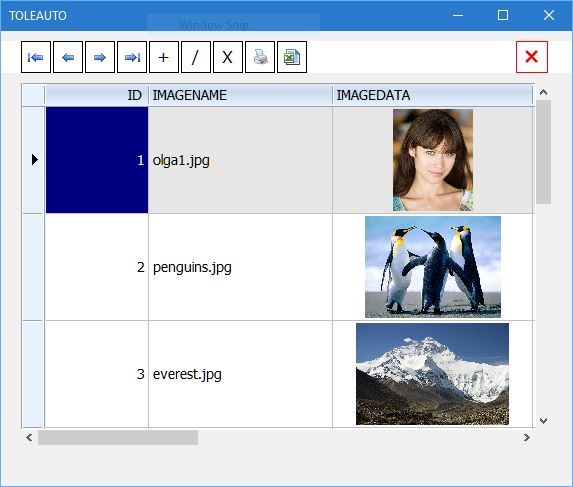
This program is tested with MSSQL (SQLEXPRESS) and with MYSQL before posting.
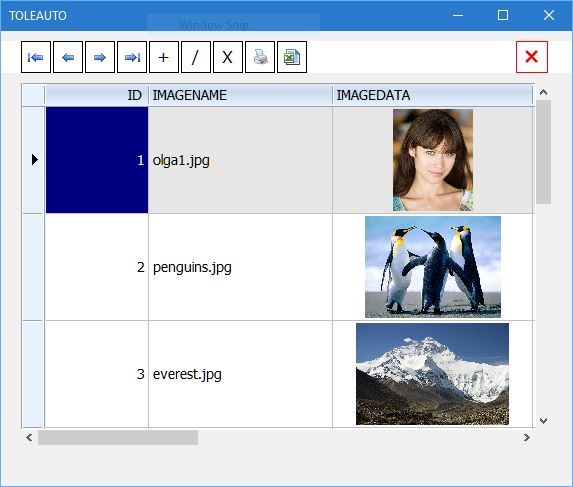
Specific note for MySql: By default the maximum size of packet size for communication between client and server is only 1 MB and this is not adequate for images. You need to increase this size sutabluy once. Please see
// https://dev.mysql.com/doc/refman/5.5/en ... large.html
Regards
G. N. Rao.
Hyderabad, India
G. N. Rao.
Hyderabad, India
-
Marc Vanzegbroeck
- Posts: 1102
- Joined: Mon Oct 17, 2005 5:41 am
- Location: Belgium
- Contact:
Re: xBrowse jpg in SQL-database
Thank you for the 4 examples.
I will try them and let you know the results.
I will try them and let you know the results.
Regards,
Marc
FWH32+xHarbour | FWH64+Harbour | BCC | DBF | ADO+MySQL | ADO+MariaDB | ADO+SQLite
Marc
FWH32+xHarbour | FWH64+Harbour | BCC | DBF | ADO+MySQL | ADO+MariaDB | ADO+SQLite
-
Marc Vanzegbroeck
- Posts: 1102
- Joined: Mon Oct 17, 2005 5:41 am
- Location: Belgium
- Contact:
Re: xBrowse jpg in SQL-database
Hi,
I have use
to inport the jpg-files into the database.
In my xbrowse I use
but the column that should show the bitmap is empty.
Should I use something special to show bitmap?
I have use
Code: Select all
oSQL:execute( "INSERT INTO 'boeken' ( nummer,cover) VALUES ( 1,"+STRTOHEX(memoread("C:\COVERS\1.jpg"))+" )")In my xbrowse I use
Code: Select all
oBrw:bline = {|| { str(oRs:Fields( 'nummer' ):Value),oRs:Fields( 'cover' ):Value }}Should I use something special to show bitmap?
Regards,
Marc
FWH32+xHarbour | FWH64+Harbour | BCC | DBF | ADO+MySQL | ADO+MariaDB | ADO+SQLite
Marc
FWH32+xHarbour | FWH64+Harbour | BCC | DBF | ADO+MySQL | ADO+MariaDB | ADO+SQLite
- nageswaragunupudi
- Posts: 8017
- Joined: Sun Nov 19, 2006 5:22 am
- Location: India
- Contact:
Re: xBrowse jpg in SQL-database
1) Please use the syntax as I provided. That is safe.
2) bLine is not for xbrowse. It is for wbrowse.
For xbrose just use:
@ r,c XBROWSE oBrw DATASOURCE oRs COLUMNS "nummer", "naam", "cover" ..............
2) bLine is not for xbrowse. It is for wbrowse.
For xbrose just use:
@ r,c XBROWSE oBrw DATASOURCE oRs COLUMNS "nummer", "naam", "cover" ..............
Regards
G. N. Rao.
Hyderabad, India
G. N. Rao.
Hyderabad, India
-
Marc Vanzegbroeck
- Posts: 1102
- Joined: Mon Oct 17, 2005 5:41 am
- Location: Belgium
- Contact:
Re: xBrowse jpg in SQL-database
What should I use for bLine for wbrowse?
I also have some wbrowse in an existing program I want to modify.
I also have some wbrowse in an existing program I want to modify.
Regards,
Marc
FWH32+xHarbour | FWH64+Harbour | BCC | DBF | ADO+MySQL | ADO+MariaDB | ADO+SQLite
Marc
FWH32+xHarbour | FWH64+Harbour | BCC | DBF | ADO+MySQL | ADO+MariaDB | ADO+SQLite
- nageswaragunupudi
- Posts: 8017
- Joined: Sun Nov 19, 2006 5:22 am
- Location: India
- Contact:
Re: xBrowse jpg in SQL-database
It is xbrowse which is provided with display of images.
I advise you to use xbrowse for this purpose
I advise you to use xbrowse for this purpose
Regards
G. N. Rao.
Hyderabad, India
G. N. Rao.
Hyderabad, India
-
Marc Vanzegbroeck
- Posts: 1102
- Joined: Mon Oct 17, 2005 5:41 am
- Location: Belgium
- Contact:
Re: xBrowse jpg in SQL-database
Thank you, I will use xbrowse
nageswaragunupudi wrote:It is xbrowse which is provided with display of images.
I advise you to use xbrowse for this purpose
Regards,
Marc
FWH32+xHarbour | FWH64+Harbour | BCC | DBF | ADO+MySQL | ADO+MariaDB | ADO+SQLite
Marc
FWH32+xHarbour | FWH64+Harbour | BCC | DBF | ADO+MySQL | ADO+MariaDB | ADO+SQLite
- nageswaragunupudi
- Posts: 8017
- Joined: Sun Nov 19, 2006 5:22 am
- Location: India
- Contact:
Re: xBrowse jpg in SQL-database
This may not work. Also you need to write this statement differently for different databases.I have use
Code:
oSQL:execute( "INSERT INTO 'boeken' ( nummer,cover) VALUES ( 1,"+STRTOHEX(memoread("C:\COVERS\1.jpg"))+" )")
to inport the jpg-files into the database.
As we recommend, please use this syntax:
Code: Select all
cSql := SQL INSERT INTO boeken ( nummer, cover ) VALUES ( 1, memoread( "c:\covers\1.jpg" ) )
oCn:Execute( cSql )
Regards
G. N. Rao.
Hyderabad, India
G. N. Rao.
Hyderabad, India
- cdmmaui
- Posts: 653
- Joined: Fri Oct 28, 2005 9:53 am
- Location: The Woodlands - Dallas - Scottsdale - London
- Contact:
Re: xBrowse jpg in SQL-database
Hi Rao,
I am getting the following error while trying to save images to MS SQL table. What am I doing wrong?
ERROR: Incorrect syntax near '+'. (0x80040E14)
Code:
cSqlIns := [INSERT INTO asset_chart(]
cSqlIns += [itemnumber,]
cSqlIns += [inspcft]
cSqlIns += [)]
cSqlIns += [ VALUES (]
cSqlIns += ['] + _SqlClean( cItem ) + [',]
cSqlIns += MemoRead( cCft + aImages[nX1,1] )
cSqlIns += [)]
TRY
oSql:Open( cSqlIns, xCONNECT )
nAdded++
CATCH oError
IF MsgNoYes( "Unable to Perform Table Update, Process Aborted." + cEol + oError:Description + cEol + cSqlIns + cEol + xCONNECT, Ptitle )
MemoWrit( 'sql-err.txt', oError:Description )
EXIT
ENDIF
END
I am getting the following error while trying to save images to MS SQL table. What am I doing wrong?
ERROR: Incorrect syntax near '+'. (0x80040E14)
Code:
cSqlIns := [INSERT INTO asset_chart(]
cSqlIns += [itemnumber,]
cSqlIns += [inspcft]
cSqlIns += [)]
cSqlIns += [ VALUES (]
cSqlIns += ['] + _SqlClean( cItem ) + [',]
cSqlIns += MemoRead( cCft + aImages[nX1,1] )
cSqlIns += [)]
TRY
oSql:Open( cSqlIns, xCONNECT )
nAdded++
CATCH oError
IF MsgNoYes( "Unable to Perform Table Update, Process Aborted." + cEol + oError:Description + cEol + cSqlIns + cEol + xCONNECT, Ptitle )
MemoWrit( 'sql-err.txt', oError:Description )
EXIT
ENDIF
END
- cdmmaui
- Posts: 653
- Joined: Fri Oct 28, 2005 9:53 am
- Location: The Woodlands - Dallas - Scottsdale - London
- Contact:
Re: xBrowse jpg in SQL-database
Rao,
Here is the complete code in case you need it:
TRY
oSql:=TOleAuto():New("ADODB.Recordset")
CATCH
MsgWait( "Unable to Load SQL Driver" )
RETURN (.F.)
END
// Set...
oSql:CursorType := 1 // opendkeyset
oSql:CursorLocation := 3 // local cache
oSql:LockType := 3 // lock opportunistic
// Init
xCONNECT := 'Provider='+xPROVIDER+';Data Source='+xSOURCE+';Initial Catalog='+xDATABASE+';User Id='+xUSERID+';Password='+xPASSWORD
aImages := Directory( cCft + "*.*" )
FOR nX1=1 TO LEN(aImages)
cTemp := aImages[nX1,1]
cItem := ""
oSay:SetText( LTRIM( STR( ROUND( (nX1/LEN(aImages))*100, 2), 9, 3) ) + "% Complete . . ." )
Sysrefresh()
FOR nX2:=1 TO LEN(cTemp)
cChar := SUBSTR(cTemp,nX2,1)
IF (cChar=="-") .OR. (cChar=='.')
EXIT
ENDIF
cItem += cChar
NEXT nX2
IF ! EMPTY(cItem)
//cSqlIns := [INSERT asset SET inspcft=(SELECT * FROM OPENROWSET(BULK N'] + cCft + cTemp + [',SINGLE_BLOB) AS CertificateImage),inspcfttype='JPG' WHERE itemnumber='] + ALLTRIM(cItem) + [']
cSqlIns := [INSERT INTO asset_chart(]
cSqlIns += [itemnumber,]
cSqlIns += [inspcft]
cSqlIns += [)]
cSqlIns += [ VALUES (]
cSqlIns += ['] + _SqlClean( cItem ) + [',]
cSqlIns += MemoRead( cCft + aImages[nX1,1] )
cSqlIns += [)]
TRY
oSql:Open( cSqlIns, xCONNECT )
nAdded++
CATCH oError
IF MsgNoYes( "Unable to Perform Table Update, Process Aborted." + cEol + oError:Description + cEol + cSqlIns + cEol + xCONNECT, Ptitle )
MemoWrit( 'sql-err.txt', oError:Description )
EXIT
ENDIF
END
ENDIF
NEXT nX1
oSql:=nil
Here is the complete code in case you need it:
TRY
oSql:=TOleAuto():New("ADODB.Recordset")
CATCH
MsgWait( "Unable to Load SQL Driver" )
RETURN (.F.)
END
// Set...
oSql:CursorType := 1 // opendkeyset
oSql:CursorLocation := 3 // local cache
oSql:LockType := 3 // lock opportunistic
// Init
xCONNECT := 'Provider='+xPROVIDER+';Data Source='+xSOURCE+';Initial Catalog='+xDATABASE+';User Id='+xUSERID+';Password='+xPASSWORD
aImages := Directory( cCft + "*.*" )
FOR nX1=1 TO LEN(aImages)
cTemp := aImages[nX1,1]
cItem := ""
oSay:SetText( LTRIM( STR( ROUND( (nX1/LEN(aImages))*100, 2), 9, 3) ) + "% Complete . . ." )
Sysrefresh()
FOR nX2:=1 TO LEN(cTemp)
cChar := SUBSTR(cTemp,nX2,1)
IF (cChar=="-") .OR. (cChar=='.')
EXIT
ENDIF
cItem += cChar
NEXT nX2
IF ! EMPTY(cItem)
//cSqlIns := [INSERT asset SET inspcft=(SELECT * FROM OPENROWSET(BULK N'] + cCft + cTemp + [',SINGLE_BLOB) AS CertificateImage),inspcfttype='JPG' WHERE itemnumber='] + ALLTRIM(cItem) + [']
cSqlIns := [INSERT INTO asset_chart(]
cSqlIns += [itemnumber,]
cSqlIns += [inspcft]
cSqlIns += [)]
cSqlIns += [ VALUES (]
cSqlIns += ['] + _SqlClean( cItem ) + [',]
cSqlIns += MemoRead( cCft + aImages[nX1,1] )
cSqlIns += [)]
TRY
oSql:Open( cSqlIns, xCONNECT )
nAdded++
CATCH oError
IF MsgNoYes( "Unable to Perform Table Update, Process Aborted." + cEol + oError:Description + cEol + cSqlIns + cEol + xCONNECT, Ptitle )
MemoWrit( 'sql-err.txt', oError:Description )
EXIT
ENDIF
END
ENDIF
NEXT nX1
oSql:=nil
- cdmmaui
- Posts: 653
- Joined: Fri Oct 28, 2005 9:53 am
- Location: The Woodlands - Dallas - Scottsdale - London
- Contact:
Re: xBrowse jpg in SQL-database
Rao,
I changed the following code and it seems to be working.
cSqlIns += STRTOHEX( MemoRead( cCft + aImages[nX1,1] ) )
I will let you know once process is complete
I changed the following code and it seems to be working.
cSqlIns += STRTOHEX( MemoRead( cCft + aImages[nX1,1] ) )
I will let you know once process is complete
- cdmmaui
- Posts: 653
- Joined: Fri Oct 28, 2005 9:53 am
- Location: The Woodlands - Dallas - Scottsdale - London
- Contact:
Re: xBrowse jpg in SQL-database
Hi Rao,
It did not work. Any ideas what needs to be done?
It did not work. Any ideas what needs to be done?