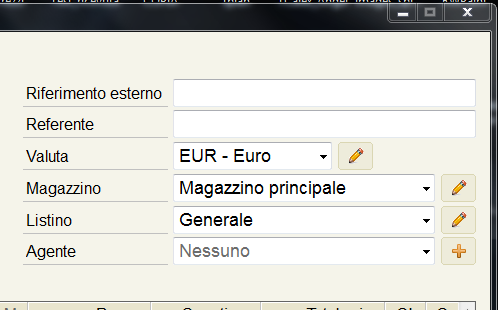a say with a line on bottom
I try with
@ 99, 115 SAY oSay[4] Prompt "Colore Bordo" SIZE 80,14 PIXEL OF oDlg TRANSPARENT INCLRLINE nRgb(238,236,219)
but make error

a say with a line on bottom




I cannot Use for each say gdiplus lineukoenig wrote:Silvio,
A bottomline with any size and color using GDIPLUS
Uwe
It makes an error because the clause INCRLINE is not included in the SAY command.@ 99, 115 SAY oSay[4] Prompt "Colore Bordo" SIZE 80,14 PIXEL OF oDlg TRANSPARENT INCLRLINE nRgb(238,236,219)
but make error
nageswaragunupudi wrote:It makes an error because the clause INCRLINE is not included in the SAY command.@ 99, 115 SAY oSay[4] Prompt "Colore Bordo" SIZE 80,14 PIXEL OF oDlg TRANSPARENT INCLRLINE nRgb(238,236,219)
but make error
Please refer to fivewin.ch.