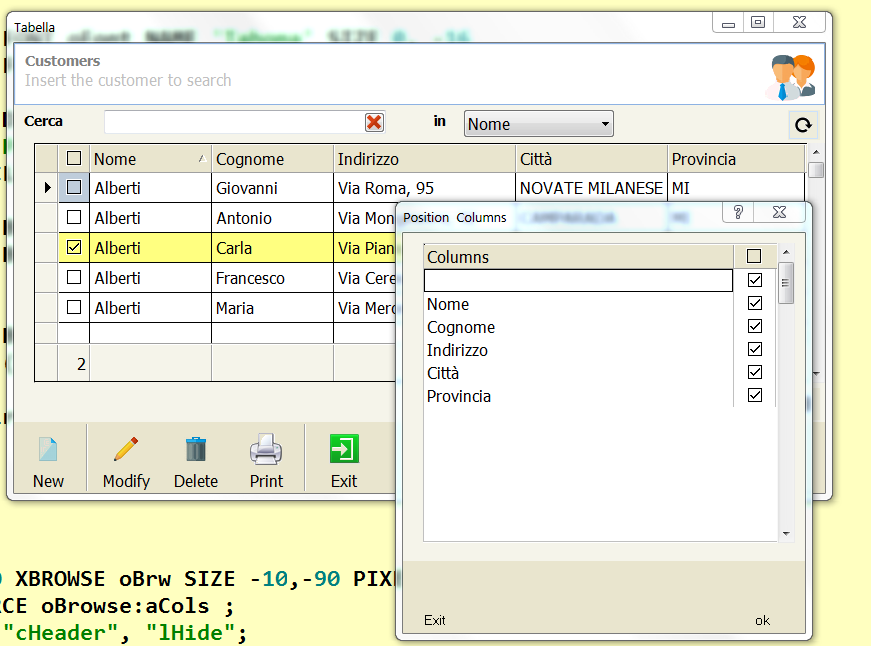Nages,
I remember you the combobox on the dialog
@ 40, 400 COMBOBOX oCbx VAR cHead ITEMS aHead ;
SIZE 150,200 PIXEL OF oTabella ;
ON CHANGE ( oBrw:Seek( "" ), ;
oBrw:cFilterFld := oBrw:oCol( cHead ):cExpr, ;
oBrw:SetFocus() )
where we list the caption of the columns
but id the user change the columns configuration , how I can resolve ?
you sad me "You have to reset the items of the combobox on the basis of columns where oCol:lHide == .f. "
But I not understood How make it
today I set on xbrowse these lines
:lAllowRowSizing := .F.
:lAllowColSwapping := .F.
:lAllowColHiding := .F.
the user cannot change the column configuration
then I insert on a menu
MENUITEM "Colonne" ACTION ( SelectColumns( oBrw ),;
ChangeBrowse(oBrw,oCbx) )
on the function
SelectColumns( oBrowse ) I open the configuration of Browse as you can see on this picture
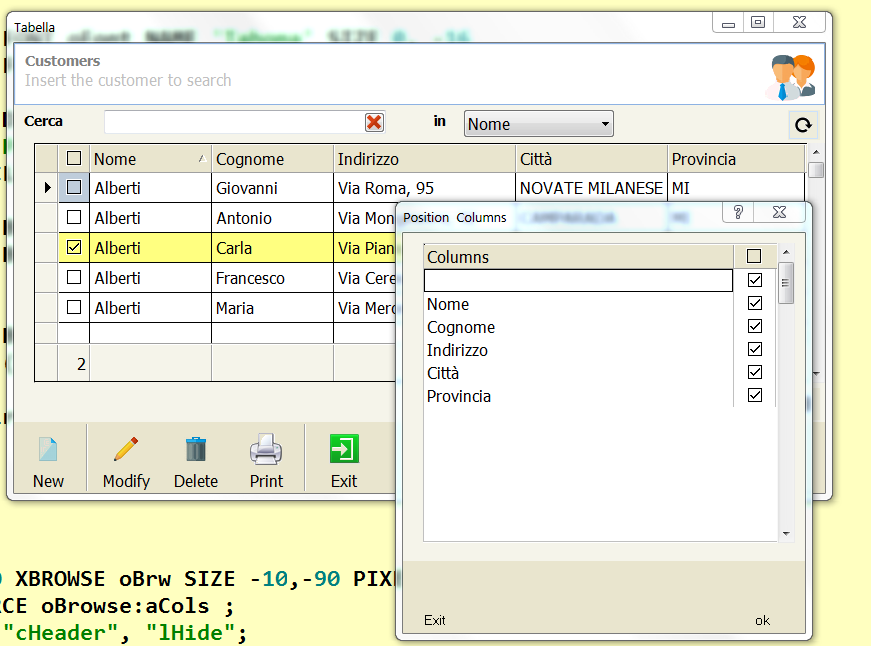
if the user select a checkbox and then click on ok the procedure call this function
Code: Select all
Function ChangeBrowse(oBrw,oControl)
local aItems:= {}
AEval( oBrw:aCols, { |o| If( o:lHide,,AAdd( aItems, o:cHeader ) ) } )
oControl:setItems(aItems)
oControl:refresh()
return nil
oControl is the oCbx ( combobox ) on the dialog
when I call this function make error on combobox
Code: Select all
Error description: Error BASE/1004 No exported method: CEXPR
Args:
[ 1] = U
Stack Calls
===========
Called from: => CEXPR( 0 )
Called from: testmio.prg => (b)TABELLA( 113 )
Called from: .\source\classes\COMBOBOX.PRG => TCOMBOBOX:CHANGE( 581 )
any solution pls ?
I use : FiveWin for Harbour August 2020 (Revision) - Harbour 3.2.0dev (r1712141320) - Bcc7.30 - xMate ver. 1.15.3 - PellesC