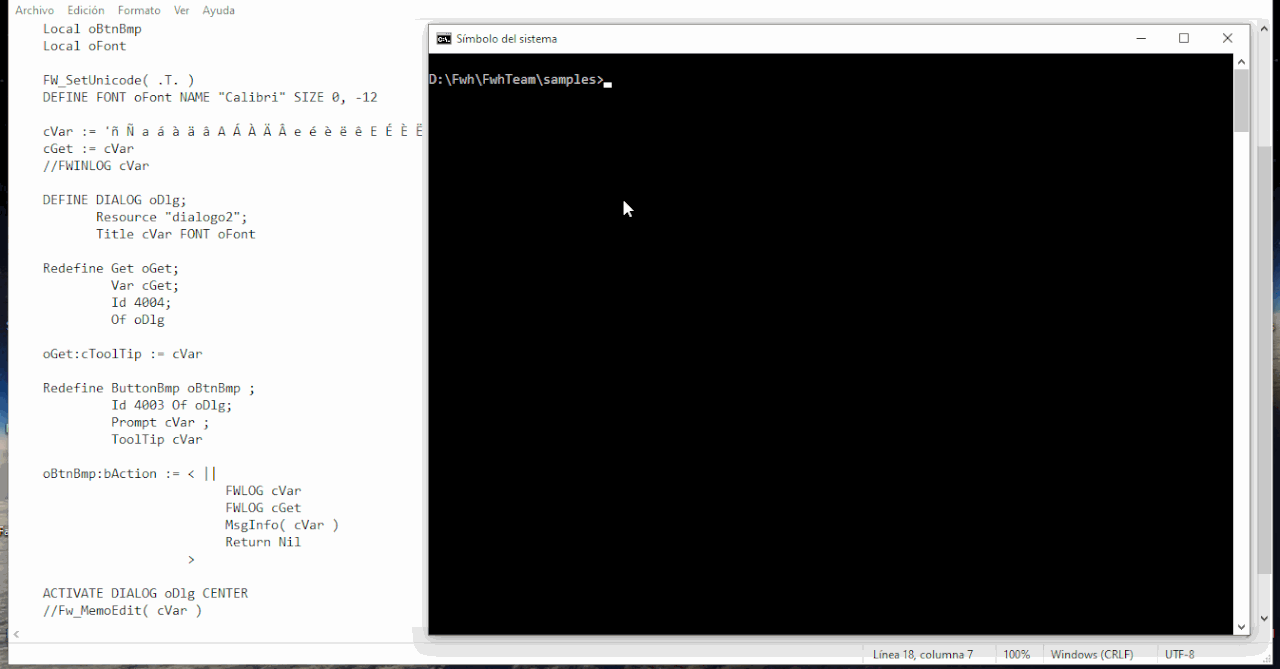Ups!, esto es más raro aún, cVar y cGet obtienen valores diferentes cuando pasan por el get sin haber modificado nada en el propio get?cnavarro wrote:Look
FW_SetUnicode mostrar valor GET con FWINLOG
- VictorCasajuana
- Posts: 30
- Joined: Wed Mar 28, 2018 4:38 pm
- Location: Vinaròs
- Contact:
Re: FW_SetUnicode mostrar valor GET con FWINLOG
--------
¿ Y porque no ?
¿ And why not ?
¿ Y porque no ?
¿ And why not ?
- nageswaragunupudi
- Posts: 8017
- Joined: Sun Nov 19, 2006 5:22 am
- Location: India
- Contact:
Re: FW_SetUnicode mostrar valor GET con FWINLOG
Everything appears to be working perfectly for me here.
This is the program first posted by Mr. Viktor, converted to Source instead of Resource. I have added both cVar and cGet to FWINLOG.

Both cVar and cGet are displayed correctly. I do not understand why is it not working for you there.
Can you please build and run this program with buildh.bat?
This is the program first posted by Mr. Viktor, converted to Source instead of Resource. I have added both cVar and cGet to FWINLOG.
Code: Select all
#include "fivewin.ch"
function Main()
local oDlg, oGet, oFont, oBtnBmp
local cVar := 'ñ Ñ a á à ä â A Á À Ä Â e é è ë ê E É È Ë Ê i í ì ï î I Í Ì Ï Î o ó ò ö ô O Ó Ò Ö Ô u ú ù ü û U Ú Ù Ü Û'
local cGet := cVar
FW_SetUnicode( .T. )
FWINLOG cVar
DEFINE FONT oFont NAME "Calibri" SIZE 0,-14
DEFINE DIALOG oDlg SIZE 800,300 PIXEL TRUEPIXEL TITLE cVar FONT oFont
@ 20,20 GET oGet VAR cGet SIZE 760,24 PIXEL OF oDlg
oGet:cToolTip := cVar
@ 60,20 BUTTONBMP oBtnBmp PROMPT cVar SIZE 760,30 PIXEL OF oDlg TOOLTIP cVar
oBtnBmp:bAction := <||
FWINLOG cVar, cGet
MsgInfo(cVar)
return Nil
>
ACTIVATE DIALOG oDlg CENTER
RELEASE FONT oFont
return nil

Both cVar and cGet are displayed correctly. I do not understand why is it not working for you there.
Can you please build and run this program with buildh.bat?
Regards
G. N. Rao.
Hyderabad, India
G. N. Rao.
Hyderabad, India
- nageswaragunupudi
- Posts: 8017
- Joined: Sun Nov 19, 2006 5:22 am
- Location: India
- Contact:
Re: FW_SetUnicode mostrar valor GET con FWINLOG
Next, I tried with resources:
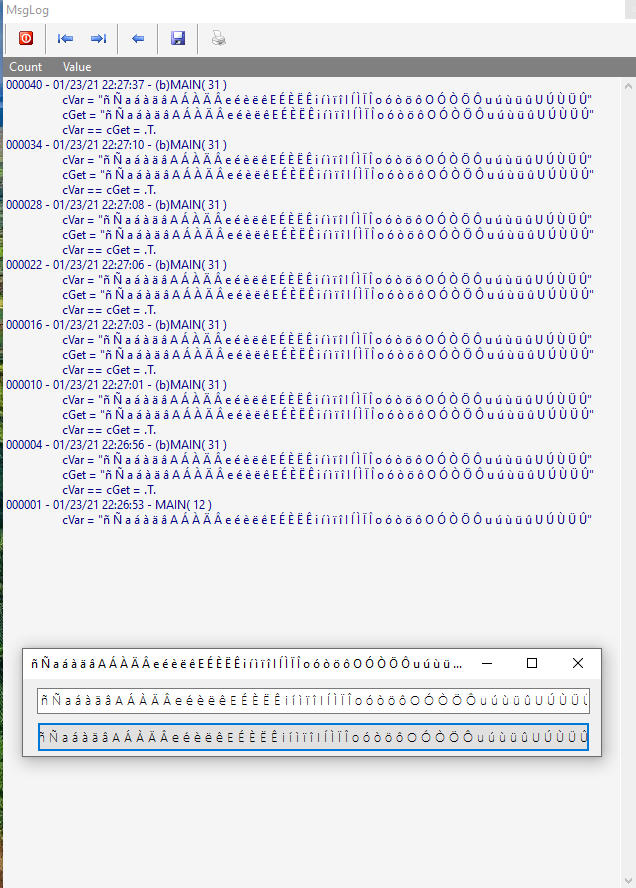
Everything looks working correctly.
Please help me to understand what am I missing? Why are you getting incorrect results?
Code: Select all
#include "fivewin.ch"
function Main()
local oDlg, oGet
local cVar := 'ñ Ñ a á à ä â A Á À Ä Â e é è ë ê E É È Ë Ê i í ì ï î I Í Ì Ï Î o ó ò ö ô O Ó Ò Ö Ô u ú ù ü û U Ú Ù Ü Û'
local cGet := cVar
local oBtnBmp
FW_SetUnicode( .T. )
FWINLOG cVar
DEFINE DIALOG oDlg;
Resource "dialogo";
Title cVar
Redefine Get oGet;
Var cGet;
Id 4004;
Of oDlg
oGet:cToolTip := cVar
Redefine ButtonBmp oBtnBmp ;
Id 4003 Of oDlg;
Prompt cVar ;
ToolTip cVar
oBtnBmp:bAction := <||
FWINLOG cVar, cGet, cVar == cGet
MsgInfo(cVar)
Return Nil
>
ACTIVATE DIALOG oDlg CENTER
return nil
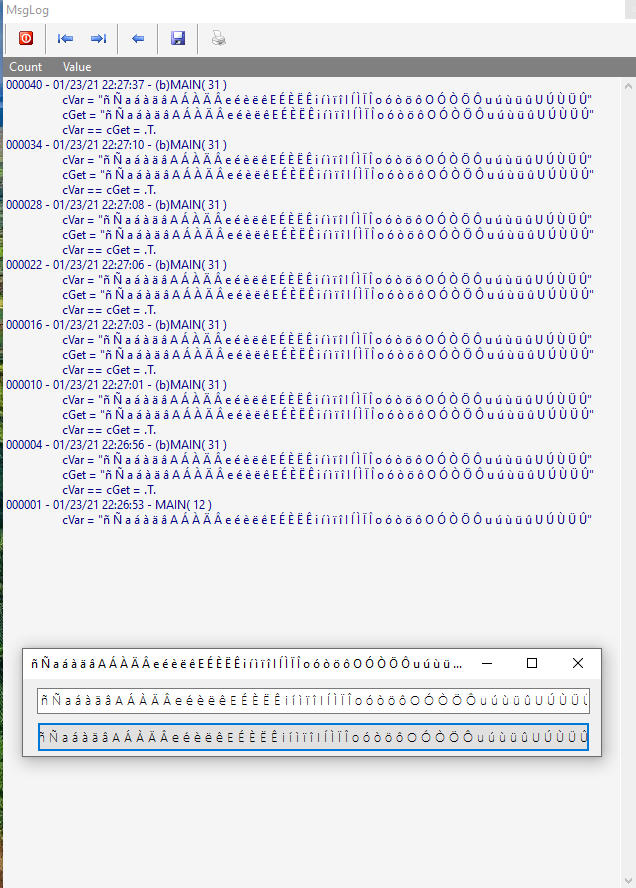
Everything looks working correctly.
Please help me to understand what am I missing? Why are you getting incorrect results?
Regards
G. N. Rao.
Hyderabad, India
G. N. Rao.
Hyderabad, India
- nageswaragunupudi
- Posts: 8017
- Joined: Sun Nov 19, 2006 5:22 am
- Location: India
- Contact:
Re: FW_SetUnicode mostrar valor GET con FWINLOG
Now, let us test MySql Unicode issues:
This is a generic program to test working with Unicode (utf8) on MySql server.
For this sample, I used a cloud server that is available to all of us, so that you can build this sample without changing the server address.
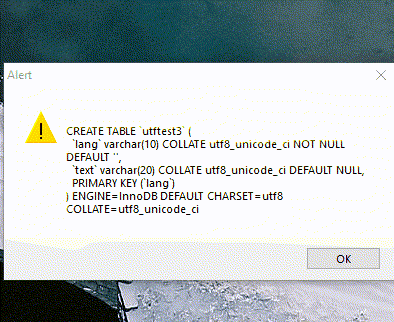
I have used the FWH built-in MySql library that comes free along with FWH library and at the same time much better and simpler to use than others including ADO.
I do not find any problem with any Unicode language.
This is a generic program to test working with Unicode (utf8) on MySql server.
For this sample, I used a cloud server that is available to all of us, so that you can build this sample without changing the server address.
Code: Select all
#include "fivewin.ch"
REQUEST HB_LANG_ESWIN
REQUEST HB_CODEPAGE_ESWIN
//----------------------------------------------------------------------------//
function Main()
local oCn, oRs, oDlg, oFont, aData, cSql
FW_SetUnicode( .t. )
HB_CDPSELECT("ESWIN")
HB_LangSelect( "ES" )
aData := { { "KOREAN", Space( 20 ) }, { "CHINESE", Space( 20 ) }, ;
{ "TELUGU", Space( 20 ) }, { "HINDI", Space( 20 ) }, ;
{ "SPANISH",Space( 20 ) } }
FWCONNECT oCn HOST "208.91.198.197:3306" USER "gnraofwh" PASSWORD "Bharat@1950" DATABASE "fwhdemo" PORT "3306"
if oCn == nil
return nil
endif
oCn:DropTable( "utftest3" )
if !oCn:TableExists( "utftest3" )
oCn:CreateTable( "utftest3", { { "lang", "C", 10, 0, "PRI" }, { "text", "C", 20, 0, "utf8" } }, .f., "utf8" )
? oCn:CreateTableSQL( "utftest3" )
endif
DEFINE FONT oFont NAME "TAHOMA" SIZE 0,-14
DEFINE DIALOG oDlg SIZE 400,300 PIXEL TRUEPIXEL FONT oFont
@ 20,20 SAY "KOREAN " GET aData[ 1, 2 ] SIZE 340,22 PIXEL OF oDlg CHRGROUP CHR_WIDE
@ 50,20 SAY "CHINESE" GET aData[ 2, 2 ] SIZE 340,22 PIXEL OF oDlg CHRGROUP CHR_WIDE
@ 80,20 SAY "TELUGU " GET aData[ 3, 2 ] SIZE 340,22 PIXEL OF oDlg CHRGROUP CHR_WIDE
@ 110,20 SAY "HINDI " GET aData[ 4, 2 ] SIZE 340,22 PIXEL OF oDlg CHRGROUP CHR_WIDE
@ 140,20 SAY "SPANISH" GET aData[ 5, 2 ] SIZE 340,22 PIXEL OF oDlg CHRGROUP CHR_WIDE
@ 200,20 BUTTON "SAVE AND SHOW" SIZE 150,40 PIXEL OF oDlg ACTION ( ;
oCn:Insert( "utftest3", "lang,text", aData, .t. ), ;
XBrowse( oRs := oCn:utftest3 ), ;
oRs:Close() )
ACTIVATE DIALOG oDlg CENTERED
RELEASE FONT oFont
oCn:Close()
return nil
//----------------------------------------------------------------------------//
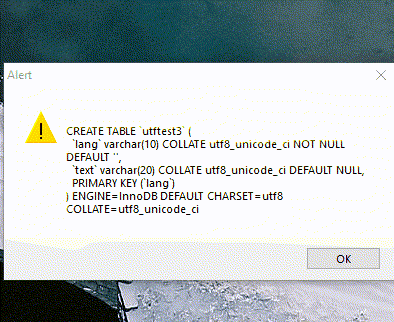
I have used the FWH built-in MySql library that comes free along with FWH library and at the same time much better and simpler to use than others including ADO.
I do not find any problem with any Unicode language.
Regards
G. N. Rao.
Hyderabad, India
G. N. Rao.
Hyderabad, India
Re: FW_SetUnicode mostrar valor GET con FWINLOG
Please try same sample with FWLOG ( and notepad )
C. Navarro
Hay dos tipos de personas: las que te hacen perder el tiempo y las que te hacen perder la noción del tiempo
Si alguien te dice que algo no se puede hacer, recuerda que esta hablando de sus limitaciones, no de las tuyas.
Hay dos tipos de personas: las que te hacen perder el tiempo y las que te hacen perder la noción del tiempo
Si alguien te dice que algo no se puede hacer, recuerda que esta hablando de sus limitaciones, no de las tuyas.
- nageswaragunupudi
- Posts: 8017
- Joined: Sun Nov 19, 2006 5:22 am
- Location: India
- Contact:
Re: FW_SetUnicode mostrar valor GET con FWINLOG
Mr. Cristobal
I added FWLOG:
This is the notepad.exe:
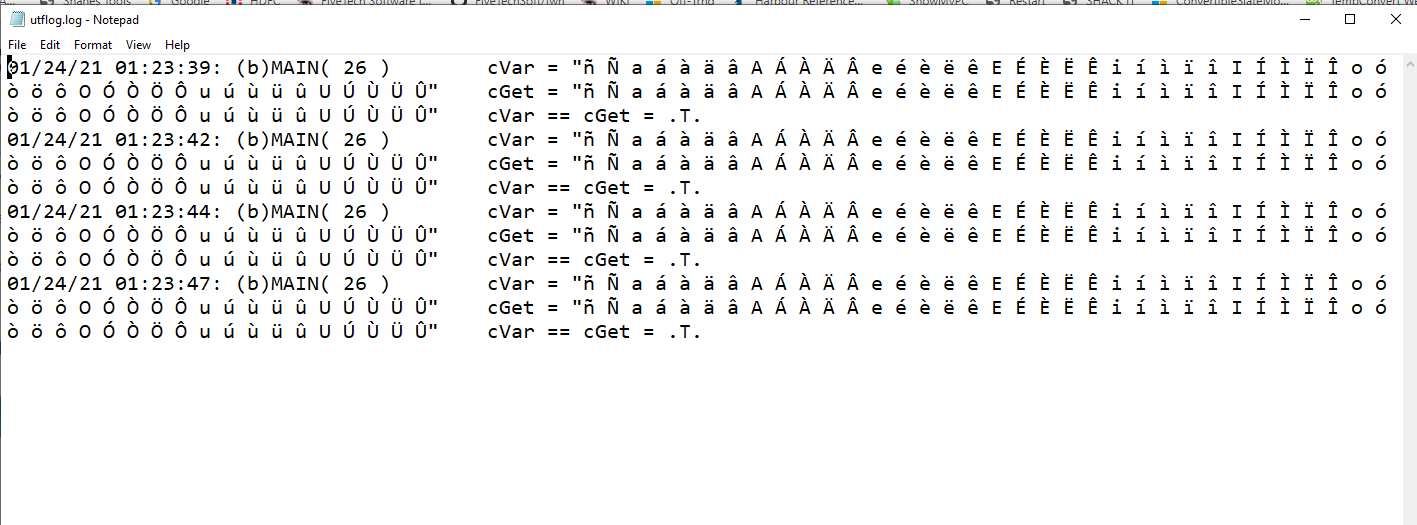
I have already tested this extensively.
I request you to build and run this program with buildh.bat in the samples folder:
I added FWLOG:
Code: Select all
oBtnBmp:bAction := <||
FWINLOG cVar, cGet, cVar == cGet
FWLOG cVar, cGet, cVar == cGet
MsgInfo(cVar)
return Nil
>
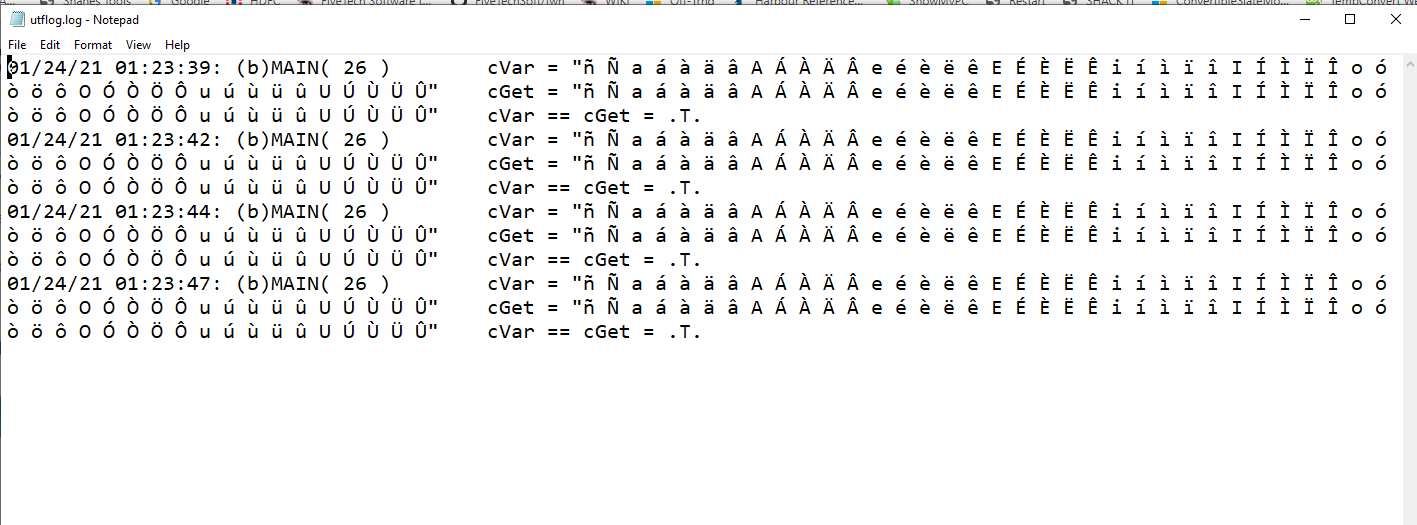
I have already tested this extensively.
I request you to build and run this program with buildh.bat in the samples folder:
Code: Select all
#include "fivewin.ch"
function Main()
local oDlg, oGet, oFont, oBtnBmp
local cVar := 'ñ Ñ a á à ä â A Á À Ä Â e é è ë ê E É È Ë Ê i í ì ï î I Í Ì Ï Î o ó ò ö ô O Ó Ò Ö Ô u ú ù ü û U Ú Ù Ü Û'
local cGet := cVar
local cLog := cFileSetExt( ExeName(), "log" )
FW_SetUnicode( .T. )
FErase( cLog )
FWINLOG cVar
DEFINE FONT oFont NAME "Calibri" SIZE 0,-14
DEFINE DIALOG oDlg SIZE 800,300 PIXEL TRUEPIXEL TITLE cVar FONT oFont
@ 20,20 GET oGet VAR cGet SIZE 760,24 PIXEL OF oDlg
oGet:cToolTip := cVar
@ 60,20 BUTTONBMP oBtnBmp PROMPT cVar SIZE 760,30 PIXEL OF oDlg TOOLTIP cVar
oBtnBmp:bAction := <||
FWINLOG cVar, cGet, cVar == cGet
FWLOG cVar, cGet, cVar == cGet
MsgInfo(cVar)
return Nil
>
ACTIVATE DIALOG oDlg CENTER
RELEASE FONT oFont
WinExec( "notepad.exe " + cLog )
return nil
Regards
G. N. Rao.
Hyderabad, India
G. N. Rao.
Hyderabad, India
- nageswaragunupudi
- Posts: 8017
- Joined: Sun Nov 19, 2006 5:22 am
- Location: India
- Contact:
Re: FW_SetUnicode mostrar valor GET con FWINLOG
Here is the proof that FWH is working correctly:

Now, please test this at your end and find out the cause of error at your end. Please build the sample in the samples folder with buildh.bat

Now, please test this at your end and find out the cause of error at your end. Please build the sample in the samples folder with buildh.bat
Regards
G. N. Rao.
Hyderabad, India
G. N. Rao.
Hyderabad, India
- VictorCasajuana
- Posts: 30
- Joined: Wed Mar 28, 2018 4:38 pm
- Location: Vinaròs
- Contact:
Re: FW_SetUnicode mostrar valor GET con FWINLOG
Thank you for your time.nageswaragunupudi wrote:Everything appears to be working perfectly for me here.
This is the program first posted by Mr. Viktor, converted to Source instead of Resource. I have added both cVar and cGet to FWINLOG.
Both cVar and cGet are displayed correctly. I do not understand why is it not working for you there.
Can you please build and run this program with buildh.bat?
I compiled his example with buildh.bat and the result is even stranger...

--------
¿ Y porque no ?
¿ And why not ?
¿ Y porque no ?
¿ And why not ?