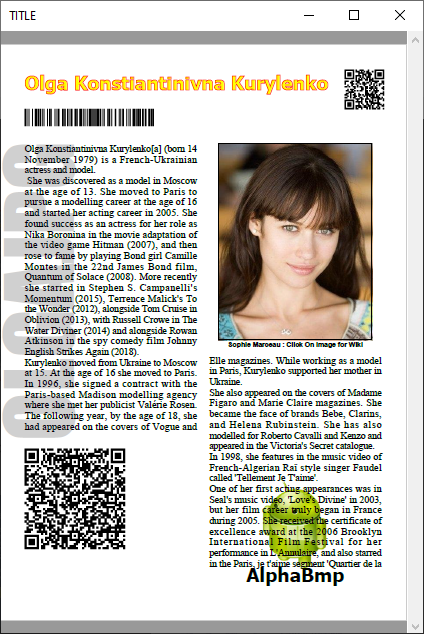Args:
[ 1] = U
[ 2] = C Fattura_n_000246-2018_del_02-10-2018.pdf
Stack Calls
===========
Called from: => LOADFILE( 0 )
Called from: => __OBJSENDMSG( 0 )
Called from: .\source\classes\ACTIVEX.PRG => TACTIVEX:DO( 96 )
Called from: test.prg => VISUALIZZAFILEPDF( 331 )
Called from: test.prg => XMLREADER( 232 )
Called from: test.prg => IMPORTXML( 28 )
Called from: test.prg => MAIN( 11 )
Code: Select all
DEFINE DIALOG oDlgPdfFile SIZE nWidth, nHeight TRANSPARENT ;
TITLE cTitle COLOR CLR_BLACK, nRgb( 245,244,234) ;
STYLE nOr( DS_MODALFRAME, WS_POPUP, WS_CAPTION, 4 )
oActiveX = TActiveX():New( oDlgPdfFile, "AcroPDF.PDF.1" )
oDlgPdfFile:oClient = oActiveX // To fill the entire window surface
oActiveX:Do( "LoadFile", cFile )
oActiveX:Do( "SetCurrentPage", 1 )
ACTIVATE DIALOG oDlgPdfFile CENTERexist another method to show a pdf on a dialog ?