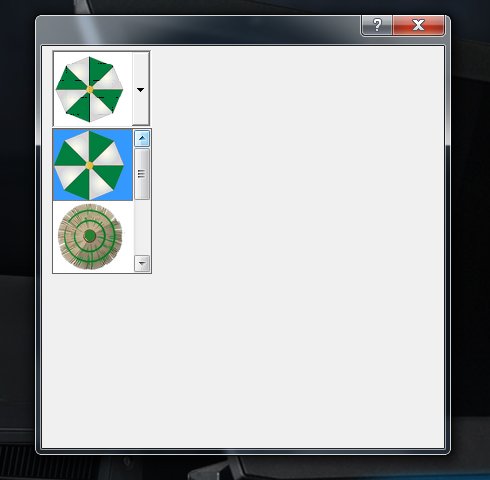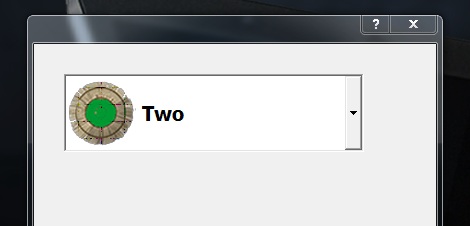I save the images in a ". \ Temp" folder.
After performing the conversion I use the images in a combobox and in Windows Seven IO I see black lines on the images but in reality there are no images saved in a folder ". \ Temp"

you can see on first picture some black line I not Know why ...
to create jpg from Png I made
hBmp := FW_ReadImage( nil, cFile )[ 1 ]
hNew := FW_TransformBitmap( hBmp, NIL, 40)
ext:= aExt[ntipo]
cNewfile:= cFolderTemp+cNewName+ext
FW_SaveImage( hBmp,cNewfile ,90)
then to converte jpg to BMP I made
cFileBmp:= savetobmp(cfileJpg)
Function Savetobmp(cfile)
Local hBmp := FW_ReadImage( nil, cfile )[ 1 ]
FW_SaveImage( hBmp, cfile+".Bmp",90 )
Return cfile
on windows 10 it runs perfectly, on windows Seven How I can resolve ?