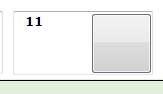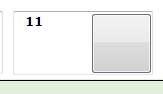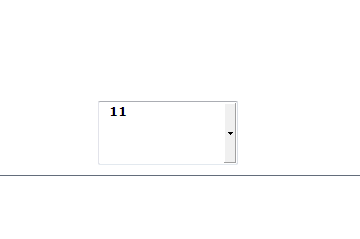On oldest application I used Btnget classo of Ramirez and it run ok instead of normal tget
@ 80,50
BTNGET aGet[3] VAR ncella SIZE 70,32 PIXEL;
of oFolder:aDialogs[1] FONT oLarge picture "9999";
ACTION NIL
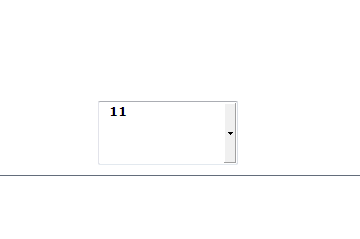
It build the button with arrow on the class
btnget class is not compatible with current tget because it create a button
with Ramirez's class the button is uniform at the get height and automatically forms the arrow.
Unfortunately he wants an old Tget class because the current tget class is not compatible with the class
For what I need, the button with the Ramirez class works more than the button made with the fwh tget because it is more homogeneous to the tget.
I think you can change the button in the fwh tget don't you think?
I use : FiveWin for Harbour August 2020 (Revision) - Harbour 3.2.0dev (r1712141320) - Bcc7.30 - xMate ver. 1.15.3 - PellesC