xBrowse edit dialog and navigation
xBrowse edit dialog and navigation
I want to include navigation prompts in my edit dialog
i.e. Top,Bottom,Skip
How do I update the record object to contain the details of the newly selected browse row.
Regards
Peter
i.e. Top,Bottom,Skip
How do I update the record object to contain the details of the newly selected browse row.
Regards
Peter
- nageswaragunupudi
- Posts: 8017
- Joined: Sun Nov 19, 2006 5:22 am
- Location: India
- Contact:
Re: xBrowse edit dialog and navigation
Please try
You can see the edit dialogs with navigation buttons and also when the dialog is saved, xbrowse is updated automatically
Code: Select all
XBROWSER "CUSTOMER.DBF" FASTEDIT
Regards
G. N. Rao.
Hyderabad, India
G. N. Rao.
Hyderabad, India
- Silvio.Falconi
- Posts: 4956
- Joined: Thu Oct 18, 2012 7:17 pm
Re: xBrowse edit dialog and navigation
Nages, I think reds mean for the oldest test there was on samples folder FIVEDEMO.PRG where on edit dialog there are buttons
top bottom prev and next to scroll records having the edit dialog
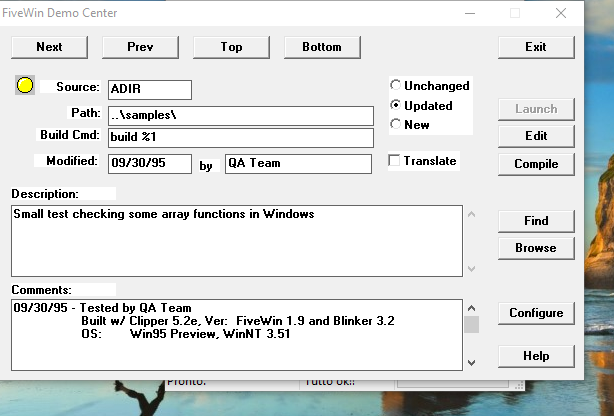
top bottom prev and next to scroll records having the edit dialog
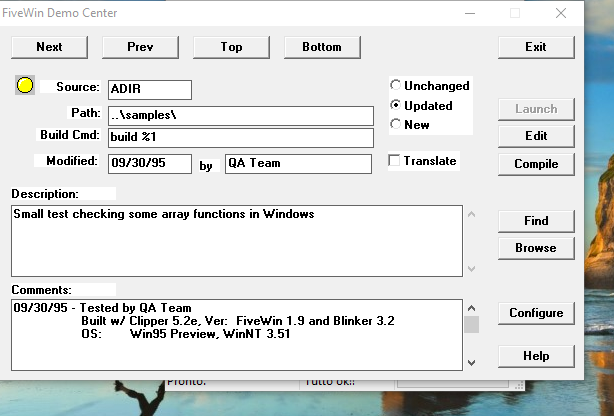
I use : FiveWin for Harbour August 2020 (Revision) - Harbour 3.2.0dev (r1712141320) - Bcc7.30 - xMate ver. 1.15.3 - PellesC
Re: xBrowse edit dialog and navigation
Yes the demo example that Silvio has given is what I want to acheive
I want to have my edit dialog be able to navigate through the records,so when I move through the
browse the record object gets updated to reflect the new browse record that has focus.
Regards
Peter
I want to have my edit dialog be able to navigate through the records,so when I move through the
browse the record object gets updated to reflect the new browse record that has focus.
Regards
Peter
- nageswaragunupudi
- Posts: 8017
- Joined: Sun Nov 19, 2006 5:22 am
- Location: India
- Contact:
Re: xBrowse edit dialog and navigation
Very shortly I will post a generic sample.reds wrote:Yes the demo example that Silvio has given is what I want to acheive
I want to have my edit dialog be able to navigate through the records,so when I move through the
browse the record object gets updated to reflect the new browse record that has focus.
Regards
Peter
May I know the FWH version you are using?
Regards
G. N. Rao.
Hyderabad, India
G. N. Rao.
Hyderabad, India
Re: xBrowse edit dialog and navigation
18.12
Many thanks
Peter
Many thanks
Peter
- nageswaragunupudi
- Posts: 8017
- Joined: Sun Nov 19, 2006 5:22 am
- Location: India
- Contact:
Re: xBrowse edit dialog and navigation
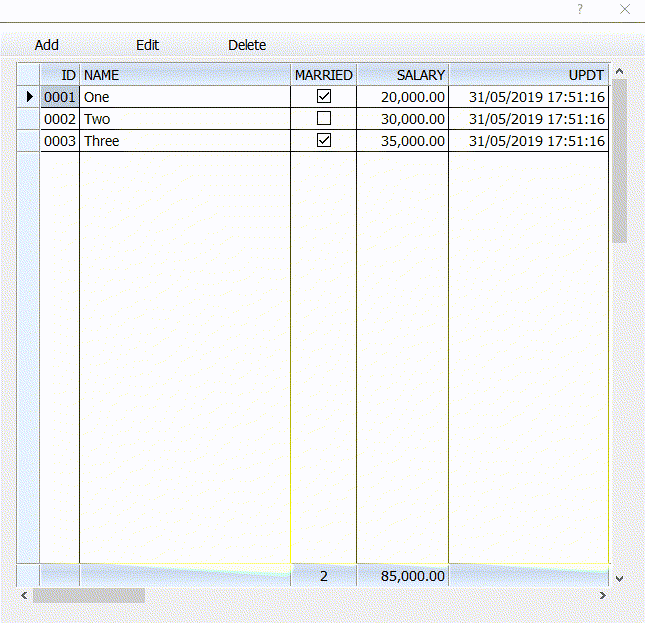
Mr. Peter,
Is this what you want?
Sample for DBF:
Code: Select all
#include "fivewin.ch"
REQUEST DBFCDX
//----------------------------------------------------------------------------//
function Main()
CreateTestDbf()
USE TESTEDIT NEW VIA "DBFCDX" SHARED
TestBrowse() // Browse and Edit
TestEdit() // Edit without browse
CLOSE TESTEDIT
return nil
//----------------------------------------------------------------------------//
INIT PROCEDURE PrgInit
SET DATE BRITISH
SET CENTURY ON
SET TIME FORMAT TO "HH:MM:SS"
SET DELETED ON
FWNumFormat( "B", .t. ) // "B" for British
SetGetColorFocus()
return
//----------------------------------------------------------------------------//
static function TestBrowse()
local oDlg, oFont, oBar, oBrw
DEFINE FONT oFont NAME "TAHOMA" SIZE 0,-14
DEFINE DIALOG oDlg SIZE 650,600 PIXEL TRUEPIXEL FONT oFont
DEFINE BUTTONBAR oBar OF oDlg SIZE 100,32 2010
@ 40,20 XBROWSE oBrw SIZE -20,-20 PIXEL OF oDlg ;
DATASOURCE "TESTEDIT" AUTOCOLS ;
CELL LINES NOBORDER FOOTERS FASTEDIT
WITH OBJECT oBrw
:nEditTypes := EDIT_GET
WITH OBJECT :id
:cEditPicture := "@L 9999"
END
WITH OBJECT :Married
:SetCheck()
:nFooterType := AGGR_COUNT
:bSumCondition := { |v,o| v } // count married only
END
WITH OBJECT :Salary
:nFooterType := AGGR_SUM
END
:nStretchCol := 2
:MakeTotals()
//
:bEdit := { |oRec| MyEditDlg( oRec ) } // Standard for all browses
//
:CreateFromCode()
END
// --> Add/Edit/Delete Actions common to all browses
DEFINE BUTTON OF oBar PROMPT "Add" ACTION oBrw:EditSource( .t. )
DEFINE BUTTON OF oBar PROMPT "Edit" ACTION oBrw:EditSource()
DEFINE BUTTON OF oBar PROMPT "Delete" ACTION oBrw:Delete()
// <-- End of standard buttons
ACTIVATE DIALOG oDlg CENTERED
RELEASE FONT oFont
return nil
//----------------------------------------------------------------------------//
static function TestEdit()
local oRec
oRec := FW_Record():New( "TESTEDIT" )
oRec:bEdit := { |o| MyEditDlg( o ) }
oRec:Edit( nil, .t. ) // 2nd parameter .t. to enable navigation
return nil
//----------------------------------------------------------------------------//
static function MyEditDlg( oRec )
local oDlg, oFont,oBold, oItalic, oBtn, oSay
// Note: If oRec:RecNo is 0, it is a new record for append
DEFINE FONT oFont NAME "TAHOMA" SIZE 0,-14
DEFINE FONT oBold NAME "TAHOMA" SIZE 0,-15 BOLD
DEFINE FONT oItalic NAME "TAHOMA" SIZE 0,-12 ITALIC
DEFINE DIALOG oDlg SIZE 400,260 PIXEL TRUEPIXEL FONT oFont TITLE "FW_Record Demo"
@ 20,50 SAY oSay PROMPT { || If( oRec:RecNo == 0, "NEW EMPLOYEE", "EDIT EMPLOYEE : " + STRZERO( oRec:ID, 4 ) ) } ;
SIZE 300,24 PIXEL OF oDlg CENTER VCENTER UPDATE FONT oBold
@ 70, 30 SAY "Name" SIZE 120,24 PIXEL OF oDlg CENTER
@ 70,150 SAY "Married" SIZE 100,24 PIXEL OF oDlg CENTER
@ 70,270 SAY "Salary" SIZE 100,24 PIXEL OF oDlg CENTER
@ 100, 30 GET oRec:Name SIZE 120,26 PIXEL OF oDlg UPDATE VALID !Empty( oRec:Name )
@ 100,200 CHECKBOX oRec:Married PROMPT "" SIZE 26,26 PIXEL OF oDlg UPDATE
@ 100,270 GET oRec:Salary SIZE 100,26 PIXEL OF oDlg UPDATE PICTURE "99,999.99" RIGHT ;
VALID ( oRec:Salary > 0 )
@ 150,30 SAY { || If( oRec:RecNo == 0, "", ;
"Last modified " + TTOC( oRec:updt ) ) } SIZE 340,24 PIXEL OF oDlg UPDATE CENTER ;
FONT oItalic
// valid for entire record. This is checked before saving
oRec:bValid := <||
if Empty( oRec:Name )
MsgAlert( "Name can not be empty" )
return .f.
endif
if oRec:Salary <= 0.00
MsgAlert( "Salary should be a positive number" )
return .f.
endif
return .t.
>
// --> Following button actions should exactly be the same for all dialogs
@ 200, 20 BTNBMP oBtn RESOURCE FWBitmap( "top2" ) SIZE 32,32 PIXEL OF oDlg FLAT TOOLTIP "First" ;
WHEN oRec:CanGoUp() ACTION ( oRec:GoTop(), oDlg:Update() )
@ 200, 55 BTNBMP oBtn RESOURCE FWBitmap( "previous2" ) SIZE 32,32 PIXEL OF oDlg FLAT TOOLTIP "Previous" ;
WHEN oRec:CanGoUp() ACTION ( oRec:GoUp(), oDlg:Update() )
@ 200, 90 BTNBMP oBtn RESOURCE FWBitmap( "next2" ) SIZE 32,32 PIXEL OF oDlg FLAT TOOLTIP "Next" ;
WHEN oRec:CanGoDn() ACTION ( oRec:GoDown(), oDlg:Update() )
@ 200,125 BTNBMP oBtn RESOURCE FWBitmap( "bottom2" ) SIZE 32,32 PIXEL OF oDlg FLAT TOOLTIP "Last" ;
WHEN oRec:CanGoDn() ACTION ( oRec:GoBottom(), oDlg:Update() )
@ 200,160 BTNBMP oBtn RESOURCE FWBitmap( "new16" ) SIZE 32,32 PIXEL OF oDlg FLAT TOOLTIP "New" ;
WHEN !Empty( oRec:RecNo ) ACTION ( oRec:Load( .t. ), oDlg:Update() )
@ 200,278 BTNBMP oBtn RESOURCE FWBitmap( "undo16" ) SIZE 32,32 PIXEL OF oDlg FLAT TOOLTIP "Undo" ;
WHEN oRec:Modified() ACTION ( oRec:Undo(), oDlg:Update(), oDlg:SetFocus() )
oBtn:lCancel := .t.
@ 200,313 BTNBMP oBtn RESOURCE FWBitmap( "save" ) SIZE 32,32 PIXEL OF oDlg FLAT TOOLTIP "Save" ;
WHEN oRec:Modified() ACTION ( oRec:Save( .t. ), oDlg:Update() )
@ 200,348 BTNBMP oBtn RESOURCE FWBitmap( "exit2" ) SIZE 32,32 PIXEL OF oDlg FLAT TOOLTIP "Close" ;
ACTION ( oDlg:End() )
oBtn:lCancel := .t.
// <-- End of buttons
oDlg:bPainted := { || oDlg:Box( oSay:nTop-1, oSay:nLeft-1, oSay:nBottom+2, oSay:nRight+2 ) }
ACTIVATE DIALOG oDlg CENTERED VALID oRec:CloseMsg()
RELEASE FONT oFont, oBold, oItalic
return nil
//----------------------------------------------------------------------------//
static function CreateTestDbf()
local aCols := { ;
{ "ID", "+", 4, 0 }, ;
{ "NAME", "C", 10, 0 }, ;
{ "MARRIED","L", 1, 0 }, ;
{ "SALARY", "N", 8, 2 }, ;
{ "UPDT", "=", 8, 0 } }
local aData := { ;
{ "One", .t., 20000 }, ;
{ "Two", .f., 30000 }, ;
{ "Three", .t., 35000 } }
DBCREATE( "TESTEDIT", aCols, "DBFCDX", .T., "TED" )
FW_ArrayToDBF( aData, "NAME,MARRIED,SALARY" )
CLOSE TED
// XBROWSER "TESTEDIT.DBF" FASTEDIT
return nil
//----------------------------------------------------------------------------//
Usage:
1) Prepare a dialog similar to the above function MyDlgEdit( oRec ), using the record object.
For navigation and save buttons use the exact actions used in the sample, for all dialogs.
You can use the same code for a table of the same structure on any database.
2) Link this function to Browse with
Code: Select all
oBrw:bEdit := { |oRec| Yourfunction (oRec ) }
Regards
G. N. Rao.
Hyderabad, India
G. N. Rao.
Hyderabad, India
- Silvio.Falconi
- Posts: 4956
- Joined: Thu Oct 18, 2012 7:17 pm
Re: xBrowse edit dialog and navigation
Nages,
I compile it
then I press the first button "Add" and the exe make an error
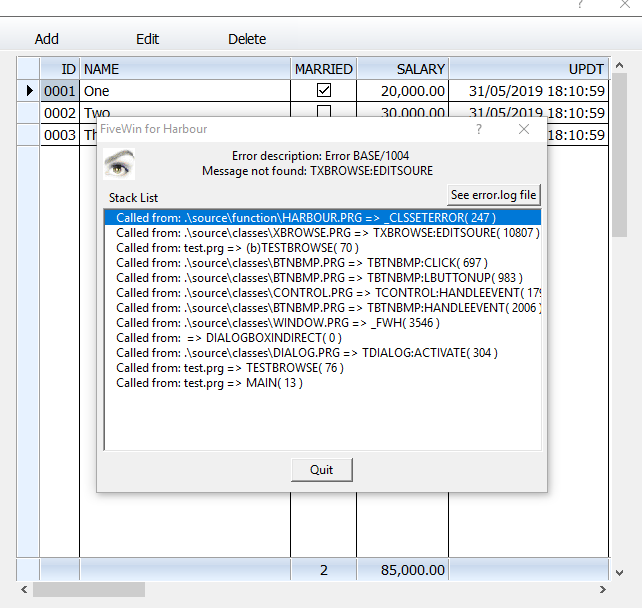
change this line
DEFINE BUTTON OF oBar PROMPT "Add" ACTION oBrw:EditSource( .t. )
instead of
DEFINE BUTTON OF oBar PROMPT "Add" ACTION oBrw:EditSoure( .t. )
I compile it
then I press the first button "Add" and the exe make an error
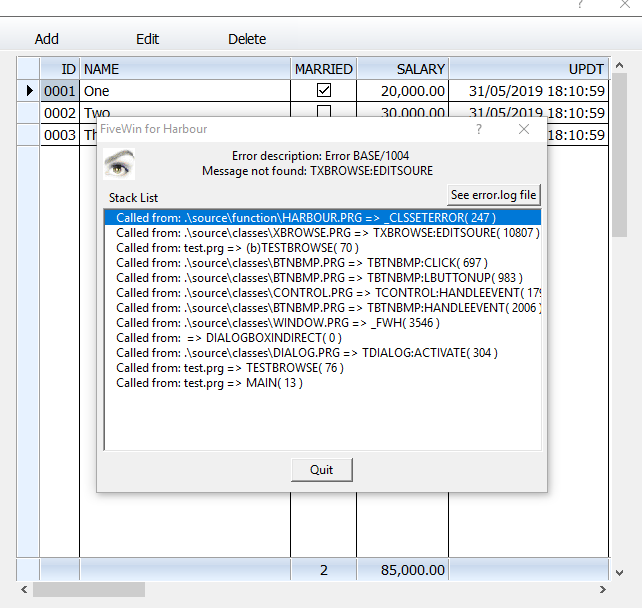
change this line
DEFINE BUTTON OF oBar PROMPT "Add" ACTION oBrw:EditSource( .t. )
instead of
DEFINE BUTTON OF oBar PROMPT "Add" ACTION oBrw:EditSoure( .t. )
I use : FiveWin for Harbour August 2020 (Revision) - Harbour 3.2.0dev (r1712141320) - Bcc7.30 - xMate ver. 1.15.3 - PellesC
- Silvio.Falconi
- Posts: 4956
- Joined: Thu Oct 18, 2012 7:17 pm
Re: xBrowse edit dialog and navigation
is it compatible with tdatabase ?
I use : FiveWin for Harbour August 2020 (Revision) - Harbour 3.2.0dev (r1712141320) - Bcc7.30 - xMate ver. 1.15.3 - PellesC
- nageswaragunupudi
- Posts: 8017
- Joined: Sun Nov 19, 2006 5:22 am
- Location: India
- Contact:
Re: xBrowse edit dialog and navigation
Thanks for the correction. I corrected the source code above.
The code for xbrowse and edit dialog is the same for TDatabase also.
You can link the edit dialog directly to the tdatabase object and need not link it with xbrowse.
This is the code for TDatabase. Please note that the same xbrowse and dialog code works without changes.
You can test if this works with TData also.
The code for xbrowse and edit dialog is the same for TDatabase also.
You can link the edit dialog directly to the tdatabase object and need not link it with xbrowse.
This is the code for TDatabase. Please note that the same xbrowse and dialog code works without changes.
Code: Select all
#include "fivewin.ch"
REQUEST DBFCDX
//----------------------------------------------------------------------------//
function Main()
local oDbf
CreateTestDbf()
oDbf := TDatabase():Open( nil, "TESTEDIT", "DBFCDX", .T. )
oDbf:bEdit := { |oRec| MyEditDlg( oRec ) }
TestBrowse( oDbf ) // Browse and Edit
TestEdit( oDbf ) // Edit without browse
oDbf:Close()
return nil
//----------------------------------------------------------------------------//
INIT PROCEDURE PrgInit
SET DATE BRITISH
SET CENTURY ON
SET TIME FORMAT TO "HH:MM:SS"
SET DELETED ON
FWNumFormat( "B", .t. ) // "B" for British
SetGetColorFocus()
return
//----------------------------------------------------------------------------//
static function TestBrowse( oDbf )
local oDlg, oFont, oBar, oBrw
DEFINE FONT oFont NAME "TAHOMA" SIZE 0,-14
DEFINE DIALOG oDlg SIZE 650,600 PIXEL TRUEPIXEL FONT oFont
DEFINE BUTTONBAR oBar OF oDlg SIZE 100,32 2010
@ 40,20 XBROWSE oBrw SIZE -20,-20 PIXEL OF oDlg ;
DATASOURCE oDbf AUTOCOLS ;
CELL LINES NOBORDER FOOTERS FASTEDIT
WITH OBJECT oBrw
:nEditTypes := EDIT_GET
WITH OBJECT :id
:cEditPicture := "@L 9999"
END
WITH OBJECT :Married
:SetCheck()
:nFooterType := AGGR_COUNT
:bSumCondition := { |v,o| v } // count married only
END
WITH OBJECT :Salary
:nFooterType := AGGR_SUM
:cFooterPicture:= NUMPICT( 10, 2 )
END
:nStretchCol := 2
:MakeTotals()
//
:CreateFromCode()
END
// --> Add/Edit/Delete Actions common to all browses
DEFINE BUTTON OF oBar PROMPT "Add" ACTION oBrw:EditSource( .t. )
DEFINE BUTTON OF oBar PROMPT "Edit" ACTION oBrw:EditSource()
DEFINE BUTTON OF oBar PROMPT "Delete" ACTION oBrw:Delete()
// <-- End of standard buttons
ACTIVATE DIALOG oDlg CENTERED
RELEASE FONT oFont
return nil
//----------------------------------------------------------------------------//
static function TestEdit( oDbf )
local oRec
oRec := oDbf:Record()
oRec:Edit( nil, .t. ) // 2nd parameter .t. to enable navigation
return nil
//----------------------------------------------------------------------------//
static function MyEditDlg( oRec )
local oDlg, oFont,oBold, oItalic, oBtn, oSay
// Note: If oRec:RecNo is 0, it is a new record for append
DEFINE FONT oFont NAME "TAHOMA" SIZE 0,-14
DEFINE FONT oBold NAME "TAHOMA" SIZE 0,-15 BOLD
DEFINE FONT oItalic NAME "TAHOMA" SIZE 0,-12 ITALIC
DEFINE DIALOG oDlg SIZE 400,260 PIXEL TRUEPIXEL FONT oFont TITLE "FW_Record Demo"
@ 20,50 SAY oSay PROMPT { || If( oRec:RecNo == 0, "NEW EMPLOYEE", "EDIT EMPLOYEE : " + STRZERO( oRec:ID, 4 ) ) } ;
SIZE 300,24 PIXEL OF oDlg CENTER VCENTER UPDATE FONT oBold
@ 70, 30 SAY "Name" SIZE 120,24 PIXEL OF oDlg CENTER
@ 70,150 SAY "Married" SIZE 100,24 PIXEL OF oDlg CENTER
@ 70,270 SAY "Salary" SIZE 100,24 PIXEL OF oDlg CENTER
@ 100, 30 GET oRec:Name SIZE 120,26 PIXEL OF oDlg UPDATE VALID !Empty( oRec:Name )
@ 100,200 CHECKBOX oRec:Married PROMPT "" SIZE 26,26 PIXEL OF oDlg UPDATE
@ 100,270 GET oRec:Salary SIZE 100,26 PIXEL OF oDlg UPDATE PICTURE "99,999.99" RIGHT ;
VALID ( oRec:Salary > 0 )
@ 150,30 SAY { || If( oRec:RecNo == 0, "", ;
"Last modified " + TTOC( oRec:updt ) ) } SIZE 340,24 PIXEL OF oDlg UPDATE CENTER ;
FONT oItalic
// valid for entire record. This is checked before saving
oRec:bValid := <||
if Empty( oRec:Name )
MsgAlert( "Name can not be empty" )
return .f.
endif
if oRec:Salary <= 0.00
MsgAlert( "Salary should be a positive number" )
return .f.
endif
return .t.
>
// --> Following button actions should exactly be the same for all dialogs
@ 200, 20 BTNBMP oBtn RESOURCE FWBitmap( "top2" ) SIZE 32,32 PIXEL OF oDlg FLAT TOOLTIP "First" ;
WHEN oRec:CanGoUp() ACTION ( oRec:GoTop(), oDlg:Update() )
@ 200, 55 BTNBMP oBtn RESOURCE FWBitmap( "previous2" ) SIZE 32,32 PIXEL OF oDlg FLAT TOOLTIP "Previous" ;
WHEN oRec:CanGoUp() ACTION ( oRec:GoUp(), oDlg:Update() )
@ 200, 90 BTNBMP oBtn RESOURCE FWBitmap( "next2" ) SIZE 32,32 PIXEL OF oDlg FLAT TOOLTIP "Next" ;
WHEN oRec:CanGoDn() ACTION ( oRec:GoDown(), oDlg:Update() )
@ 200,125 BTNBMP oBtn RESOURCE FWBitmap( "bottom2" ) SIZE 32,32 PIXEL OF oDlg FLAT TOOLTIP "Last" ;
WHEN oRec:CanGoDn() ACTION ( oRec:GoBottom(), oDlg:Update() )
@ 200,160 BTNBMP oBtn RESOURCE FWBitmap( "new16" ) SIZE 32,32 PIXEL OF oDlg FLAT TOOLTIP "New" ;
WHEN !Empty( oRec:RecNo ) ACTION ( oRec:Load( .t. ), oDlg:Update() )
@ 200,278 BTNBMP oBtn RESOURCE FWBitmap( "undo16" ) SIZE 32,32 PIXEL OF oDlg FLAT TOOLTIP "Undo" ;
WHEN oRec:Modified() ACTION ( oRec:Undo(), oDlg:Update(), oDlg:SetFocus() )
oBtn:lCancel := .t.
@ 200,313 BTNBMP oBtn RESOURCE FWBitmap( "save" ) SIZE 32,32 PIXEL OF oDlg FLAT TOOLTIP "Save" ;
WHEN oRec:Modified() ACTION ( oRec:Save( .t. ), oDlg:Update() )
@ 200,348 BTNBMP oBtn RESOURCE FWBitmap( "exit2" ) SIZE 32,32 PIXEL OF oDlg FLAT TOOLTIP "Close" ;
ACTION ( oDlg:End() )
oBtn:lCancel := .t.
// <-- End of buttons
oDlg:bPainted := { || oDlg:Box( oSay:nTop-1, oSay:nLeft-1, oSay:nBottom+2, oSay:nRight+2 ) }
ACTIVATE DIALOG oDlg CENTERED VALID oRec:CloseMsg()
RELEASE FONT oFont, oBold, oItalic
return nil
//----------------------------------------------------------------------------//
static function CreateTestDbf()
local oDbf
local aCols := { ;
{ "ID", "+", 4, 0 }, ;
{ "NAME", "C", 10, 0 }, ;
{ "MARRIED","L", 1, 0 }, ;
{ "SALARY", "N", 8, 2 }, ;
{ "UPDT", "=", 8, 0 } }
local aData := { ;
{ "One", .t., 20000 }, ;
{ "Two", .f., 30000 }, ;
{ "Three", .t., 35000 } }
oDbf := TDatabase():Create( "TESTEDIT", aCols, "DBFCDX", "*" )
// oDbf:Append( "NAME,MARRIED,SALARY", aData ) // This also works
oDbf:ArrayToDbf( aData, "NAME,MARRIED,SALARY" ) // This also works
oDbf:Close()
return nil
//----------------------------------------------------------------------------//
Regards
G. N. Rao.
Hyderabad, India
G. N. Rao.
Hyderabad, India
- Silvio.Falconi
- Posts: 4956
- Joined: Thu Oct 18, 2012 7:17 pm
Re: xBrowse edit dialog and navigation
Thanks Nages,
for now I prefer to use tdatabase because in tdata there are many problems that I still can't solve: unfortunately I have two or three modules made with tdata that I have to convert to tdatabase. I want to ask you a question:
I'd like to open the client file from a simple function so that I can also load the indexes for example:
oCustomers: = OpenTData ("Customers", {"TAG01", "TAG02", "TAG03"})
oCustomers: SetOrder ("TAG01")
oCustomers: gotop ()
but i don't know how i did it with
Function OpenData (cDbf, aIdx)
LOCAL oDbf
Locals
oDbf: = TDatabase (): Open (nil, cDbf, "DBFCDX", .T.)
IF VALTYPE (aIdx) == "A"
FOR i: = 1 TO LEN (aIdx)
DBSETINDEX (aIdx )
NEXT
ENDIF
return oDbf
or perhaps not need open the indexes
for now I prefer to use tdatabase because in tdata there are many problems that I still can't solve: unfortunately I have two or three modules made with tdata that I have to convert to tdatabase. I want to ask you a question:
I'd like to open the client file from a simple function so that I can also load the indexes for example:
oCustomers: = OpenTData ("Customers", {"TAG01", "TAG02", "TAG03"})
oCustomers: SetOrder ("TAG01")
oCustomers: gotop ()
but i don't know how i did it with
Function OpenData (cDbf, aIdx)
LOCAL oDbf
Locals
oDbf: = TDatabase (): Open (nil, cDbf, "DBFCDX", .T.)
IF VALTYPE (aIdx) == "A"
FOR i: = 1 TO LEN (aIdx)
DBSETINDEX (aIdx )
NEXT
ENDIF
return oDbf
or perhaps not need open the indexes
I use : FiveWin for Harbour August 2020 (Revision) - Harbour 3.2.0dev (r1712141320) - Bcc7.30 - xMate ver. 1.15.3 - PellesC
- nageswaragunupudi
- Posts: 8017
- Joined: Sun Nov 19, 2006 5:22 am
- Location: India
- Contact:
Re: xBrowse edit dialog and navigation
When you are using DBFCDX, you need not open indexes separately. You need to do that for DBFNTX only.
If you open the DBF with DBFCDX all the index tags in the .cdx file are all automatically opened.
Just open the DBF and set order to any tag you want.
Use oDbf:SetOrder( "tagname" ) followed by oDbf:GoTop()
If you open the DBF with DBFCDX all the index tags in the .cdx file are all automatically opened.
Just open the DBF and set order to any tag you want.
Use oDbf:SetOrder( "tagname" ) followed by oDbf:GoTop()
Regards
G. N. Rao.
Hyderabad, India
G. N. Rao.
Hyderabad, India
- Silvio.Falconi
- Posts: 4956
- Joined: Thu Oct 18, 2012 7:17 pm
Re: xBrowse edit dialog and navigation
ok
on normal code I opened all files and then on each procedure I made
SELECT CU (CU AREA OF CUSTOMER)
now how I can make to not repeat the string each time tdatabase()......
on normal code I opened all files and then on each procedure I made
SELECT CU (CU AREA OF CUSTOMER)
now how I can make to not repeat the string each time tdatabase()......
I use : FiveWin for Harbour August 2020 (Revision) - Harbour 3.2.0dev (r1712141320) - Bcc7.30 - xMate ver. 1.15.3 - PellesC
Re: xBrowse edit dialog and navigation
I use a a split dialog. In the upper half are all the edit fields, and in the lower half is the xbrowse. As the highlight bar is moved, the data for the edit fields is changed. It allows my clients the opportunity to see ALL data on a record, move quickly between records, edit instantly ( no popup delays ), and of course with indexed scrolling in the xbrowse, records are quickly found. (Open the image in a new window so you can see all the fields that are editable at once ). The coding behind this makes it work very quickly, and safely. I've used this display method dating back to the DOS coding in the 80's and 90's and it adapts quite well to Windows.
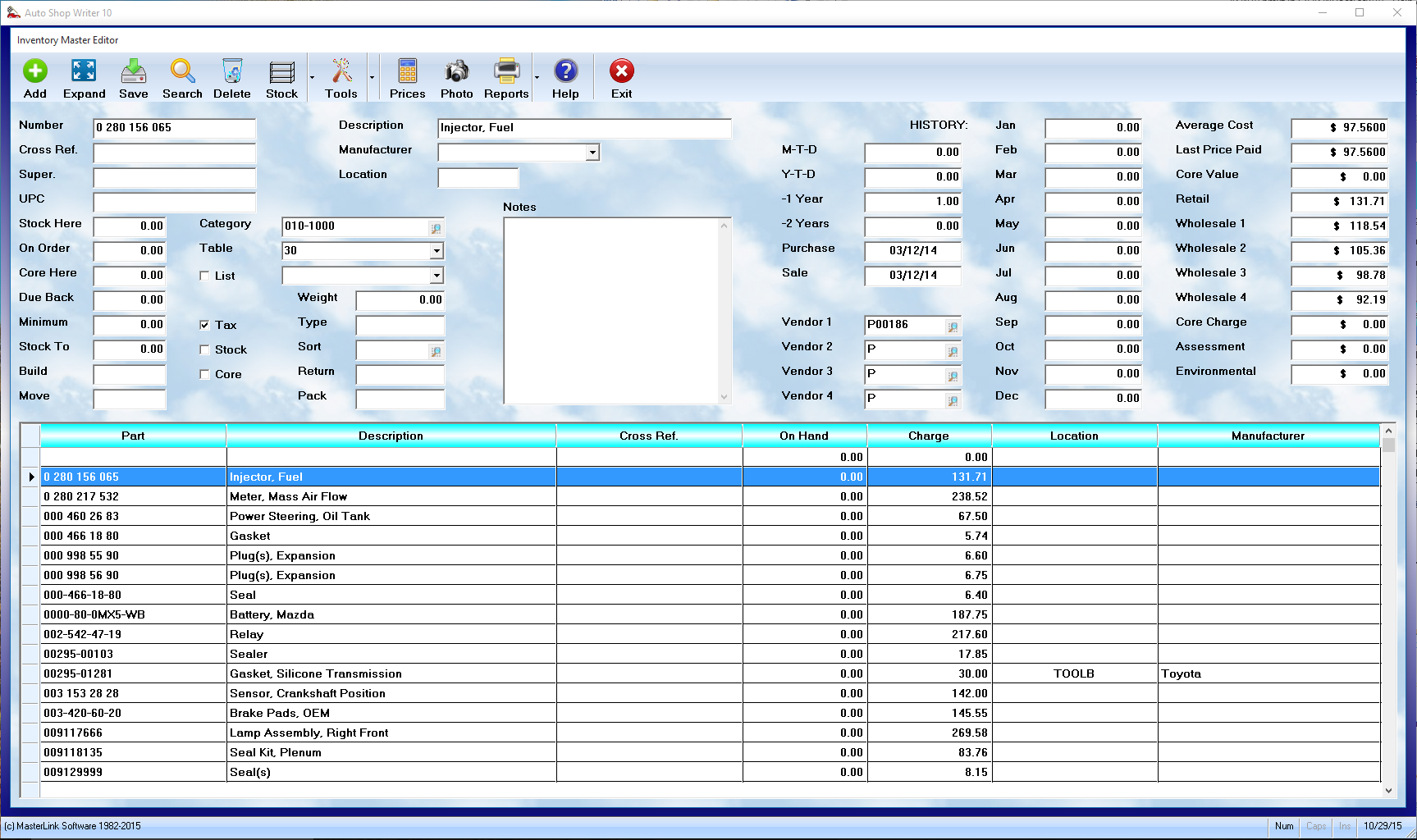
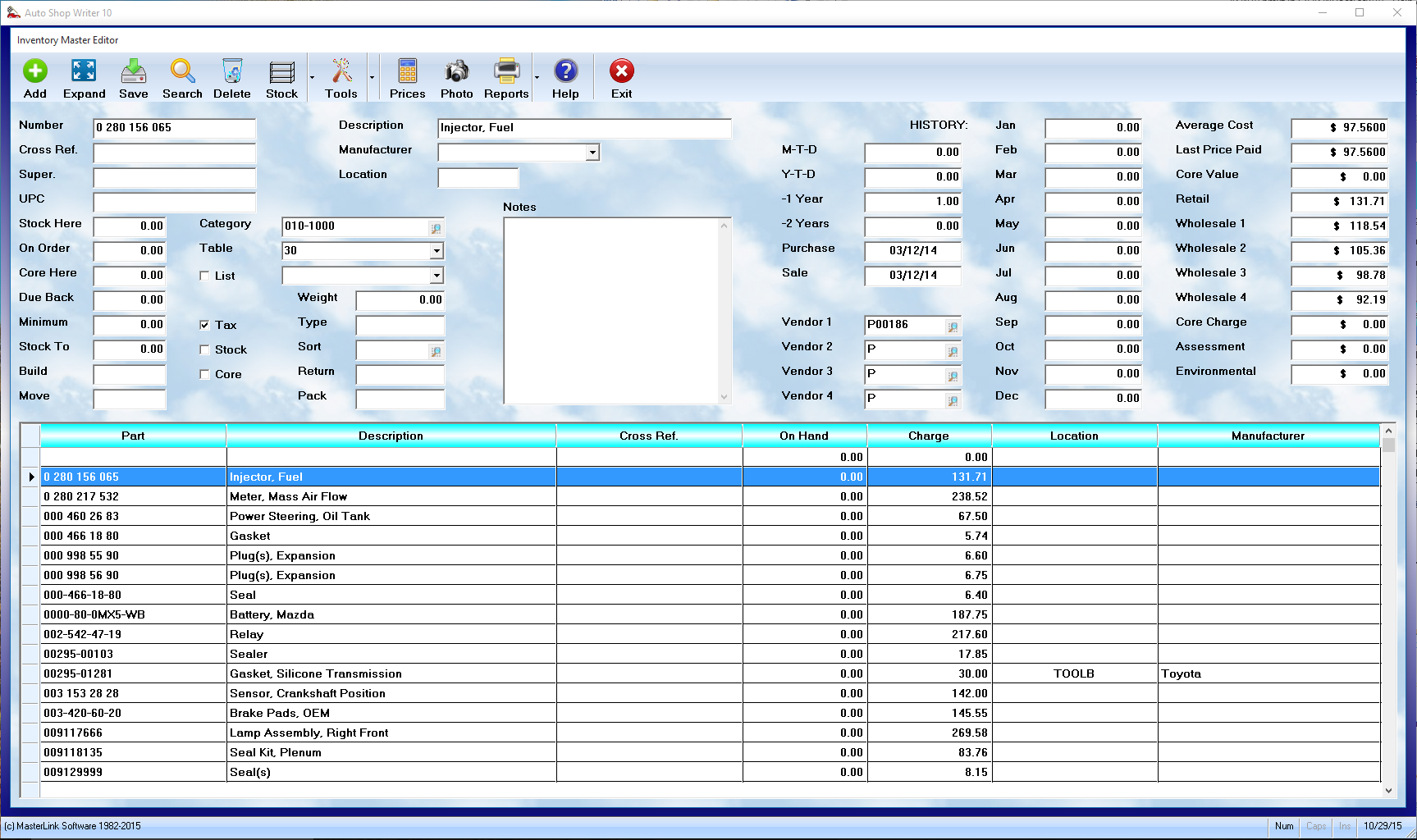
Last edited by TimStone on Sun Jun 02, 2019 2:56 am, edited 3 times in total.
Tim Stone
http://www.MasterLinkSoftware.com
timstone@masterlinksoftware.com
Using: FWH 19.06 with Harbour 3.2.0 / Microsoft Visual Studio Community 2019
http://www.MasterLinkSoftware.com
timstone@masterlinksoftware.com
Using: FWH 19.06 with Harbour 3.2.0 / Microsoft Visual Studio Community 2019
- Silvio.Falconi
- Posts: 4956
- Joined: Thu Oct 18, 2012 7:17 pm
Re: xBrowse edit dialog and navigation
I wrong the message
Last edited by Silvio.Falconi on Sun Jun 02, 2019 11:46 am, edited 1 time in total.
I use : FiveWin for Harbour August 2020 (Revision) - Harbour 3.2.0dev (r1712141320) - Bcc7.30 - xMate ver. 1.15.3 - PellesC