Image in word
-
oliveiros junior
- Posts: 84
- Joined: Tue Mar 20, 2007 3:13 pm
Image in word
Hello,
Friends how do I insert an image into a word document? I saw an example of the enrico giordano but that did not work in Office 2010.
Could anyone help?
Thanks in advance for your help.
thank you.
Att.,
Oliveiros Junior
Friends how do I insert an image into a word document? I saw an example of the enrico giordano but that did not work in Office 2010.
Could anyone help?
Thanks in advance for your help.
thank you.
Att.,
Oliveiros Junior
Re: Image in word
Hello,
please see:
http://forums.fivetechsupport.com/viewtopic.php?t=13495
and
http://forums.fivetechsupport.com/viewt ... rd#p209066
I think you can replace the bmp files inside docx.
Best regards,
Otto
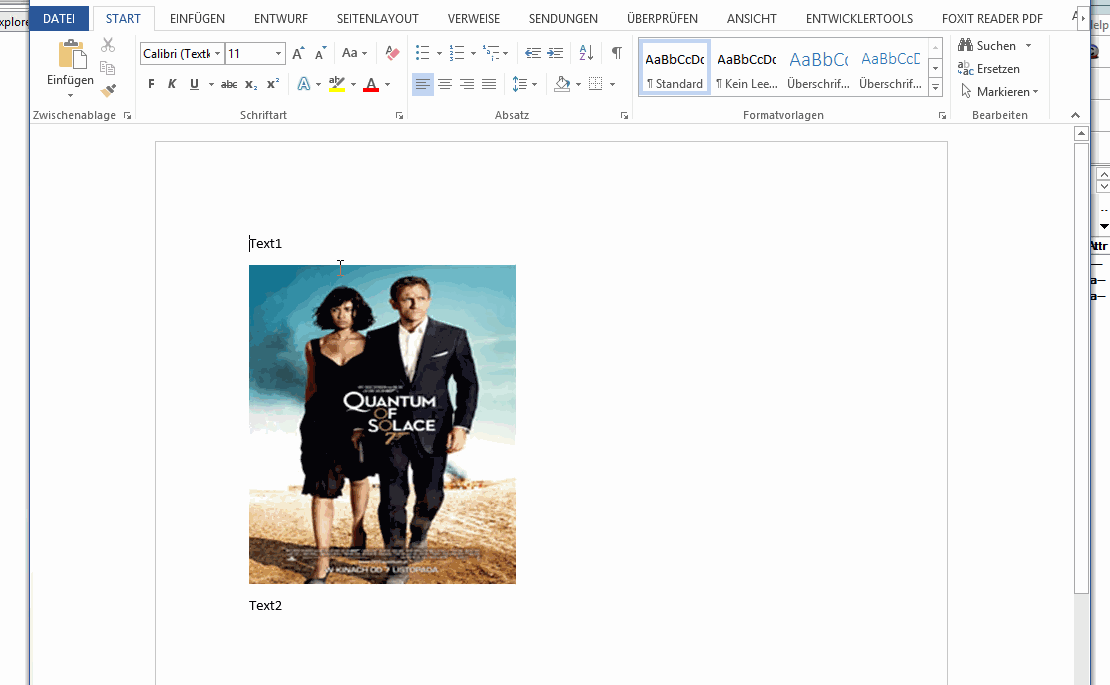
please see:
http://forums.fivetechsupport.com/viewtopic.php?t=13495
and
http://forums.fivetechsupport.com/viewt ... rd#p209066
I think you can replace the bmp files inside docx.
Best regards,
Otto
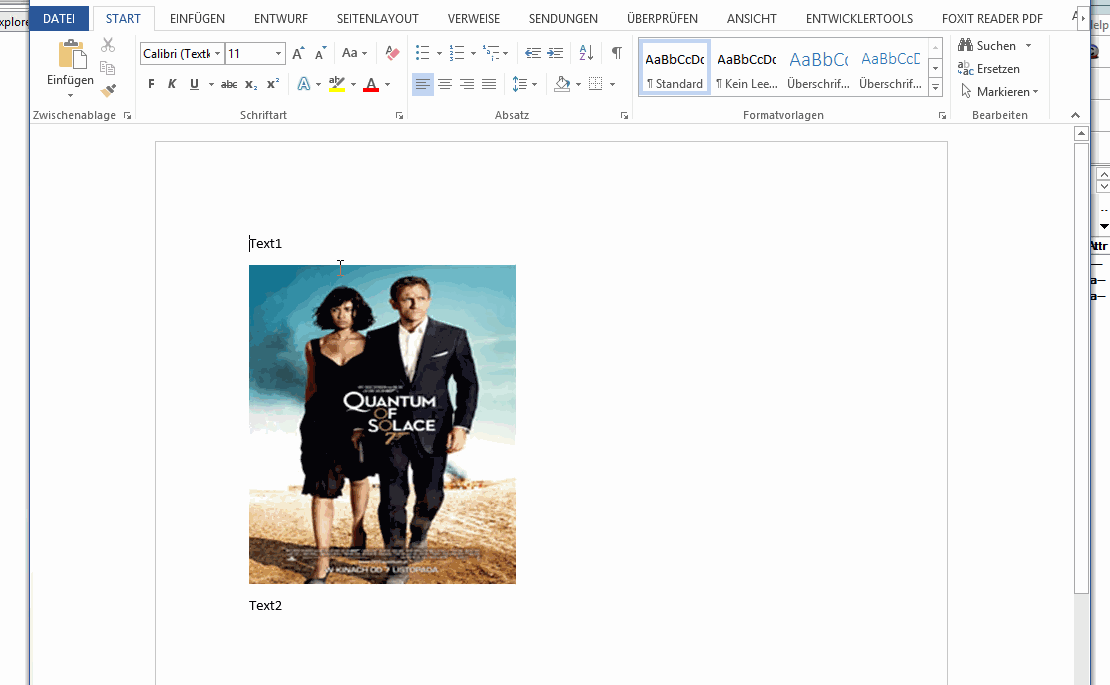
********************************************************************
mod harbour - Vamos a la conquista de la Web
modharbour.org
********************************************************************
mod harbour - Vamos a la conquista de la Web
modharbour.org
********************************************************************
- Enrico Maria Giordano
- Posts: 7356
- Joined: Thu Oct 06, 2005 8:17 pm
- Location: Roma - Italia
- Contact:
Re: Image in word
Which sample?oliveiros junior wrote:Friends how do I insert an image into a word document? I saw an example of the enrico giordano but that did not work in Office 2010.
EMG
Re: Image in word
I use
saluti
Code: Select all
hBmp:=ReadBitmap(0, CurDrive()+':\'+Curdir()+'\QRCODE.BMP')
nHig=nBmpHeight(hBmp)
nWid=nBmpWidth(hBmp)
oWord:AddImagen( 10, 20, 10+nHig, 20+nWid, CurDrive()+':\'+Curdir()+'\QRCODE.BMP',{1,1,1,1,1,1})FWH 14.11 + xHarbour + bcc582
-
oliveiros junior
- Posts: 84
- Joined: Tue Mar 20, 2007 3:13 pm
Re: Image in word
Hello,
Thank you all for the answers. I will test and return them.
Enrico:
http://forums.fivetechsupport.com/viewt ... rd#p148447
Thank you very much.
Att.,
Oliveiros Junior
Thank you all for the answers. I will test and return them.
Enrico:
http://forums.fivetechsupport.com/viewt ... rd#p148447
Thank you very much.
Att.,
Oliveiros Junior
- Enrico Maria Giordano
- Posts: 7356
- Joined: Thu Oct 06, 2005 8:17 pm
- Location: Roma - Italia
- Contact:
Re: Image in word
We need of a reduced and self-contained sample (with the document too) showing the problem as it is working fine here (Word 2013).
EMG
-
oliveiros junior
- Posts: 84
- Joined: Tue Mar 20, 2007 3:13 pm
Re: Image in word
Hello,
My goal was to put the QRCode image in the document.
I did a mix of information that worked like this:
In the word document I created the # qrcode #;
I created the QRCode;
QRCode ("test", cImage_QRCode)
In the code I put like this:
oSel: Find: Execute ("# qrcode #")
oSel: InLineShapes: AddPicture (cImage_QRCode, .F., .T.)
Printing is taking place at the tag location.
Thank you Otto, Enrico and Stefano.
I just needed to set the size of the image. The last parameter of AddPicture and the range, I would like some help to set the range.
Att.,
Oliveiros Junior
My goal was to put the QRCode image in the document.
I did a mix of information that worked like this:
In the word document I created the # qrcode #;
I created the QRCode;
QRCode ("test", cImage_QRCode)
In the code I put like this:
oSel: Find: Execute ("# qrcode #")
oSel: InLineShapes: AddPicture (cImage_QRCode, .F., .T.)
Printing is taking place at the tag location.
Thank you Otto, Enrico and Stefano.
I just needed to set the size of the image. The last parameter of AddPicture and the range, I would like some help to set the range.
Att.,
Oliveiros Junior
-
oliveiros junior
- Posts: 84
- Joined: Tue Mar 20, 2007 3:13 pm
Re: Image in word (Enrico giordano)
Hello Enrico,
Could you forward to your e-mail the template of the document of the word that I need to put the image (QRCode), so that you orient me in what I am erring? if so which email could you send?
As I said before, I can put the QRCode image in the document, but I needed to specify the size of the image. I thought if you could put a text box, like your example, the image would fit the size of the text box. Is my reasoning correct?
I thank the attention.
Att.,
Oliveiros Junior
Could you forward to your e-mail the template of the document of the word that I need to put the image (QRCode), so that you orient me in what I am erring? if so which email could you send?
As I said before, I can put the QRCode image in the document, but I needed to specify the size of the image. I thought if you could put a text box, like your example, the image would fit the size of the text box. Is my reasoning correct?
I thank the attention.
Att.,
Oliveiros Junior
- Enrico Maria Giordano
- Posts: 7356
- Joined: Thu Oct 06, 2005 8:17 pm
- Location: Roma - Italia
- Contact:
Re: Image in word
I've never change the size of a Word text box, sorry.
EMG
EMG
-
oliveiros junior
- Posts: 84
- Joined: Tue Mar 20, 2007 3:13 pm
Re: Image in word
Hello Enrico,
Thanks for the feedback.
Att.,
Oliveiros Junior
Thanks for the feedback.
Att.,
Oliveiros Junior