FWH 16.03 32 BIT
Re: FWH 16.03 32 BIT
Antonio,
I think I found. Project properties, Character set should be Not Set.
Fastreport is working now.
How can I define rc file and manifest file in ide?
I think I found. Project properties, Character set should be Not Set.
Fastreport is working now.
How can I define rc file and manifest file in ide?
Regards,
Hakan ONEMLI
Harbour & VS 2019 & FWH 20.12
Hakan ONEMLI
Harbour & VS 2019 & FWH 20.12
- Antonio Linares
- Site Admin
- Posts: 37481
- Joined: Thu Oct 06, 2005 5:47 pm
- Location: Spain
- Contact:
Re: FWH 16.03 32 BIT
Hakan,
Simply add the RC file to the project
Simply add the RC file to the project
Re: FWH 16.03 32 BIT
Hi Antonio,
I think i have build my application with msvc 2015 except some unimportant things.
I had an exe file.
I have copied exe to w7. but it gives an error not found a dll. I have install the vc_redistx86 for msvc 2015. same error.
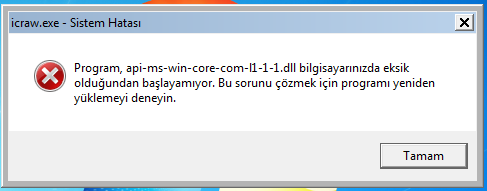
As you know I dont want to continue with msvc ide. I am very happy with command line. I just find reason of runtime error.
Help please.
I think i have build my application with msvc 2015 except some unimportant things.
I had an exe file.
I have copied exe to w7. but it gives an error not found a dll. I have install the vc_redistx86 for msvc 2015. same error.
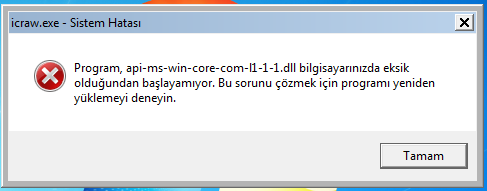
As you know I dont want to continue with msvc ide. I am very happy with command line. I just find reason of runtime error.
Help please.
Regards,
Hakan ONEMLI
Harbour & VS 2019 & FWH 20.12
Hakan ONEMLI
Harbour & VS 2019 & FWH 20.12
- Antonio Linares
- Site Admin
- Posts: 37481
- Joined: Thu Oct 06, 2005 5:47 pm
- Location: Spain
- Contact:
Re: FWH 16.03 32 BIT
Hakan,
It seems as api-ms-win-core-com...dll is not found in W7 and your EXE uses it.
Better build the app from the command line, that way we control exactly what we want. The EXE should not need that DLL,
it may be something that Visual Studio is adding.
It seems as api-ms-win-core-com...dll is not found in W7 and your EXE uses it.
Better build the app from the command line, that way we control exactly what we want. The EXE should not need that DLL,
it may be something that Visual Studio is adding.
- Antonio Linares
- Site Admin
- Posts: 37481
- Joined: Thu Oct 06, 2005 5:47 pm
- Location: Spain
- Contact:
Re: FWH 16.03 32 BIT
Build it from the command line, until we discover why such DLL is required if built from the IDE
Re: FWH 16.03 32 BIT
Antonio,
I think there is an option in application project properties, General.
Use of MFC option "Use Standart Windows Libraries" needs dll.
I have tried "Use MFC in a Static Library"
Error list is below.
I think there is an option in application project properties, General.
Use of MFC option "Use Standart Windows Libraries" needs dll.
I have tried "Use MFC in a Static Library"
Error list is below.
Code: Select all
1> Creating library C:\PrgW\Icra\IcraW.lib and object C:\PrgW\Icra\IcraW.exp
1>Fivehc32.lib(MSGS.obj) : error LNK2019: unresolved external symbol __imp__ShellAboutA@16 referenced in function _msg_box
1>Fivehc32.lib(MSGS.obj) : error LNK2019: unresolved external symbol __imp__ShellAboutW@16 referenced in function _msg_box
1>Fivehc32.lib(WINEXEC.obj) : error LNK2019: unresolved external symbol __imp__ShellExecuteA@24 referenced in function _HB_FUN_SHELLEXECUTE
1>Fivehc32.lib(RICHEDIT.obj) : error LNK2001: unresolved external symbol __imp__ShellExecuteA@24
1>Fivehc32.lib(FONTS.obj) : error LNK2019: unresolved external symbol __imp__ChooseFontA@4 referenced in function _HB_FUN_CHOOSEFONT
1>Fivehc32.lib(DROPFILE.obj) : error LNK2019: unresolved external symbol __imp__DragQueryFileA@16 referenced in function _HB_FUN_DRAGQUERYFILES
1>Fivehc32.lib(DROPFILE.obj) : error LNK2019: unresolved external symbol __imp__DragQueryPoint@8 referenced in function _HB_FUN_DRAGQUERYPOINT
1>Fivehc32.lib(DROPFILE.obj) : error LNK2019: unresolved external symbol __imp__DragAcceptFiles@8 referenced in function _HB_FUN_DRAGACCEPTFILES
1>Fivehc32.lib(GETFILE.obj) : error LNK2019: unresolved external symbol __imp__GetOpenFileNameA@4 referenced in function _HB_FUN_CGETFILE
1>Fivehc32.lib(C5CNEW.obj) : error LNK2001: unresolved external symbol __imp__GetOpenFileNameA@4
1>Fivehc32.lib(GETFILE.obj) : error LNK2019: unresolved external symbol __imp__GetSaveFileNameA@4 referenced in function _HB_FUN_CGETFILE
1>Fivehc32.lib(PRINTDC.obj) : error LNK2019: unresolved external symbol _OpenPrinterA@12 referenced in function _HB_FUN_PRNSTATUS
1>Fivehc32.lib(PRINTDC.obj) : error LNK2019: unresolved external symbol _GetPrinterA@20 referenced in function _HB_FUN_PRNSTATUS
1>Fivehc32.lib(PRINTDC.obj) : error LNK2019: unresolved external symbol _ClosePrinter@4 referenced in function _HB_FUN_PRNSTATUS
1>hbwin.lib(wapi_wingdi.obj) : error LNK2001: unresolved external symbol _ClosePrinter@4
1>Fivehc32.lib(PRINTDC.obj) : error LNK2019: unresolved external symbol __imp__PrintDlgA@4 referenced in function _PrinterInit
1>Fivehc32.lib(PRINTDC.obj) : error LNK2019: unresolved external symbol __imp__CommDlgExtendedError@0 referenced in function _HB_FUN_COMDLGXERR
1>Fivehc32.lib(PRINTDC.obj) : error LNK2019: unresolved external symbol __imp__PageSetupDlgA@4 referenced in function _HB_FUN_PAGESETUP
1>Fivehc32.lib(CLRCHOOS.obj) : error LNK2019: unresolved external symbol __imp__ChooseColorA@4 referenced in function _HB_FUN_CHOOSECOLOR
1>Fivehc32.lib(RICHEDIT.obj) : error LNK2019: unresolved external symbol __imp__StgCreateDocfile@16 referenced in function _HB_FUN_RESETOLEINIT
1>Fivehc32.lib(RICHEDIT.obj) : error LNK2019: unresolved external symbol __imp__StgCreateDocfileOnILockBytes@16 referenced in function _REOC_New
1>Fivehc32.lib(RICHEDIT.obj) : error LNK2019: unresolved external symbol __imp__OleInitialize@4 referenced in function _HB_FUN_RESETOLEINIT
1>hbwin.lib(olecore.obj) : error LNK2001: unresolved external symbol __imp__OleInitialize@4
1>Fivehc32.lib(RICHEDIT.obj) : error LNK2019: unresolved external symbol __imp__OleUninitialize@0 referenced in function _HB_FUN_RESETOLEUNINIT
1>hbwin.lib(olecore.obj) : error LNK2001: unresolved external symbol __imp__OleUninitialize@0
1>Fivehc32.lib(RICHEDIT.obj) : error LNK2019: unresolved external symbol __imp__OleCreateStaticFromData@28 referenced in function _HB_FUN_REINSERTPICTURE
1>Fivehc32.lib(RICHEDIT.obj) : error LNK2019: unresolved external symbol __imp__OleCreateFromFile@32 referenced in function _HB_FUN_REINSERTPICTURE
1>Fivehc32.lib(RICHEDIT.obj) : error LNK2019: unresolved external symbol __imp__OleSetContainedObject@8 referenced in function _HB_FUN_REINSERTPICTURE
1>Fivehc32.lib(RICHEDIT.obj) : error LNK2019: unresolved external symbol __imp__OleFlushClipboard@0 referenced in function _HB_FUN_RESETOLEUNINIT
1>Fivehc32.lib(RICHEDIT.obj) : error LNK2019: unresolved external symbol __imp__OleDuplicateData@12 referenced in function _REDATA_New
1>Fivehc32.lib(RICHEDIT.obj) : error LNK2019: unresolved external symbol __imp__ReleaseStgMedium@4 referenced in function _HB_FUN_RESETOLEUNINIT
1>Fivehc32.lib(RICHEDIT.obj) : error LNK2019: unresolved external symbol __imp__CreateILockBytesOnHGlobal@12 referenced in function _REOC_New
1>Fivehc32.lib(ICONS.obj) : error LNK2019: unresolved external symbol __imp__ExtractIconA@12 referenced in function _HB_FUN_EXTRACTICON
1>Fivehc32.lib(ICONS.obj) : error LNK2019: unresolved external symbol __imp__SHGetFileInfoA@20 referenced in function _HB_FUN_ICON_READ
1>Fivehc32.lib(C5CNEW.obj) : error LNK2001: unresolved external symbol __imp__SHGetFileInfoA@20
1>Fivehc32.lib(C5CNEW.obj) : error LNK2019: unresolved external symbol __imp__SHGetPathFromIDListA@8 referenced in function _HB_FUN_CGETFOLDER
1>Fivehc32.lib(GETDIR.obj) : error LNK2001: unresolved external symbol __imp__SHGetPathFromIDListA@8
1>Fivehc32.lib(C5CNEW.obj) : error LNK2019: unresolved external symbol __imp__SHBrowseForFolderA@4 referenced in function _HB_FUN_CGETFOLDER
1>Fivehc32.lib(GETDIR.obj) : error LNK2001: unresolved external symbol __imp__SHBrowseForFolderA@4
1>Fivehc32.lib(GETDIR.obj) : error LNK2019: unresolved external symbol __imp__SHGetSpecialFolderLocation@12 referenced in function _HB_FUN_CGETDIR
1>Fivehc32.lib(FINDTEXT.obj) : error LNK2019: unresolved external symbol __imp__FindTextA@4 referenced in function _HB_FUN_FINDTEXT
1>Fivehc32.lib(MKDIR.obj) : error LNK2019: unresolved external symbol __imp__SHCreateDirectoryExA@12 referenced in function _HB_FUN_LMKFULLPATH
1>Fivehc32.lib(ACTX.obj) : error LNK2019: unresolved external symbol __imp__CoInitialize@4 referenced in function "public: __thiscall TActiveX::TActiveX(struct HWND__ *)" (??0TActiveX@@QAE@PAUHWND__@@@Z)
1>hbwin.lib(wapi_wingdi.obj) : error LNK2019: unresolved external symbol _OpenPrinterW@12 referenced in function _HB_FUN___WAPI_DEVMODE_NEW
1>hbwin.lib(wapi_wingdi.obj) : error LNK2019: unresolved external symbol _DocumentPropertiesW@24 referenced in function _HB_FUN___WAPI_DEVMODE_NEW
1>hbwin.lib(wapi_shellapi.obj) : error LNK2019: unresolved external symbol __imp__ShellExecuteW@24 referenced in function _HB_FUN_WAPI_SHELLEXECUTE
1>C:\PrgW\Icra\IcraW.exe : fatal error LNK1120: 38 unresolved externalsRegards,
Hakan ONEMLI
Harbour & VS 2019 & FWH 20.12
Hakan ONEMLI
Harbour & VS 2019 & FWH 20.12
- Antonio Linares
- Site Admin
- Posts: 37481
- Joined: Thu Oct 06, 2005 5:47 pm
- Location: Spain
- Contact:
Re: FWH 16.03 32 BIT
Hakan,
I explain you how to do it:
1. Copy a name of a missing external, in example ShellAboutA
2. Go to c:\Program Files (x86)\Microsoft Visual Studio 14.0\VC\lib\ and look for such name in all libs.
I use Total Commander to do it. If it is not found then next step:
3. Go to c:\Program Files (x86)\Windows Kits\8.1\Lib\ and repeat the step 2.
In this case, I found: shell32.lib
This way you can fix all of them
I explain you how to do it:
1. Copy a name of a missing external, in example ShellAboutA
2. Go to c:\Program Files (x86)\Microsoft Visual Studio 14.0\VC\lib\ and look for such name in all libs.
I use Total Commander to do it. If it is not found then next step:
3. Go to c:\Program Files (x86)\Windows Kits\8.1\Lib\ and repeat the step 2.
In this case, I found: shell32.lib
This way you can fix all of them
Re: FWH 16.03 32 BIT
Hi Antonio,
I have found all missing libraries and added. All options can be compiled succesfully and exe is created. but there is request for some dll to run in w7.
I have found all missing libraries and added. All options can be compiled succesfully and exe is created. but there is request for some dll to run in w7.
Regards,
Hakan ONEMLI
Harbour & VS 2019 & FWH 20.12
Hakan ONEMLI
Harbour & VS 2019 & FWH 20.12
- Antonio Linares
- Site Admin
- Posts: 37481
- Joined: Thu Oct 06, 2005 5:47 pm
- Location: Spain
- Contact:
Re: FWH 16.03 32 BIT
Hakan,
> but there is request for some dll to run in w7
api-ms-win-core-com...dll ?
> but there is request for some dll to run in w7
api-ms-win-core-com...dll ?
- Antonio Linares
- Site Admin
- Posts: 37481
- Joined: Thu Oct 06, 2005 5:47 pm
- Location: Spain
- Contact:
- Antonio Linares
- Site Admin
- Posts: 37481
- Joined: Thu Oct 06, 2005 5:47 pm
- Location: Spain
- Contact:
Re: FWH 16.03 32 BIT
Hakan,
Already reviewed
Are you using Visual Studio Community 2015 ?
If so, please update it from "Extensions and Updates"
Not sure if that may solve it, but sounds reasonable:
http://stackoverflow.com/questions/1702 ... l-problems
Already reviewed
Are you using Visual Studio Community 2015 ?
If so, please update it from "Extensions and Updates"
Not sure if that may solve it, but sounds reasonable:
http://stackoverflow.com/questions/1702 ... l-problems
Re: FWH 16.03 32 BIT
Yes, Visual Studio Community 2015.Antonio Linares wrote:Hakan,
Already reviewed
Are you using Visual Studio Community 2015 ?
If so, please update it from "Extensions and Updates"
Not sure if that may solve it, but sounds reasonable:
http://stackoverflow.com/questions/1702 ... l-problems
What do you mean "Extension and Updates". If you mean redistributable package, I have done.
I have seen this link. I could not get any useful information.
ps. I have found the Extensions and Updates. But there are alot of package there. Which one should i update?
Regards,
Hakan ONEMLI
Harbour & VS 2019 & FWH 20.12
Hakan ONEMLI
Harbour & VS 2019 & FWH 20.12