Windows 7 taskbar button progress bar
- AlexSchaft
- Posts: 172
- Joined: Fri Oct 07, 2005 1:29 pm
- Location: Edenvale, Gauteng, South Africa
Windows 7 taskbar button progress bar
Hi,
I'm trying to show progress on the windows taskbar via the api from http://msdn.microsoft.com/en-us/library ... 85%29.aspx but can't seem to get it to work.
Has anyone else done this?
Alex
I'm trying to show progress on the windows taskbar via the api from http://msdn.microsoft.com/en-us/library ... 85%29.aspx but can't seem to get it to work.
Has anyone else done this?
Alex
- AlexSchaft
- Posts: 172
- Joined: Fri Oct 07, 2005 1:29 pm
- Location: Edenvale, Gauteng, South Africa
Re: Windows 7 taskbar button progress bar
Just a bump on this in case anyone has done this by now.
Re: Windows 7 taskbar button progress bar
Hello,
I resurrect this thread to share a FiveWin support for progress bar in task bar:
Here a test program with C code for slider support, I compiled it with Harbour 3.2, FWH 15.03 and Visual Studio compiler.
Maybe It can be include in the next FiveWin release
Regards,
Antonino
I resurrect this thread to share a FiveWin support for progress bar in task bar:
Code: Select all
#include <fivewin.ch>
#include <slider.ch>
function main()
LOCAL oDlg, oBru, nSlider := 40
DEFINE WINDOW oDlg FROM 0,0 TO 500,400 PIXEL TITLE "Test" BRUSH oBru
@ 8,8 BUTTON "RESET" SIZE 80,36 PIXEL ACTION TBL_RESET(oDlg:hWnd)
@ 48,8 BUTTON "PROCESSING" SIZE 80,36 PIXEL ACTION TBL_PROCESSING(oDlg:hWnd)
@ 88,8 BUTTON "PROGRESS" SIZE 80,36 PIXEL ACTION (TBL_SETPROGRESS(oDlg:hWnd), TBL_SETVALUE(oDlg:hWnd, nSlider, 100))
@ 128,8 BUTTON "ERROR" SIZE 80,36 PIXEL ACTION TBL_SETERROR(oDlg:hWnd)
@ 168,8 BUTTON "PAUSE" SIZE 80,36 PIXEL ACTION TBL_SETPAUSE(oDlg:hWnd)
@ 208,8 SLIDER nSlider HORIZONTAL RANGE 0, 100 SIZE 380,36 PIXEL ON THUMBPOS TBL_SETVALUE(oDlg:hWnd, nVar, 100)
ACTIVATE WINDOW oDlg
return nil
#pragma BEGINDUMP
#include <windows.h>
#include <ShObjIdl.h>
#include <hbapi.h>
ITaskbarList3* TBL_SetProgressState(HWND hWnd, TBPFLAG state)
{
ITaskbarList3* m_pTaskBarlist;
HRESULT hr;
if((hr = CoCreateInstance( &CLSID_TaskbarList, 0, CLSCTX_ALL, &IID_ITaskbarList3, ( void ** ) &m_pTaskBarlist ) )==S_OK)
{
if (state != -1)
m_pTaskBarlist->lpVtbl->SetProgressState( m_pTaskBarlist, hWnd, state );
return m_pTaskBarlist;
}
return NULL;
}
#ifndef _WIN64
#define GETHWND ( HWND ) hb_parnl( 1 )
#else
#define GETHWND ( HWND ) hb_parnll( 1 )
#endif
HB_FUNC( TBL_RESET ) // hWnd
{ TBL_SetProgressState(GETHWND,TBPF_NOPROGRESS); }
HB_FUNC( TBL_PROCESSING ) // hWnd
{ TBL_SetProgressState(GETHWND,TBPF_INDETERMINATE); }
HB_FUNC( TBL_SETPROGRESS ) // hWnd
{ TBL_SetProgressState(GETHWND,TBPF_NORMAL); }
HB_FUNC( TBL_SETVALUE ) // hWnd, n, max
{
HWND hWnd = GETHWND;
ULONGLONG n = hb_parnll(2);
ULONGLONG m = hb_parnll(3);
ITaskbarList3* m_pTaskBarlist = TBL_SetProgressState(GETHWND,-1);
if( m_pTaskBarlist )
{
m_pTaskBarlist->lpVtbl->SetProgressValue( m_pTaskBarlist, hWnd, n, m );
}
}
HB_FUNC( TBL_SETERROR ) // hWnd
{ TBL_SetProgressState(GETHWND,TBPF_ERROR); }
HB_FUNC( TBL_SETPAUSE ) // hWnd
{ TBL_SetProgressState(GETHWND,TBPF_PAUSED); }
#pragma ENDDUMPMaybe It can be include in the next FiveWin release
Regards,
Antonino
- Antonio Linares
- Site Admin
- Posts: 37485
- Joined: Thu Oct 06, 2005 5:47 pm
- Location: Spain
- Contact:
Re: Windows 7 taskbar button progress bar
Antonino,
Many thanks!
I am testing it with Borland and I get this error:
Borland C++ 5.82 for Win32 Copyright (c) 1993, 2005 Borland
antonino.c:
Error E2141 test.prg 25: Declaration syntax error
We need to make this line Borland 5.82 compatible:
ITaskbarList3* TBL_SetProgressState(HWND hWnd, TBPFLAG state)
Many thanks!
I am testing it with Borland and I get this error:
Borland C++ 5.82 for Win32 Copyright (c) 1993, 2005 Borland
antonino.c:
Error E2141 test.prg 25: Declaration syntax error
We need to make this line Borland 5.82 compatible:
ITaskbarList3* TBL_SetProgressState(HWND hWnd, TBPFLAG state)
Re: Windows 7 taskbar button progress bar
Hello,
Sorry, I don't have Borland C++, and googling it I don't know how get it.
Anyway, It looks like a Windows Kit version issue, I am using the version 8.1 .
Usual disclaimer (from GPL)
This code is provide "as is" without warranty of any kind. The entire risk as to the quality and performance of the program is with you.
Regards,
Antonino
Sorry, I don't have Borland C++, and googling it I don't know how get it.
Anyway, It looks like a Windows Kit version issue, I am using the version 8.1 .
Usual disclaimer (from GPL)
This code is provide "as is" without warranty of any kind. The entire risk as to the quality and performance of the program is with you.
Regards,
Antonino
- Antonio Linares
- Site Admin
- Posts: 37485
- Joined: Thu Oct 06, 2005 5:47 pm
- Location: Spain
- Contact:
Re: Windows 7 taskbar button progress bar
Antonino,
If I try to build it using FWH\samples\buildh32.bat I get these errors:
Microsoft (R) C/C++ Optimizing Compiler Version 18.00.31101 for x86
Copyright (C) Microsoft Corporation. All rights reserved.
antonino.c
antonino.prg(29) : error C2664: 'HRESULT CoCreateInstance(const IID &,LPUNKNOWN,DWORD,const IID &,LPVOID *)' : cannot convert
argument 1 from 'const CLSID *' to 'const IID &'
Reason: cannot convert from 'const CLSID *' to 'const IID'
No constructor could take the source type, or constructor overload resolution was ambiguous
antonino.prg(32) : error C2039: 'lpVtbl' : is not a member of 'ITaskbarList3'
C:\Program Files (x86)\Windows Kits\8.1\include\um\ShObjIdl.h(17308) : see declaration of 'ITaskbarList3'
antonino.prg(32) : error C2227: left of '->SetProgressState' must point to class/struct/union/generic type
antonino.prg(58) : error C2664: 'ITaskbarList3 *TBL_SetProgressState(HWND,TBPFLAG)' : cannot convert argument 2 from 'int' to
'TBPFLAG'
Conversion to enumeration type requires an explicit cast (static_cast, C-style cast or function-style cast)
antonino.prg(61) : error C2039: 'lpVtbl' : is not a member of 'ITaskbarList3'
C:\Program Files (x86)\Windows Kits\8.1\include\um\ShObjIdl.h(17308) : see declaration of 'ITaskbarList3'
antonino.prg(61) : error C2227: left of '->SetProgressValue' must point to class/struct/union/generic type
LINK : fatal error LNK1181: cannot open input file 'antonino.obj'
* Linking errors *
If I try to build it using FWH\samples\buildh32.bat I get these errors:
Microsoft (R) C/C++ Optimizing Compiler Version 18.00.31101 for x86
Copyright (C) Microsoft Corporation. All rights reserved.
antonino.c
antonino.prg(29) : error C2664: 'HRESULT CoCreateInstance(const IID &,LPUNKNOWN,DWORD,const IID &,LPVOID *)' : cannot convert
argument 1 from 'const CLSID *' to 'const IID &'
Reason: cannot convert from 'const CLSID *' to 'const IID'
No constructor could take the source type, or constructor overload resolution was ambiguous
antonino.prg(32) : error C2039: 'lpVtbl' : is not a member of 'ITaskbarList3'
C:\Program Files (x86)\Windows Kits\8.1\include\um\ShObjIdl.h(17308) : see declaration of 'ITaskbarList3'
antonino.prg(32) : error C2227: left of '->SetProgressState' must point to class/struct/union/generic type
antonino.prg(58) : error C2664: 'ITaskbarList3 *TBL_SetProgressState(HWND,TBPFLAG)' : cannot convert argument 2 from 'int' to
'TBPFLAG'
Conversion to enumeration type requires an explicit cast (static_cast, C-style cast or function-style cast)
antonino.prg(61) : error C2039: 'lpVtbl' : is not a member of 'ITaskbarList3'
C:\Program Files (x86)\Windows Kits\8.1\include\um\ShObjIdl.h(17308) : see declaration of 'ITaskbarList3'
antonino.prg(61) : error C2227: left of '->SetProgressValue' must point to class/struct/union/generic type
LINK : fatal error LNK1181: cannot open input file 'antonino.obj'
* Linking errors *
- Antonio Linares
- Site Admin
- Posts: 37485
- Joined: Thu Oct 06, 2005 5:47 pm
- Location: Spain
- Contact:
Re: Windows 7 taskbar button progress bar
It seems to me as you are using C++ mode, not C mode.
Re: Windows 7 taskbar button progress bar
Hello,
You are using the C++ style, if you look in ShObjIdl.h at line 17366, you can see: above the C++ interface, with method inside the structure, and below the C interface with a structure of pointers at functions that take as first parameter the pointer of interface.
Anyway:
C++:
m_pTaskBarlist->SetProgressState( hWnd, state );
C:
m_pTaskBarlist->lpVtbl->SetProgressState( m_pTaskBarlist, hWnd, state );
I compile with this command:
from the fivewin samples directory.
Here a version that compile in both mode:
You are using the C++ style, if you look in ShObjIdl.h at line 17366, you can see: above the C++ interface, with method inside the structure, and below the C interface with a structure of pointers at functions that take as first parameter the pointer of interface.
Anyway:
C++:
m_pTaskBarlist->SetProgressState( hWnd, state );
C:
m_pTaskBarlist->lpVtbl->SetProgressState( m_pTaskBarlist, hWnd, state );
I compile with this command:
Code: Select all
hbmk2 taskBarList.prg -gui -i..\include -L..\lib -lFiveH32 -lFiveHC32 xhb.hbc -ldflag=Version.lib -ldflag=oledlg.lib -ldflag=gdiplus.lib -ldflag=/NODEFAULTLIB:libcmtfrom the fivewin samples directory.
Here a version that compile in both mode:
Code: Select all
#include <fivewin.ch>
#include <slider.ch>
function main()
LOCAL oDlg, oBru, nSlider := 40
DEFINE WINDOW oDlg FROM 0,0 TO 500,400 PIXEL TITLE "TaskBarList" BRUSH oBru
@ 8,8 BUTTON "RESET" SIZE 80,36 PIXEL ACTION TBL_RESET(oDlg:hWnd)
@ 48,8 BUTTON "PROCESSING" SIZE 80,36 PIXEL ACTION TBL_PROCESSING(oDlg:hWnd)
@ 88,8 BUTTON "PROGRESS" SIZE 80,36 PIXEL ACTION (TBL_SETPROGRESS(oDlg:hWnd), TBL_SETVALUE(oDlg:hWnd, nSlider, 100))
@ 128,8 BUTTON "ERROR" SIZE 80,36 PIXEL ACTION TBL_SETERROR(oDlg:hWnd)
@ 168,8 BUTTON "PAUSE" SIZE 80,36 PIXEL ACTION TBL_SETPAUSE(oDlg:hWnd)
@ 208,8 SLIDER nSlider HORIZONTAL RANGE 0, 100 SIZE 380,36 PIXEL ON THUMBPOS TBL_SETVALUE(oDlg:hWnd, nVar, 100)
ACTIVATE WINDOW oDlg
return nil
#pragma BEGINDUMP
#include <windows.h>
#include <ShObjIdl.h>
#include <hbapi.h>
ITaskbarList3* TBL_SetProgressState(HWND hWnd, TBPFLAG state)
{
ITaskbarList3* m_pTaskBarlist;
HRESULT hr;
#if defined(__cplusplus)
if((hr = CoCreateInstance( CLSID_TaskbarList, 0, CLSCTX_ALL, IID_ITaskbarList3, ( void ** ) &m_pTaskBarlist ) )==S_OK)
#else
if((hr = CoCreateInstance( &CLSID_TaskbarList, 0, CLSCTX_ALL, &IID_ITaskbarList3, ( void ** ) &m_pTaskBarlist ) )==S_OK)
#endif
{
if (state != -1)
#if defined(__cplusplus) && !defined(CINTERFACE)
m_pTaskBarlist->SetProgressState( hWnd, state );
#else
m_pTaskBarlist->lpVtbl->SetProgressState( m_pTaskBarlist, hWnd, state );
#endif
return m_pTaskBarlist;
}
return NULL;
}
#ifndef _WIN64
#define GETHWND ( HWND ) hb_parnl( 1 )
#else
#define GETHWND ( HWND ) hb_parnll( 1 )
#endif
HB_FUNC( TBL_RESET ) // hWnd
{ TBL_SetProgressState(GETHWND,TBPF_NOPROGRESS); }
HB_FUNC( TBL_PROCESSING ) // hWnd
{ TBL_SetProgressState(GETHWND,TBPF_INDETERMINATE); }
HB_FUNC( TBL_SETPROGRESS ) // hWnd, n, max
{ TBL_SetProgressState(GETHWND,TBPF_NORMAL); }
HB_FUNC( TBL_SETVALUE )
{
HWND hWnd = GETHWND;
ULONGLONG n = hb_parnll(2);
ULONGLONG m = hb_parnll(3);
ITaskbarList3* m_pTaskBarlist = TBL_SetProgressState(GETHWND,(TBPFLAG)-1);
if( m_pTaskBarlist )
{
#if defined(__cplusplus) && !defined(CINTERFACE)
m_pTaskBarlist->SetProgressValue( hWnd, n, m );
#else
m_pTaskBarlist->lpVtbl->SetProgressValue( m_pTaskBarlist, hWnd, n, m );
#endif
}
}
HB_FUNC( TBL_SETERROR ) // hWnd
{ TBL_SetProgressState(GETHWND,TBPF_ERROR); }
HB_FUNC( TBL_SETPAUSE ) // hWnd
{ TBL_SetProgressState(GETHWND,TBPF_PAUSED); }
#pragma ENDDUMP- Antonio Linares
- Site Admin
- Posts: 37485
- Joined: Thu Oct 06, 2005 5:47 pm
- Location: Spain
- Contact:
Re: Windows 7 taskbar button progress bar
I was able to build it removing /TP flag
I have tested it in Windows 10 and it seems not to work:
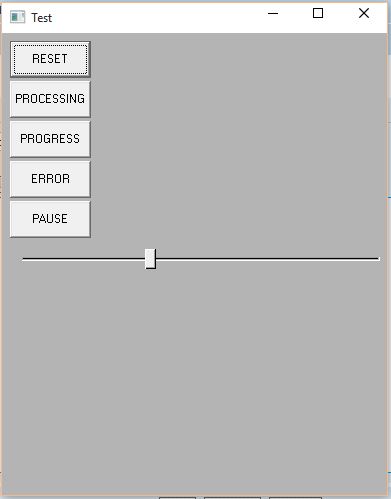
I click on the buttons and no action is done
going to digg some more
I have tested it in Windows 10 and it seems not to work:
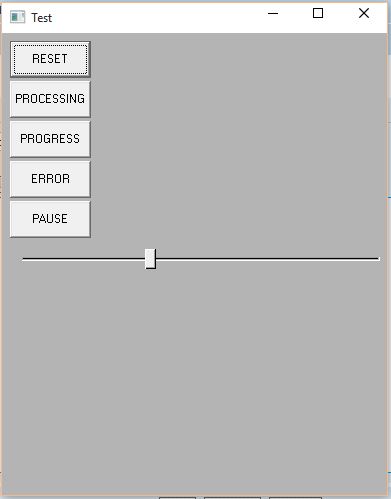
I click on the buttons and no action is done
going to digg some more
Re: Windows 7 taskbar button progress bar
You really hate me! windows 10!!



- Antonio Linares
- Site Admin
- Posts: 37485
- Joined: Thu Oct 06, 2005 5:47 pm
- Location: Spain
- Contact:
Re: Windows 7 taskbar button progress bar
Antonino,
This control what is supposed to do ? I don't understand what it is for.
I have seen that it is only available from Windows 7 on
This control what is supposed to do ? I don't understand what it is for.
I have seen that it is only available from Windows 7 on
- Antonio Linares
- Site Admin
- Posts: 37485
- Joined: Thu Oct 06, 2005 5:47 pm
- Location: Spain
- Contact:
Re: Windows 7 taskbar button progress bar
Ok, I found what it does. The color progress bar shown in the taskbar app icon 
I have tested it a few times on Windows 10 and just worked once.
Could other users test this EXE on XP, 7 and 8 ?
https://bitbucket.org/fivetech/fivewin- ... arlist.exe
Thanks for the feedback
I have tested it a few times on Windows 10 and just worked once.
Could other users test this EXE on XP, 7 and 8 ?
https://bitbucket.org/fivetech/fivewin- ... arlist.exe
Thanks for the feedback
- Antonio Linares
- Site Admin
- Posts: 37485
- Joined: Thu Oct 06, 2005 5:47 pm
- Location: Spain
- Contact:
Re: Windows 7 taskbar button progress bar
Antonino,

I use to test Windows betas before they are publically available to check in advance if Harbour/FWH properly work on themAntoninoP wrote:You really hate me! windows 10!!


- Antonio Linares
- Site Admin
- Posts: 37485
- Joined: Thu Oct 06, 2005 5:47 pm
- Location: Spain
- Contact:
Re: Windows 7 taskbar button progress bar
BTW, Windows 10 10122 is much more stable! 
A very good news
A very good news
Re: Windows 7 taskbar button progress bar
I am using windows 7 and It should works fine on Windows 8Antonio Linares wrote:Ok, I found what it does. The color progress bar shown in the taskbar app icon
I have tested it a few times on Windows 10 and just worked once.
Could other users test this EXE on XP, 7 and 8 ?
https://bitbucket.org/fivetech/fivewin- ... arlist.exe
Thanks for the feedback
On XP it should fails to create the Interface and manage it.