Tomando fotos con la webcam
Re: Tomando fotos con la webcam
Hola amigos:
Desgraciadamente Javier Lloris, el autor de la clase hace muchisimo tiempo que no se conecta al foro, esperemos se encuentre bien.(Estuvo enfermo)
Saludos.
Jose.
Desgraciadamente Javier Lloris, el autor de la clase hace muchisimo tiempo que no se conecta al foro, esperemos se encuentre bien.(Estuvo enfermo)
Saludos.
Jose.
Fwh 19.06 32 bits + Harbour 3.2dev(r2011030937)+ Borland 7.4 + FivEdit
Re: Tomando fotos con la webcam
Me refiero a la compatibilidad de esos drivers con el "protocolo" que utiliza la claseMOISES wrote:No creo que sea un problema de drivers, porque la web cam funciona por ejemplo perfectamente con Skype.
Acabo de probarlo incluso en un iMac 27" con windows 10 instalado y funciona correctamente
C. Navarro
Hay dos tipos de personas: las que te hacen perder el tiempo y las que te hacen perder la noción del tiempo
Si alguien te dice que algo no se puede hacer, recuerda que esta hablando de sus limitaciones, no de las tuyas.
Hay dos tipos de personas: las que te hacen perder el tiempo y las que te hacen perder la noción del tiempo
Si alguien te dice que algo no se puede hacer, recuerda que esta hablando de sus limitaciones, no de las tuyas.
Re: Tomando fotos con la webcam
Leandro: "Desarrollo de aplicaciones de escritorio con C++"
C. Navarro
Hay dos tipos de personas: las que te hacen perder el tiempo y las que te hacen perder la noción del tiempo
Si alguien te dice que algo no se puede hacer, recuerda que esta hablando de sus limitaciones, no de las tuyas.
Hay dos tipos de personas: las que te hacen perder el tiempo y las que te hacen perder la noción del tiempo
Si alguien te dice que algo no se puede hacer, recuerda que esta hablando de sus limitaciones, no de las tuyas.
Re: Tomando fotos con la webcam
Cristobal, me podrías enviar el ejecutable que construiste para hacer la aquí la prueba?
Saludos
LEANDRO ALFONSO
SISTEMAS LYMA - BASE
Bogotá (Colombia)
[ FWH 19.09 ] [ xHarbour 1.2.3 Intl. (SimpLex) (Build 20190613) ] [ Embarcadero C++ 7.30 for Win32 ]
LEANDRO ALFONSO
SISTEMAS LYMA - BASE
Bogotá (Colombia)
[ FWH 19.09 ] [ xHarbour 1.2.3 Intl. (SimpLex) (Build 20190613) ] [ Embarcadero C++ 7.30 for Win32 ]
Re: Tomando fotos con la webcam
Enviado
C. Navarro
Hay dos tipos de personas: las que te hacen perder el tiempo y las que te hacen perder la noción del tiempo
Si alguien te dice que algo no se puede hacer, recuerda que esta hablando de sus limitaciones, no de las tuyas.
Hay dos tipos de personas: las que te hacen perder el tiempo y las que te hacen perder la noción del tiempo
Si alguien te dice que algo no se puede hacer, recuerda que esta hablando de sus limitaciones, no de las tuyas.
Re: Tomando fotos con la webcam
No Cristobal, no funciono 
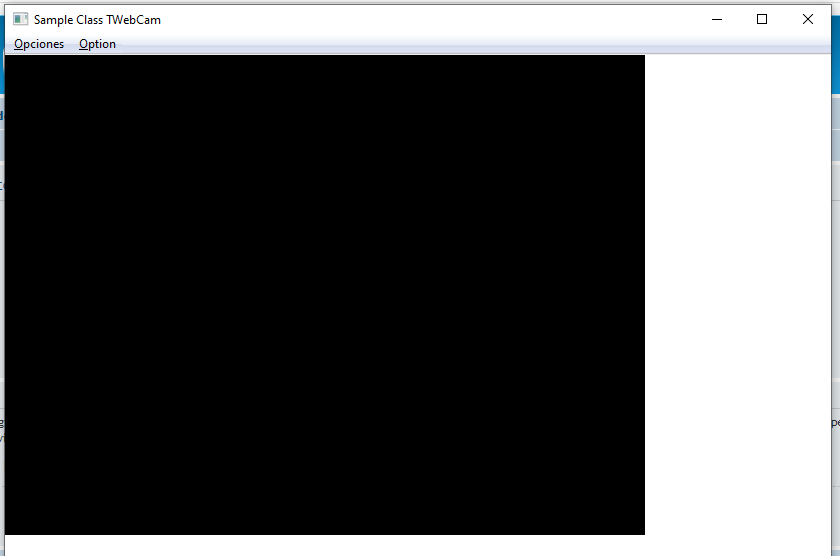
Voy a intentar con VS y comento.
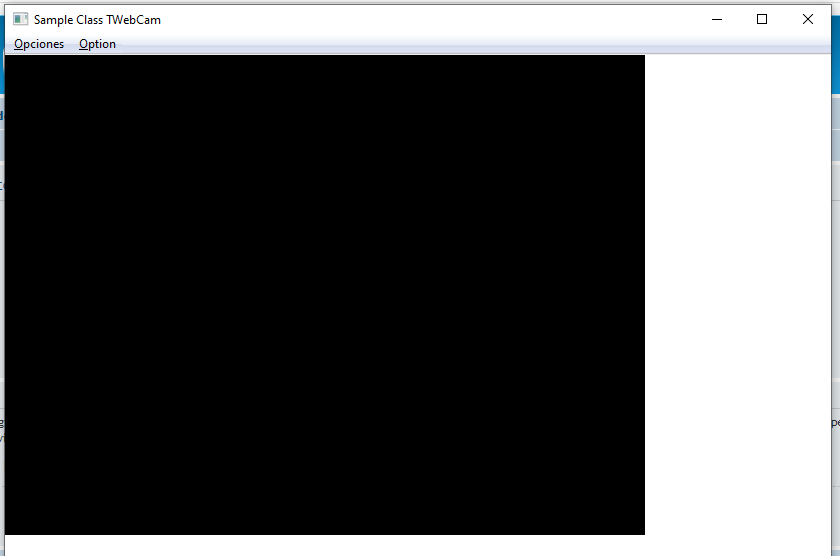
Voy a intentar con VS y comento.
Saludos
LEANDRO ALFONSO
SISTEMAS LYMA - BASE
Bogotá (Colombia)
[ FWH 19.09 ] [ xHarbour 1.2.3 Intl. (SimpLex) (Build 20190613) ] [ Embarcadero C++ 7.30 for Win32 ]
LEANDRO ALFONSO
SISTEMAS LYMA - BASE
Bogotá (Colombia)
[ FWH 19.09 ] [ xHarbour 1.2.3 Intl. (SimpLex) (Build 20190613) ] [ Embarcadero C++ 7.30 for Win32 ]
- richard-service
- Posts: 583
- Joined: Tue Oct 16, 2007 8:57 am
- Location: New Taipei City, Taiwan
- Contact:
Re: Tomando fotos con la webcam
Same as me. Any solution?leandro wrote:No Cristobal, no funciono
Voy a intentar con VS y comento.
Regards,
Richard
Harbour 3.2.0dev (r1904111533)/xHarbour 1.2.3 Intl. (SimpLex) (Build 20180818) => Borland C++ v7.4
xHarbour 0.99.71 (SimpLex) => Borland C++ v5.5
MySQL v5.7 /ADS v12
Harbour 3.2.0dev (r1603181642) => Borland C++ v7.4 64bit
Richard
Harbour 3.2.0dev (r1904111533)/xHarbour 1.2.3 Intl. (SimpLex) (Build 20180818) => Borland C++ v7.4
xHarbour 0.99.71 (SimpLex) => Borland C++ v5.5
MySQL v5.7 /ADS v12
Harbour 3.2.0dev (r1603181642) => Borland C++ v7.4 64bit
- Antonio Linares
- Site Admin
- Posts: 37481
- Joined: Thu Oct 06, 2005 5:47 pm
- Location: Spain
- Contact:
Re: Tomando fotos con la webcam
Funcionando correctamente con Windows 10 y FWH 20.02 y Borland bcc 7. Este ejemplo va a ser incluido en FWH 20.04.
Working fine using Windows 10 and FWH 20.02 and Borland bcc 7. This example to be included in FWH 20.04.
Full source code below the image
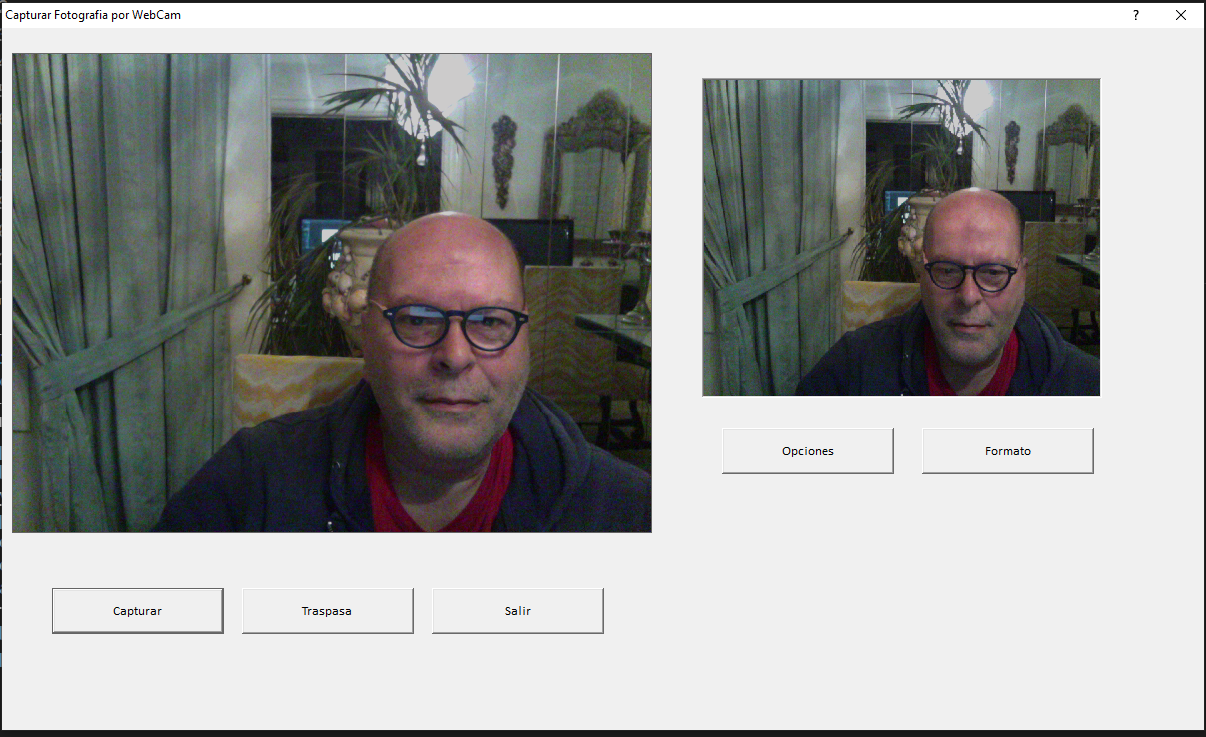
photos.prg
Working fine using Windows 10 and FWH 20.02 and Borland bcc 7. This example to be included in FWH 20.04.
Full source code below the image
photos.prg
Code: Select all
#include "FiveWin.ch"
#include "Struct.ch"
#define WM_CAP_START WM_USER
#define WM_CAP_DRIVER_CONNECT WM_CAP_START + 10
#define WM_CAP_DRIVER_DISCONNECT WM_CAP_START + 11
#define WM_CAP_SET_PREVIEW WM_CAP_START + 50
#define WM_CAP_SET_PREVIEWRATE WM_CAP_START + 52
#define WM_CAP_SET_SCALE WM_CAP_START + 53
#define WM_CAP_EDIT_COPY WM_CAP_START + 30
#define WM_CAP_FILE_SAVEDIB WM_CAP_START + 25
#define WM_CAP_DLG_VIDEOFORMAT WM_CAP_START + 41
#define WM_CAP_DLG_VIDEOSOURCE WM_CAP_START + 42
#define WM_CAP_GET_STATUS WM_CAP_START + 54
#define HWND_BOTTOM 1
#define SWP_NOMOVE 2
#define SWP_NOSIZE 1
#define SWP_NOZORDER 4
STATIC oWebcam
//---------------------------------------------------------------------------//
function Main()
FotoCamara()
return nil
//---------------------------------------------------------------------------//
FUNCTION FotoCamara()
LOCAL oWnd, oImg, oWC, lClick := .f., oBtn, cFile, oFont
oWC := tWebCamPhoto():New()
cFile := ".\fotos\Capturawebcam.bmp"
Define Font oFont Name "Calibri" Size 0,-13
DEFINE DIALOG oWnd SIZE 1200, 700 TITLE "Capturar Fotografia por WebCam"
@ 25, 350 IMAGE oImg OF oWnd SIZE 200,160 PIXEL ADJUST UPDATE
oImg:nProgress := 0
@ 280, 25 BUTTON oBtn PROMPT "Capturar" OF oWnd SIZE 85, 22 PIXEL UPDATE FONT oFont ;
ACTION ( oWC:Clipboard( oImg, cFile ), lClick := .t., oWnd:Update())
@ 280, 120 BUTTON oBtn PROMPT "Traspasa" OF oWnd SIZE 85, 22 PIXEL UPDATE FONT oFont ;
ACTION ( LeerClipBoard( oImg ), oWC:End(), oWnd:End() ) WHEN lClick
@ 280, 215 BUTTON oBtn PROMPT "Salir" OF oWnd SIZE 85, 22 PIXEL UPDATE FONT oFont ACTION ( oWC:End() , oWnd:End())
@ 200, 360 BUTTON oBtn PROMPT "Opciones" OF oWnd SIZE 85, 22 PIXEL UPDATE FONT oFont ACTION oWC:Source()
@ 200, 460 BUTTON oBtn PROMPT "Formato" OF oWnd SIZE 85, 22 PIXEL UPDATE FONT oFont ACTION oWC:Formato()
ACTIVATE DIALOG oWnd ON INIT ( oWnd:Center(), oWC:CreateWnd( oWnd , 25, 10, 200, 120 ), oWC:Connect() )
RETURN Nil
//---------------------------------------------------------------------------//
FUNCTION LeerClipBoard( oImg )
oImg:LoadFromClipboard()
oImg:Refresh()
RETURN Nil
//---------------------------------------------------------------------------//
EXIT Procedure WebcamDisconnect()
if oWebcam <> nil
oWebcam:Disconnect()
oWebcam:=nil
endif
return
//---------------------------------------------------------------------------//
CLASS tWebCamPhoto
DATA nFrameRate INIT 66 // Velocidad de actualización de la WebCam
DATA nJpgQuality INIT 75 // Calidad de los JPG
DATA hWnd // Handle de la centana de la imagen
DATA aDrivers // Drivers de captura disponibles
DATA nDriver // número del driver instalado + 1
DATA lConnected INIT .F. // ¿Está conectada>
DATA cWebCamDriver INIT "Microsoft WDM Image Capture (Win32)"
METHOD New( cDriver, lSelect ) CONSTRUCTOR // Construye el objeto. cDriver es el nombre del driver a usar, recomendado guardar en ini. Si lSelect=.T. muestra la lista para escogerlo
METHOD CreateWnd( oWnd1, nLeft, nTop, nWidth, nHeight, nStyle, cTitle )
// Crea la ventana para la cámara en oWnd1.
METHOD Connect // Conecta la cámara
METHOD Disconnect // Desconecta la cámara
METHOD Clipboard( oImg, cFile ) // Captura la imagen en clipboard actualiza a oImg con la imagen capturada y guarda un archivo bmp
METHOD Source() // Configura la fuente de la webcam
METHOD Formato() // Configura el formato de la imagen
METHOD GetStatus() // Status de la imagen
METHOD Resize() // Redimensiona la ventana de la imagen
METHOD End() INLINE ::Disconnect() // Finaliza el objeto
ENDCLASS
//---------------------------------------------------------------------------//
METHOD New( cDriver, lSelect ) CLASS tWebCamPhoto
DEFAULT cDriver := ::cWebCamDriver
DEFAULT lSelect := .f.
LoadLibrary("avicap32.dll")
::aDrivers := WebCamList()
::nDriver := aScan(::aDrivers,{|u| Upper(StrTran(cDriver,' '))==Upper(StrTran(u,' '))})
IF ::nDriver == 0 .or. lSelect
::nDriver := WebCamSelect( ::nDriver, ::aDrivers )
ENDIF
oWebcam := Self
return Self
//---------------------------------------------------------------------------//
METHOD CreateWnd( oWnd1, nTop, nLeft, nWidth, nHeight, nStyle, cTitle ) CLASS tWebCamPhoto
DEFAULT nTop := 0, ;
nLeft := 0, ;
nWidth := 160, ;
nHeight := 120
DEFAULT nStyle := nOr( WS_VISIBLE, WS_CHILD, WS_BORDER )
IF ::nDriver > 0
::hWnd := wCamCreaWnd( ::aDrivers[ ::nDriver ], nStyle, nLeft, nTop, nWidth, nHeight, oWnd1:hWnd, 0 )
ENDIF
return ::hWnd
//---------------------------------------------------------------------------//
METHOD Connect() CLASS tWebCamPhoto
if ::hWnd <> nil
if SendMessage( ::hWnd, WM_CAP_DRIVER_CONNECT, ::nDriver-1, 0) = 1
::cWebCamDriver := ::aDrivers[ ::nDriver ]
SendMessage(::hWnd, WM_CAP_SET_SCALE, 1, 0)
SendMessage(::hWnd, WM_CAP_SET_PREVIEWRATE, ::nFrameRate, 0)
SendMessage(::hWnd, WM_CAP_SET_PREVIEW, 1, 0)
::lConnected := .T.
::Resize()
else
::lConnected := .F.
::hWnd := Nil
endif
endif
return ::lConnected
//---------------------------------------------------------------------------//
METHOD Disconnect CLASS tWebCamPhoto
IF ::hWnd <> Nil .and. ::lConnected
if SendMessage( ::hWnd, WM_CAP_DRIVER_DISCONNECT, 0, 0) = 1
::lConnected := .F.
oWebcam := nil
endif
ENDIF
return nil
//---------------------------------------------------------------------------//
METHOD Clipboard( oImg, cFile ) CLASS tWebCamPhoto
Local lSucc :=.F.
if ::hWnd <> nil
lSucc := ( SendMessage( ::hWnd, WM_CAP_EDIT_COPY, 0, 0) = 1 )
IF lSucc .and. oImg <> nil
SendMessage( ::hWnd, WM_CAP_FILE_SAVEDIB, 0, cFile )
oImg:LoadFromClipboard()
oImg:Refresh()
ENDIF
endif
return lSucc
//---------------------------------------------------------------------------//
METHOD Source() CLASS tWebCamPhoto
if ::hWnd<>nil .and. ::lConnected
SendMessage( ::hWnd, WM_CAP_DLG_VIDEOSOURCE, 0, 0 )
endif
return nil
//---------------------------------------------------------------------------//
METHOD Formato() CLASS tWebCamPhoto
if ::hWnd<>nil .and. ::lConnected
SendMessage( ::hWnd, WM_CAP_DLG_VIDEOFORMAT, 0, 0 )
::Resize()
endif
return nil
//---------------------------------------------------------------------------//
METHOD GetStatus()
Local oPoint, oStatus, cBuffer
STRUCT oPoint
MEMBER X AS LONG
MEMBER Y AS LONG
ENDSTRUCT
STRUCT oStatus
MEMBER nWidth AS LONG // Width of the image
MEMBER nHeight AS LONG // Height of the image
MEMBER lLive AS LONG // Now Previewing video?
MEMBER lOverlay AS LONG // Now Overlaying video?
MEMBER lScale AS LONG // Scale image to client?
MEMBER oXYScroll AS STRING LEN 8 // AS POINTAPI // Scroll position
MEMBER lDefPalette AS LONG // Using default driver palette?
MEMBER lAudHardware AS LONG // Audio hardware present?
MEMBER lCapFile AS LONG // Does capture file exist?
MEMBER nCurVidFrm AS LONG // # of video frames cap'td
MEMBER nCurVidDropped AS LONG // # of video frames dropped
MEMBER nCurWavSamples AS LONG // # of wave samples cap'td
MEMBER nCurTimeEl AS LONG // Elapsed capture duration
MEMBER hPalCur AS LONG // Current palette in use
MEMBER lCapturing AS LONG // Capture in progress?
MEMBER nReturn AS LONG // Error value after any operation
MEMBER nVidAlloc AS LONG // Actual number of video buffers
MEMBER wAudAlloc AS LONG // Actual number of audio buffers
ENDSTRUCT
oPoint:x := 0
OPoint:y := 0
oStatus:oXYScroll := oPoint:cBuffer
cBuffer := oStatus:cBuffer
SendMessage( ::hWnd, WM_CAP_GET_STATUS, Len(cBuffer), @cBuffer)
oStatus:cBuffer := cBuffer
return oStatus
//---------------------------------------------------------------------------//
METHOD Resize() CLASS tWebCamPhoto
Local oStatus
if ::hWnd<>nil .and. ::lConnected
SysRefresh()
oStatus := ::GetStatus()
SetWindowPos(::hWnd,HWND_BOTTOM,0,0,oStatus:nWidth,oStatus:nHeight,;
nOr(SWP_NOMOVE,SWP_NOZORDER ) )
SysRefresh()
endif
return nil
//---------------------------------------------------------------------------//
Function WebcamList()
Local aDrivers := {}, ;
nDriver := 0 , ;
cName , ;
cVersion , ;
nLen := 255
DO WHILE .T.
cName := space(nLen)
cVersion := space(nLen)
IF !wCamGetDrvDesc(nDriver, @cName, nLen, @cVersion, nLen)
EXIT
ENDIF
if chr(0)$cName
cName := Left(cName,At(chr(0),cName)-1)
endif
if chr(0)$cVersion
cVersion := Left(cVersion,At(chr(0),cVersion)-1)
endif
aAdd( aDrivers , cName)
nDriver++
ENDDO
return aDrivers
//---------------------------------------------------------------------------//
STATIC Function WebcamSelect( nDriver, aDrivers )
Local oDlg, oCbx
Local cDriver
Local lSelect := .F.
DEFAULT nDriver := 0 , aDrivers := WebcamList()
IF Empty(aDrivers)
MsgAlert('No Webcams')
return 0
ELSE
cDriver := aDrivers[Max(1,nDriver)]
DEFINE DIALOG oDlg FROM 0,0 to 6,40 TITLE "Select webcam"
@ 0,0 COMBOBOX oCbx VAR cDriver OF oDlg ITEMS aDrivers;
SIZE 160,50 PIXEL
@ 1.5, 4 BUTTON "Select" OF oDlg SIZE 40,12;
ACTION (nDriver:=oCbx:nAt ,oDlg:End())
@ 1.5,16 BUTTON "Cancel" OF oDlg SIZE 40,12;
ACTION oDlg:End()
ACTIVATE DIALOG oDlg CENTERED
ENDIF
return nDriver
//---------------------------------------------------------------------------//
Function WebCamVersion(nDriver)
Local cName, cVersion, nLen:=255
DEFAULT nDriver:=0
IF nDriver>0
cName:=space(nLen); cVersion:=space(nLen)
IF wCamGetDrvDesc(nDriver-1, @cName, nLen, @cVersion, nLen)
if chr(0)$cVersion
cVersion:=Left(cVersion,At(chr(0),cVersion)-1)
endif
ELSE
cVersion:=nil
ENDIF
ENDIF
return cVersion
//---------------------------------------------------------------------------//
DLL32 STATIC FUNCTION wCamGetDrvDesc( nDriver AS _INT, cName AS STRING, nName AS LONG, cVersion AS STRING, nVersion AS LONG) AS BOOL PASCAL FROM "capGetDriverDescriptionA" LIB "avicap32.dll"
//---------------------------------------------------------------------------//
DLL32 STATIC FUNCTION wCamCreaWnd ( cTitle AS STRING, nStyle AS LONG, x AS LONG, y AS LONG, nWidth AS LONG, nHeight AS LONG, hWndParent AS LONG, nID AS LONG) AS LONG PASCAL FROM "capCreateCaptureWindowA" LIB "avicap32.dll"
//---------------------------------------------------------------------------//- richard-service
- Posts: 583
- Joined: Tue Oct 16, 2007 8:57 am
- Location: New Taipei City, Taiwan
- Contact:
Re: Tomando fotos con la webcam
Antonio Linares wrote:Funcionando correctamente con Windows 10 y FWH 20.02 y Borland bcc 7
Working fine using Windows 10 and FWH 20.02 and Borland bcc 7
Full source code below the image
photos.prgCode: Select all
#include "FiveWin.ch" #include "Struct.ch" #define WM_CAP_START WM_USER #define WM_CAP_DRIVER_CONNECT WM_CAP_START + 10 #define WM_CAP_DRIVER_DISCONNECT WM_CAP_START + 11 #define WM_CAP_SET_PREVIEW WM_CAP_START + 50 #define WM_CAP_SET_PREVIEWRATE WM_CAP_START + 52 #define WM_CAP_SET_SCALE WM_CAP_START + 53 #define WM_CAP_EDIT_COPY WM_CAP_START + 30 #define WM_CAP_FILE_SAVEDIB WM_CAP_START + 25 #define WM_CAP_DLG_VIDEOFORMAT WM_CAP_START + 41 #define WM_CAP_DLG_VIDEOSOURCE WM_CAP_START + 42 #define WM_CAP_GET_STATUS WM_CAP_START + 54 #define HWND_BOTTOM 1 #define SWP_NOMOVE 2 #define SWP_NOSIZE 1 #define SWP_NOZORDER 4 STATIC oWebcam //---------------------------------------------------------------------------// function Main() FotoCamara() return nil //---------------------------------------------------------------------------// FUNCTION FotoCamara() LOCAL oWnd, oImg, oWC, lClick := .f., oBtn, cFile, oFont oWC := tWebCamPhoto():New() cFile := ".\fotos\Capturawebcam.bmp" Define Font oFont Name "Calibri" Size 0,-13 DEFINE DIALOG oWnd SIZE 1200, 700 TITLE "Capturar Fotografia por WebCam" @ 25, 350 IMAGE oImg OF oWnd SIZE 200,160 PIXEL ADJUST UPDATE oImg:nProgress := 0 @ 280, 25 BUTTON oBtn PROMPT "Capturar" OF oWnd SIZE 85, 22 PIXEL UPDATE FONT oFont ; ACTION ( oWC:Clipboard( oImg, cFile ), lClick := .t., oWnd:Update()) @ 280, 120 BUTTON oBtn PROMPT "Traspasa" OF oWnd SIZE 85, 22 PIXEL UPDATE FONT oFont ; ACTION ( LeerClipBoard( oImg ), oWC:End(), oWnd:End() ) WHEN lClick @ 280, 215 BUTTON oBtn PROMPT "Salir" OF oWnd SIZE 85, 22 PIXEL UPDATE FONT oFont ACTION ( oWC:End() , oWnd:End()) @ 200, 360 BUTTON oBtn PROMPT "Opciones" OF oWnd SIZE 85, 22 PIXEL UPDATE FONT oFont ACTION oWC:Source() @ 200, 460 BUTTON oBtn PROMPT "Formato" OF oWnd SIZE 85, 22 PIXEL UPDATE FONT oFont ACTION oWC:Formato() ACTIVATE DIALOG oWnd ON INIT ( oWnd:Center(), oWC:CreateWnd( oWnd , 25, 10, 200, 120 ), oWC:Connect() ) RETURN Nil //---------------------------------------------------------------------------// FUNCTION LeerClipBoard( oImg ) oImg:LoadFromClipboard() oImg:Refresh() RETURN Nil //---------------------------------------------------------------------------// EXIT Procedure WebcamDisconnect() if oWebcam <> nil oWebcam:Disconnect() oWebcam:=nil endif return //---------------------------------------------------------------------------// CLASS tWebCamPhoto DATA nFrameRate INIT 66 // Velocidad de actualización de la WebCam DATA nJpgQuality INIT 75 // Calidad de los JPG DATA hWnd // Handle de la centana de la imagen DATA aDrivers // Drivers de captura disponibles DATA nDriver // número del driver instalado + 1 DATA lConnected INIT .F. // ¿Está conectada> DATA cWebCamDriver INIT "Microsoft WDM Image Capture (Win32)" METHOD New( cDriver, lSelect ) CONSTRUCTOR // Construye el objeto. cDriver es el nombre del driver a usar, recomendado guardar en ini. Si lSelect=.T. muestra la lista para escogerlo METHOD CreateWnd( oWnd1, nLeft, nTop, nWidth, nHeight, nStyle, cTitle ) // Crea la ventana para la cámara en oWnd1. METHOD Connect // Conecta la cámara METHOD Disconnect // Desconecta la cámara METHOD Clipboard( oImg, cFile ) // Captura la imagen en clipboard actualiza a oImg con la imagen capturada y guarda un archivo bmp METHOD Source() // Configura la fuente de la webcam METHOD Formato() // Configura el formato de la imagen METHOD GetStatus() // Status de la imagen METHOD Resize() // Redimensiona la ventana de la imagen METHOD End() INLINE ::Disconnect() // Finaliza el objeto ENDCLASS //---------------------------------------------------------------------------// METHOD New( cDriver, lSelect ) CLASS tWebCamPhoto DEFAULT cDriver := ::cWebCamDriver DEFAULT lSelect := .f. LoadLibrary("avicap32.dll") ::aDrivers := WebCamList() ::nDriver := aScan(::aDrivers,{|u| Upper(StrTran(cDriver,' '))==Upper(StrTran(u,' '))}) IF ::nDriver == 0 .or. lSelect ::nDriver := WebCamSelect( ::nDriver, ::aDrivers ) ENDIF oWebcam := Self return Self //---------------------------------------------------------------------------// METHOD CreateWnd( oWnd1, nTop, nLeft, nWidth, nHeight, nStyle, cTitle ) CLASS tWebCamPhoto DEFAULT nTop := 0, ; nLeft := 0, ; nWidth := 160, ; nHeight := 120 DEFAULT nStyle := nOr( WS_VISIBLE, WS_CHILD, WS_BORDER ) IF ::nDriver > 0 ::hWnd := wCamCreaWnd( ::aDrivers[ ::nDriver ], nStyle, nLeft, nTop, nWidth, nHeight, oWnd1:hWnd, 0 ) ENDIF return ::hWnd //---------------------------------------------------------------------------// METHOD Connect() CLASS tWebCamPhoto if ::hWnd <> nil if SendMessage( ::hWnd, WM_CAP_DRIVER_CONNECT, ::nDriver-1, 0) = 1 ::cWebCamDriver := ::aDrivers[ ::nDriver ] SendMessage(::hWnd, WM_CAP_SET_SCALE, 1, 0) SendMessage(::hWnd, WM_CAP_SET_PREVIEWRATE, ::nFrameRate, 0) SendMessage(::hWnd, WM_CAP_SET_PREVIEW, 1, 0) ::lConnected := .T. ::Resize() else ::lConnected := .F. ::hWnd := Nil endif endif return ::lConnected //---------------------------------------------------------------------------// METHOD Disconnect CLASS tWebCamPhoto IF ::hWnd <> Nil .and. ::lConnected if SendMessage( ::hWnd, WM_CAP_DRIVER_DISCONNECT, 0, 0) = 1 ::lConnected := .F. oWebcam := nil endif ENDIF return nil //---------------------------------------------------------------------------// METHOD Clipboard( oImg, cFile ) CLASS tWebCamPhoto Local lSucc :=.F. if ::hWnd <> nil lSucc := ( SendMessage( ::hWnd, WM_CAP_EDIT_COPY, 0, 0) = 1 ) IF lSucc .and. oImg <> nil SendMessage( ::hWnd, WM_CAP_FILE_SAVEDIB, 0, cFile ) oImg:LoadFromClipboard() oImg:Refresh() ENDIF endif return lSucc //---------------------------------------------------------------------------// METHOD Source() CLASS tWebCamPhoto if ::hWnd<>nil .and. ::lConnected SendMessage( ::hWnd, WM_CAP_DLG_VIDEOSOURCE, 0, 0 ) endif return nil //---------------------------------------------------------------------------// METHOD Formato() CLASS tWebCamPhoto if ::hWnd<>nil .and. ::lConnected SendMessage( ::hWnd, WM_CAP_DLG_VIDEOFORMAT, 0, 0 ) ::Resize() endif return nil //---------------------------------------------------------------------------// METHOD GetStatus() Local oPoint, oStatus, cBuffer STRUCT oPoint MEMBER X AS LONG MEMBER Y AS LONG ENDSTRUCT STRUCT oStatus MEMBER nWidth AS LONG // Width of the image MEMBER nHeight AS LONG // Height of the image MEMBER lLive AS LONG // Now Previewing video? MEMBER lOverlay AS LONG // Now Overlaying video? MEMBER lScale AS LONG // Scale image to client? MEMBER oXYScroll AS STRING LEN 8 // AS POINTAPI // Scroll position MEMBER lDefPalette AS LONG // Using default driver palette? MEMBER lAudHardware AS LONG // Audio hardware present? MEMBER lCapFile AS LONG // Does capture file exist? MEMBER nCurVidFrm AS LONG // # of video frames cap'td MEMBER nCurVidDropped AS LONG // # of video frames dropped MEMBER nCurWavSamples AS LONG // # of wave samples cap'td MEMBER nCurTimeEl AS LONG // Elapsed capture duration MEMBER hPalCur AS LONG // Current palette in use MEMBER lCapturing AS LONG // Capture in progress? MEMBER nReturn AS LONG // Error value after any operation MEMBER nVidAlloc AS LONG // Actual number of video buffers MEMBER wAudAlloc AS LONG // Actual number of audio buffers ENDSTRUCT oPoint:x := 0 OPoint:y := 0 oStatus:oXYScroll := oPoint:cBuffer cBuffer := oStatus:cBuffer SendMessage( ::hWnd, WM_CAP_GET_STATUS, Len(cBuffer), @cBuffer) oStatus:cBuffer := cBuffer return oStatus //---------------------------------------------------------------------------// METHOD Resize() CLASS tWebCamPhoto Local oStatus if ::hWnd<>nil .and. ::lConnected SysRefresh() oStatus := ::GetStatus() SetWindowPos(::hWnd,HWND_BOTTOM,0,0,oStatus:nWidth,oStatus:nHeight,; nOr(SWP_NOMOVE,SWP_NOZORDER ) ) SysRefresh() endif return nil //---------------------------------------------------------------------------// Function WebcamList() Local aDrivers := {}, ; nDriver := 0 , ; cName , ; cVersion , ; nLen := 255 DO WHILE .T. cName := space(nLen) cVersion := space(nLen) IF !wCamGetDrvDesc(nDriver, @cName, nLen, @cVersion, nLen) EXIT ENDIF if chr(0)$cName cName := Left(cName,At(chr(0),cName)-1) endif if chr(0)$cVersion cVersion := Left(cVersion,At(chr(0),cVersion)-1) endif aAdd( aDrivers , cName) nDriver++ ENDDO return aDrivers //---------------------------------------------------------------------------// STATIC Function WebcamSelect( nDriver, aDrivers ) Local oDlg, oCbx Local cDriver Local lSelect := .F. DEFAULT nDriver := 0 , aDrivers := WebcamList() IF Empty(aDrivers) MsgAlert('No Webcams') return 0 ELSE cDriver := aDrivers[Max(1,nDriver)] DEFINE DIALOG oDlg FROM 0,0 to 6,40 TITLE "Select webcam" @ 0,0 COMBOBOX oCbx VAR cDriver OF oDlg ITEMS aDrivers; SIZE 160,50 PIXEL @ 1.5, 4 BUTTON "Select" OF oDlg SIZE 40,12; ACTION (nDriver:=oCbx:nAt ,oDlg:End()) @ 1.5,16 BUTTON "Cancel" OF oDlg SIZE 40,12; ACTION oDlg:End() ACTIVATE DIALOG oDlg CENTERED ENDIF return nDriver //---------------------------------------------------------------------------// Function WebCamVersion(nDriver) Local cName, cVersion, nLen:=255 DEFAULT nDriver:=0 IF nDriver>0 cName:=space(nLen); cVersion:=space(nLen) IF wCamGetDrvDesc(nDriver-1, @cName, nLen, @cVersion, nLen) if chr(0)$cVersion cVersion:=Left(cVersion,At(chr(0),cVersion)-1) endif ELSE cVersion:=nil ENDIF ENDIF return cVersion //---------------------------------------------------------------------------// DLL32 STATIC FUNCTION wCamGetDrvDesc( nDriver AS _INT, cName AS STRING, nName AS LONG, cVersion AS STRING, nVersion AS LONG) AS BOOL PASCAL FROM "capGetDriverDescriptionA" LIB "avicap32.dll" //---------------------------------------------------------------------------// DLL32 STATIC FUNCTION wCamCreaWnd ( cTitle AS STRING, nStyle AS LONG, x AS LONG, y AS LONG, nWidth AS LONG, nHeight AS LONG, hWndParent AS LONG, nID AS LONG) AS LONG PASCAL FROM "capCreateCaptureWindowA" LIB "avicap32.dll" //---------------------------------------------------------------------------//
Antonio,
I test your sample working. and test my old code that working.
Test it before adjust(setup) webcam driver. so I think Win10 OS need to adjust(setup) webcam driver.
Thanks a lot.
Regards,
Richard
Harbour 3.2.0dev (r1904111533)/xHarbour 1.2.3 Intl. (SimpLex) (Build 20180818) => Borland C++ v7.4
xHarbour 0.99.71 (SimpLex) => Borland C++ v5.5
MySQL v5.7 /ADS v12
Harbour 3.2.0dev (r1603181642) => Borland C++ v7.4 64bit
Richard
Harbour 3.2.0dev (r1904111533)/xHarbour 1.2.3 Intl. (SimpLex) (Build 20180818) => Borland C++ v7.4
xHarbour 0.99.71 (SimpLex) => Borland C++ v5.5
MySQL v5.7 /ADS v12
Harbour 3.2.0dev (r1603181642) => Borland C++ v7.4 64bit
- Antonio Linares
- Site Admin
- Posts: 37481
- Joined: Thu Oct 06, 2005 5:47 pm
- Location: Spain
- Contact:
Re: Tomando fotos con la webcam
Richard,
Does it work there for you ?
Please download this photos.exe and test it in your PC:
https://github.com/FiveTechSoft/FWH_too ... photos.exe
Por favor descargad este EXE y comprobad si funciona bien en vuestros Windows 10, gracias
Does it work there for you ?
Please download this photos.exe and test it in your PC:
https://github.com/FiveTechSoft/FWH_too ... photos.exe
Por favor descargad este EXE y comprobad si funciona bien en vuestros Windows 10, gracias
- richard-service
- Posts: 583
- Joined: Tue Oct 16, 2007 8:57 am
- Location: New Taipei City, Taiwan
- Contact:
Re: Tomando fotos con la webcam
Antonio,Antonio Linares wrote:Richard,
Does it work there for you ?
Please download this photos.exe and test it in your PC:
https://github.com/FiveTechSoft/FWH_too ... photos.exe
Por favor descargad este EXE y comprobad si funciona bien en vuestros Windows 10, gracias
Yes, It's work for me. Look it.
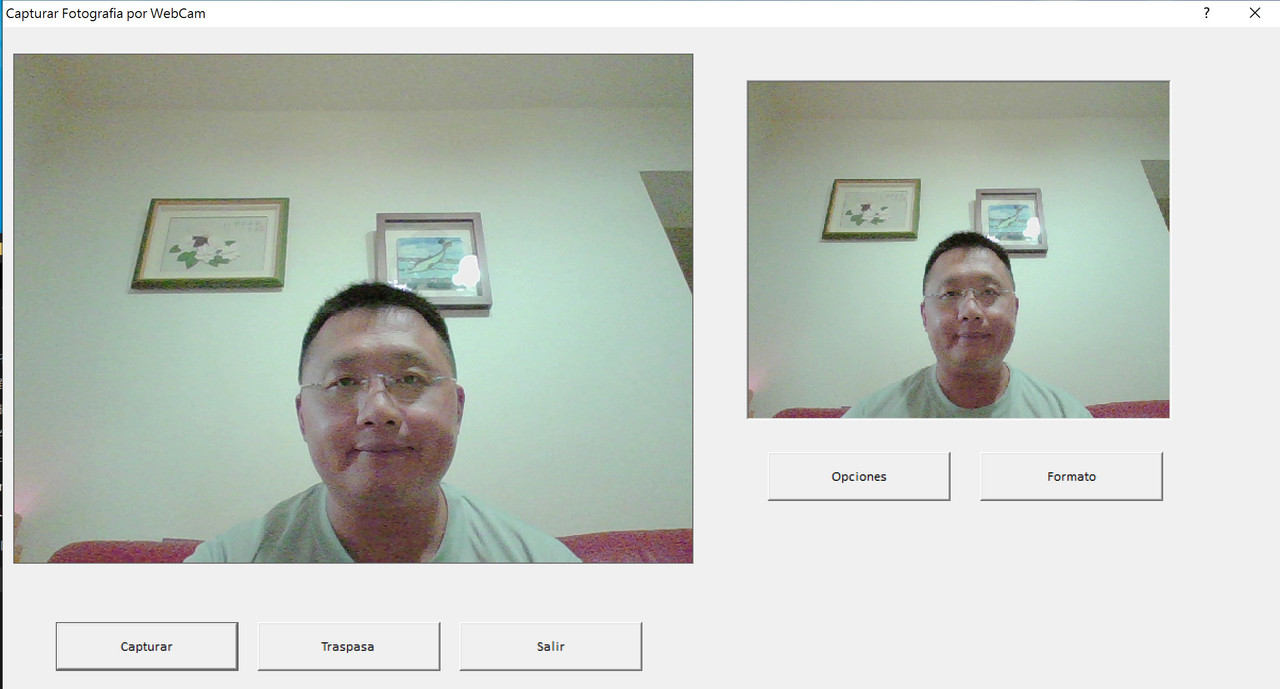
Regards,
Richard
Harbour 3.2.0dev (r1904111533)/xHarbour 1.2.3 Intl. (SimpLex) (Build 20180818) => Borland C++ v7.4
xHarbour 0.99.71 (SimpLex) => Borland C++ v5.5
MySQL v5.7 /ADS v12
Harbour 3.2.0dev (r1603181642) => Borland C++ v7.4 64bit
Richard
Harbour 3.2.0dev (r1904111533)/xHarbour 1.2.3 Intl. (SimpLex) (Build 20180818) => Borland C++ v7.4
xHarbour 0.99.71 (SimpLex) => Borland C++ v5.5
MySQL v5.7 /ADS v12
Harbour 3.2.0dev (r1603181642) => Borland C++ v7.4 64bit
- Antonio Linares
- Site Admin
- Posts: 37481
- Joined: Thu Oct 06, 2005 5:47 pm
- Location: Spain
- Contact:
Re: Tomando fotos con la webcam
Richard,
If you build the EXE there, does it also works fine ?
many thanks for your feedback
If you build the EXE there, does it also works fine ?
many thanks for your feedback
- richard-service
- Posts: 583
- Joined: Tue Oct 16, 2007 8:57 am
- Location: New Taipei City, Taiwan
- Contact:
Re: Tomando fotos con la webcam
Antonio,Antonio Linares wrote:Richard,
If you build the EXE there, does it also works fine ?
many thanks for your feedback
My FWH1807 work for your sample photos. but very old fwh version not work for your photos sample. I think TImage very newest.
Regards,
Richard
Harbour 3.2.0dev (r1904111533)/xHarbour 1.2.3 Intl. (SimpLex) (Build 20180818) => Borland C++ v7.4
xHarbour 0.99.71 (SimpLex) => Borland C++ v5.5
MySQL v5.7 /ADS v12
Harbour 3.2.0dev (r1603181642) => Borland C++ v7.4 64bit
Richard
Harbour 3.2.0dev (r1904111533)/xHarbour 1.2.3 Intl. (SimpLex) (Build 20180818) => Borland C++ v7.4
xHarbour 0.99.71 (SimpLex) => Borland C++ v5.5
MySQL v5.7 /ADS v12
Harbour 3.2.0dev (r1603181642) => Borland C++ v7.4 64bit
- Antonio Linares
- Site Admin
- Posts: 37481
- Joined: Thu Oct 06, 2005 5:47 pm
- Location: Spain
- Contact:
Re: Tomando fotos con la webcam
He compilado con FWH 1804 en windows 10
Y funciona correctamente
Y funciona correctamente
Saludos,
Adhemar C.
Adhemar C.