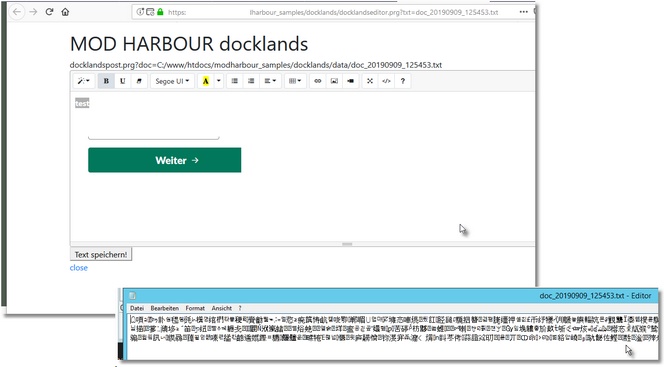communicating via shared memory
Posted: Tue Sep 10, 2019 6:24 am
Dear Antonio,
I found a C-program which I could use for communicating via shared memory: shm_server.c, shm_client.c
Can we use these programs in mod harbour. I would like to store the encryption key for "data at rest encryption" in server memory.
I have this functionality in my PHP programs.
Thank you in advance
Otto
shm_server.c
-- simply creates the string and shared memory portion.
shm_client.c
-- attaches itself to the created shared memory portion and uses the string (printf.
My PHP code:
I found a C-program which I could use for communicating via shared memory: shm_server.c, shm_client.c
Can we use these programs in mod harbour. I would like to store the encryption key for "data at rest encryption" in server memory.
I have this functionality in my PHP programs.
Thank you in advance
Otto
shm_server.c
-- simply creates the string and shared memory portion.
shm_client.c
-- attaches itself to the created shared memory portion and uses the string (printf.
Code: Select all
shm_server.c
#include <sys/types.h>
#include <sys/ipc.h>
#include <sys/shm.h>
#include <stdio.h>
#define SHMSZ 27
main()
{
char c;
int shmid;
key_t key;
char *shm, *s;
/*
* We'll name our shared memory segment
* "5678".
*/
key = 5678;
/*
* Create the segment.
*/
if ((shmid = shmget(key, SHMSZ, IPC_CREAT | 0666)) < 0) {
perror("shmget");
exit(1);
}
/*
* Now we attach the segment to our data space.
*/
if ((shm = shmat(shmid, NULL, 0)) == (char *) -1) {
perror("shmat");
exit(1);
}
/*
* Now put some things into the memory for the
* other process to read.
*/
s = shm;
for (c = 'a'; c <= 'z'; c++)
*s++ = c;
*s = NULL;
/*
* Finally, we wait until the other process
* changes the first character of our memory
* to '*', indicating that it has read what
* we put there.
*/
while (*shm != '*')
sleep(1);
exit(0);
}
shm_client.c
/*
* shm-client - client program to demonstrate shared memory.
*/
#include <sys/types.h>
#include <sys/ipc.h>
#include <sys/shm.h>
#include <stdio.h>
#define SHMSZ 27
main()
{
int shmid;
key_t key;
char *shm, *s;
/*
* We need to get the segment named
* "5678", created by the server.
*/
key = 5678;
/*
* Locate the segment.
*/
if ((shmid = shmget(key, SHMSZ, 0666)) < 0) {
perror("shmget");
exit(1);
}
/*
* Now we attach the segment to our data space.
*/
if ((shm = shmat(shmid, NULL, 0)) == (char *) -1) {
perror("shmat");
exit(1);
}
/*
* Now read what the server put in the memory.
*/
for (s = shm; *s != NULL; s++)
putchar(*s);
putchar('\n');
/*
* Finally, change the first character of the
* segment to '*', indicating we have read
* the segment.
*/
*shm = '*';
exit(0);
}Code: Select all
<?php
// Erstelle einen 100 Byte grossen gemeinsam genutzten Speicherblock
// mit mit der System_ID if 0xff3
$shm_id = shmop_open(0xff3, "c", 0644, 100);
if(!$shm_id) {
echo "Konnte kein gemeinsames Speichersegment erstellen\n";
}
// Hole die Groesse des gemeinsamen Speicherblocks
$shm_size = shmop_size($shm_id);
echo "SHM Block mit: ".$shm_size. " Bytes wurde erstellt.\n";
// Teststring in den gemeinsamen Speicher schreiben
$shm_bytes_written = shmop_write($shm_id, "mysecretKey", 0);
if($shm_bytes_written != strlen("mein gemeinsamer Speicher")) {
echo "Konnte nicht den gesamten String schreiben\n";
}
// Den Teststring wieder auslesen
$my_string = shmop_read($shm_id, 0, $shm_size);
if(!$my_string) {
echo "Konnte nicht aus dem gemeinsamen Speicher lesen\n";
}
echo "Die Daten im gemeinsamen Speicher waren: ".$my_string."\n";
// Den Speicherblock loeschen und den gemeinsamen Speicher schliessen
if(!shmop_delete($shm_id)) {
echo "Konnte den gemeinsamen Speicherblock nicht zum Loeschen markieren.";
}
shmop_close($shm_id);
?>