Page 1 of 1
How to change color of line in Header and Footer? *Work Now*
Posted: Mon Dec 21, 2020 10:16 am
by dutch
I try to change ::nHeadDividerStyle but it doesn't effect.
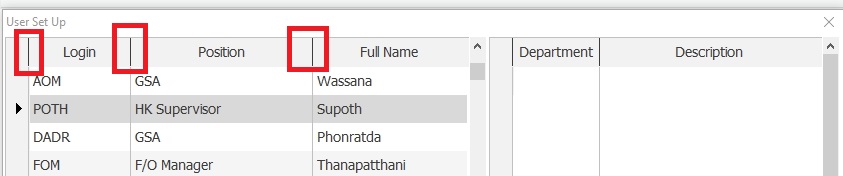
Thank you in advance for any help and ideas.
Dutch
Re: How to change color of line in Header and Footer?
Posted: Tue Dec 22, 2020 11:19 pm
by ukoenig
Dutch,
You can paint lines with any size and colors inside header and footer
The problem : these lines are NOT the column-lines I think You want to use.
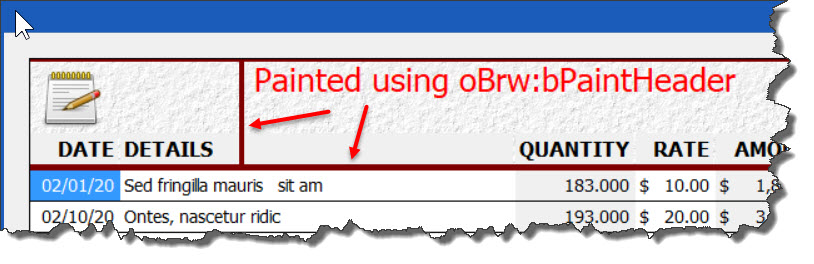
just search inside samples for these functions
DrawHorz( hDC, ::nHeaderHeight - 3, 0, ::BrwWidth(), hPen )
DrawHorz( hDC, ::nHeaderHeight - 1, 0, ::BrwWidth(), hPen )
DrawVert( hDC, 170, 2, ::nHeaderHeight - 1, hPen )
regards
Uwe

Re: How to change color of line in Header and Footer?
Posted: Wed Dec 23, 2020 7:31 am
by dutch
Dear Uwe,
Thank you so much but it is quite difficult to change all xbrowse in all screens.
ukoenig wrote:Dutch,
You can paint lines with any size and colors inside header and footer
The problem : these lines are NOT the column-lines I think You want to use.
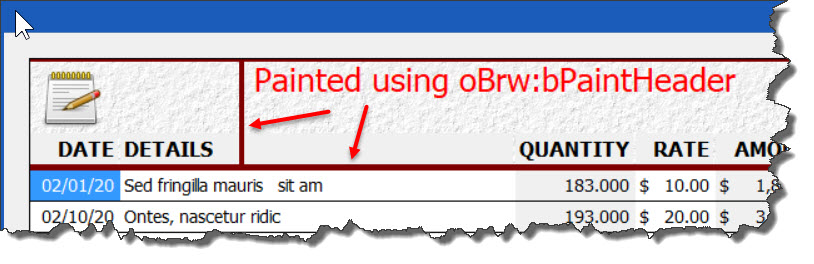
just search inside samples for these functions
DrawHorz( hDC, ::nHeaderHeight - 3, 0, ::BrwWidth(), hPen )
DrawHorz( hDC, ::nHeaderHeight - 1, 0, ::BrwWidth(), hPen )
DrawVert( hDC, 170, 2, ::nHeaderHeight - 1, hPen )
regards
Uwe

Re: How to change color of line in Header and Footer?
Posted: Wed Dec 23, 2020 8:56 am
by ukoenig
Dutch,
will that be to much work adding these needed two lines to a xBrowse

Otherwise I can create the column-solution for vertical lines related to the col-positions
calling BrwHeader(,, and BrwFooter(...
:bPaintHeader := { | brw, hDC, aCols, nLast, hWhitePen, hGrayPen, hColPen | BrwHeader ;
( brw, hDC, aCols, nLast, hWhitePen, hGrayPen, hColPen ) }
:bPaintFooter := { | brw, hDC, aCols, nLast, nGridWidth, nBrwHeight, hWhitePen, hGrayPen | BrwFooter ;
( brw, hDC, aCols, nLast, nGridWidth, nBrwHeight, hWhitePen, hGrayPen ) }
best regards
Uwe

Re: How to change color of line in Header and Footer?
Posted: Wed Dec 23, 2020 10:17 am
by dutch
Dear Uwe,
I'm interesting, how to change? How to make BrwHeader() ?
Thanks in advance.
ukoenig wrote:Dutch,
will that be to much work adding these needed two lines to a xBrowse

Otherwise I can create the column-solution for vertical lines related to the col-positions
calling BrwHeader(,, and BrwFooter(...
:bPaintHeader := { | brw, hDC, aCols, nLast, hWhitePen, hGrayPen, hColPen | BrwHeader ;
( brw, hDC, aCols, nLast, hWhitePen, hGrayPen, hColPen ) }
:bPaintFooter := { | brw, hDC, aCols, nLast, nGridWidth, nBrwHeight, hWhitePen, hGrayPen | BrwFooter ;
( brw, hDC, aCols, nLast, nGridWidth, nBrwHeight, hWhitePen, hGrayPen ) }
best regards
Uwe

Re: How to change color of line in Header and Footer?
Posted: Wed Dec 23, 2020 5:39 pm
by ukoenig
Dear Dutch,
before spending to much time,
can You try adding this line

It seems the gray header / footer-lines will be black
WITH OBJECT oBrw
..
..
:hBtnShadowPen := CreatePen( PS_SOLID, 1, CLR_BLACK )
..
..
:CreateFromCode()
END
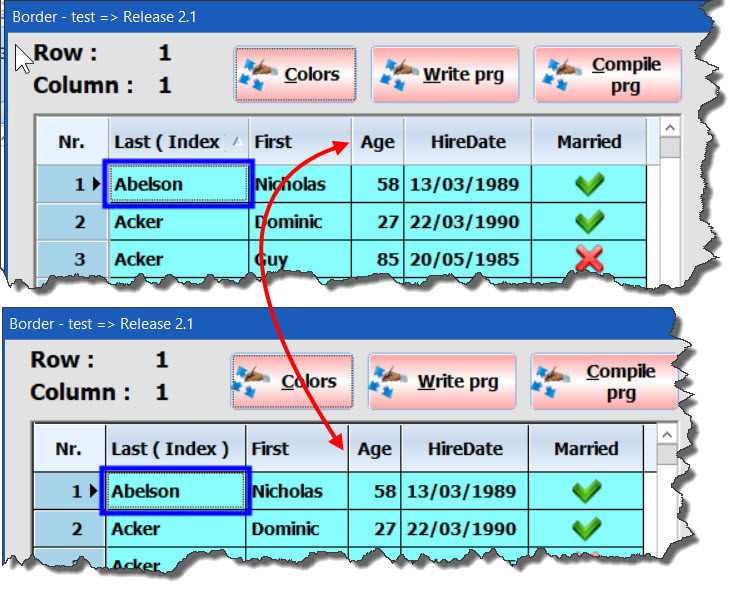
best regards
Uwe

Re: How to change color of line in Header and Footer?
Posted: Wed Dec 23, 2020 6:05 pm
by cnavarro
Re: How to change color of line in Header and Footer?
Posted: Thu Dec 24, 2020 9:39 am
by ukoenig
The result using this function.
Maybe the bottomline is still missing
 :hBtnShadowPen := CreatePen( PS_SOLID, 4, 255)
:hBtnShadowPen := CreatePen( PS_SOLID, 4, 255) // pensize = 4 and red lines
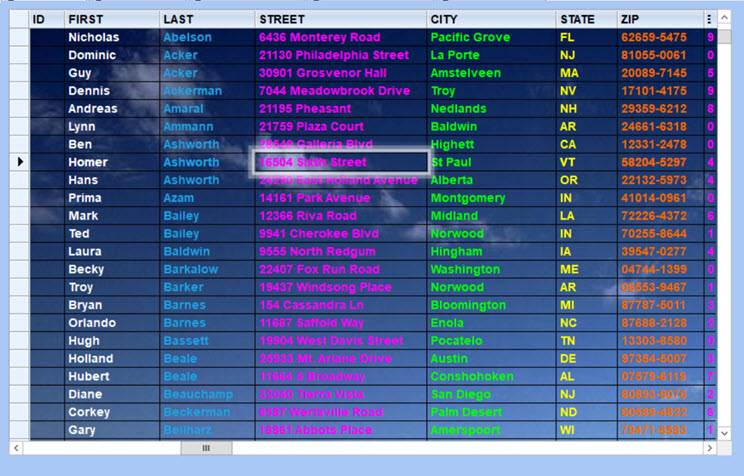
best regards
Uwe

Re: How to change color of line in Header and Footer?
Posted: Thu Dec 24, 2020 1:49 pm
by dutch
Dear Uwe & Navarro,
It works now, I use 3rd parameter of bClrHeader as below
oBrw:bClrHeader := { ||{ CLR_GRAY, nRGB( 242, 242, 242 ),
CLR_HGRAY } }
 restaurants near carolina beach
restaurants near carolina beach
Thank you both of you.
Re: How to change color of line in Header and Footer? *Work Now*
Posted: Fri Dec 25, 2020 4:47 pm
by nageswaragunupudi
oBrw:bClrHeader := { ||{ CLR_GRAY, nRGB( 242, 242, 242 ), CLR_HGRAY } }
Right.
Re: How to change color of line in Header and Footer? *Work Now*
Posted: Fri Dec 25, 2020 5:49 pm
by dutch
Dear Master Rao,
Thanks a lot.
nageswaragunupudi wrote:oBrw:bClrHeader := { ||{ CLR_GRAY, nRGB( 242, 242, 242 ), CLR_HGRAY } }
Right.
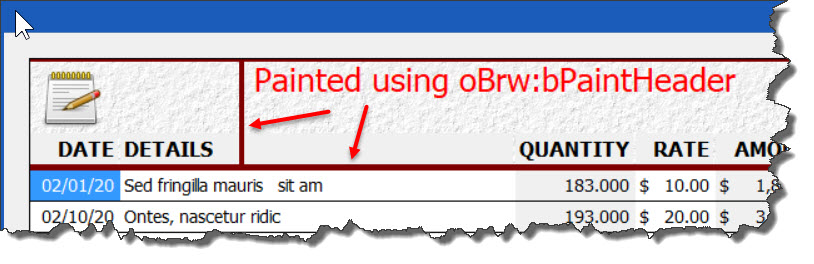

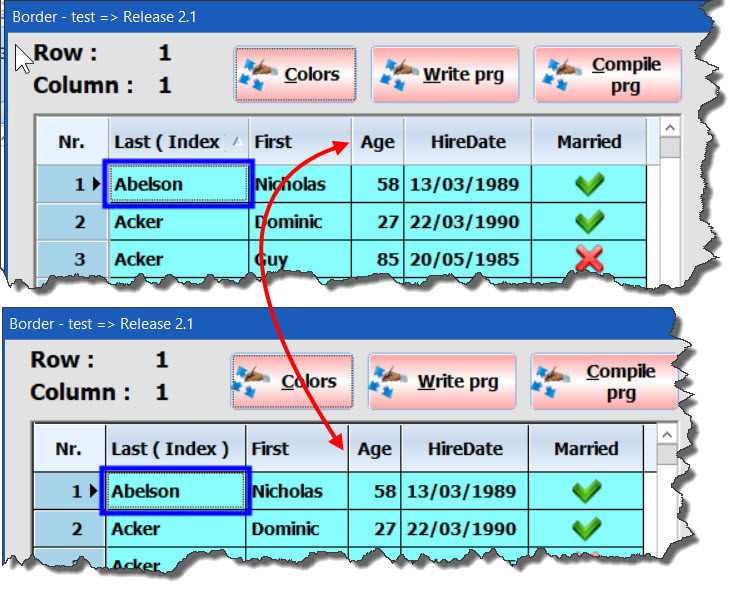
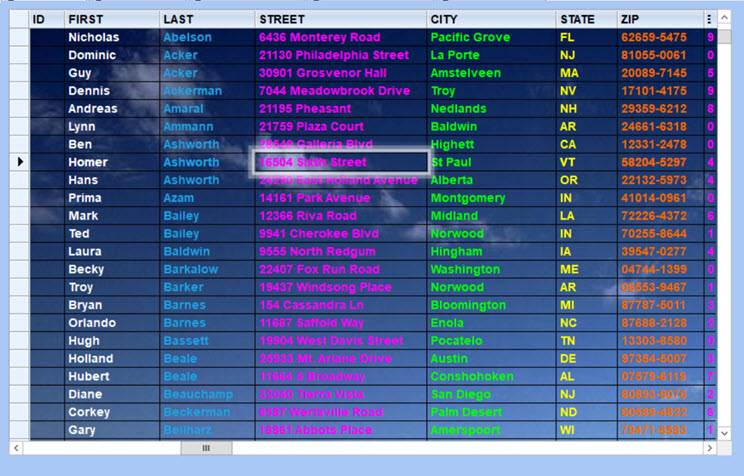
 restaurants near carolina beach
restaurants near carolina beach