xbgetbar
Posted: Thu Nov 05, 2020 4:30 pm
the sample xbgetbar run ok
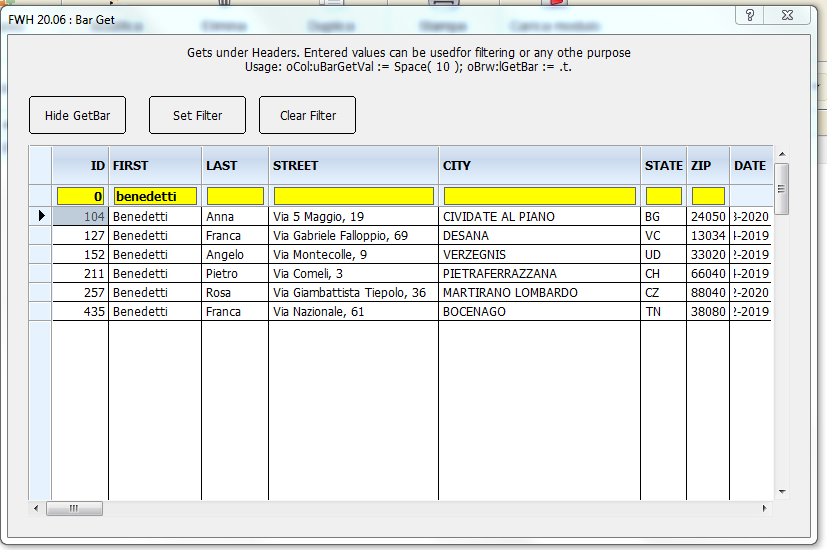
I wish ask only 3 questions
1) have a sample with one column ( for a sample only city field)
sample :
@ 60, 5 XBROWSE oBrowse OF oTabella ;
SIZE -5,200 PIXEL FONT oFontTabella
oCol := oBrowse:AddCol()
oCol:bStrData := { || customer->city }
oCol:cHeader :="City"
oCol:nWidth := 250
2) is it possible that when I insert a letter the procedure already looks for the records that have that letter? obviously without pressing the "set filter" button?
3) is it possible to have the option to insert a btnbmp in the get field so that I can call the clearfilter function without pressing the button?
sample :
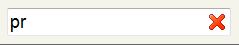
I tried to make it , so I haven't figured out how to build the search dialog yet
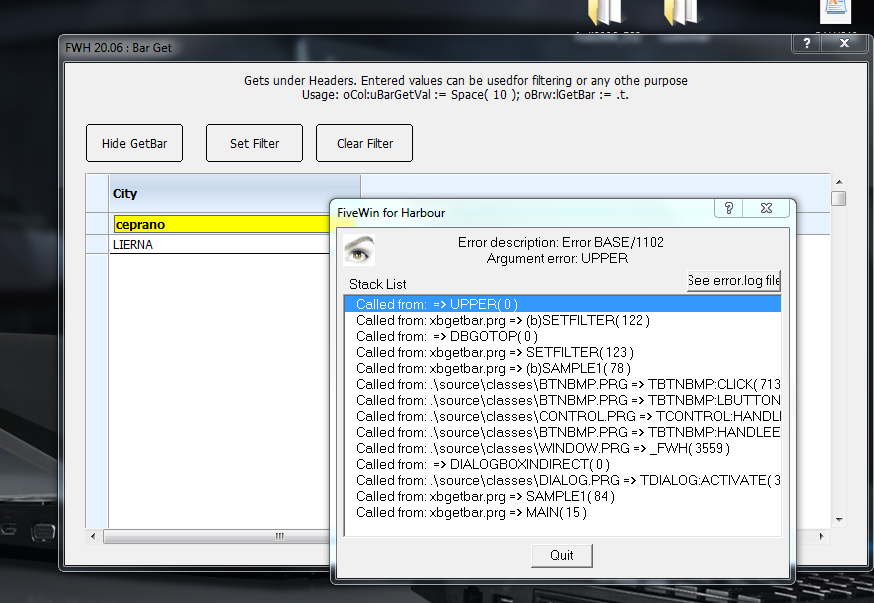 SomeOne can Help me pls ?
SomeOne can Help me pls ?
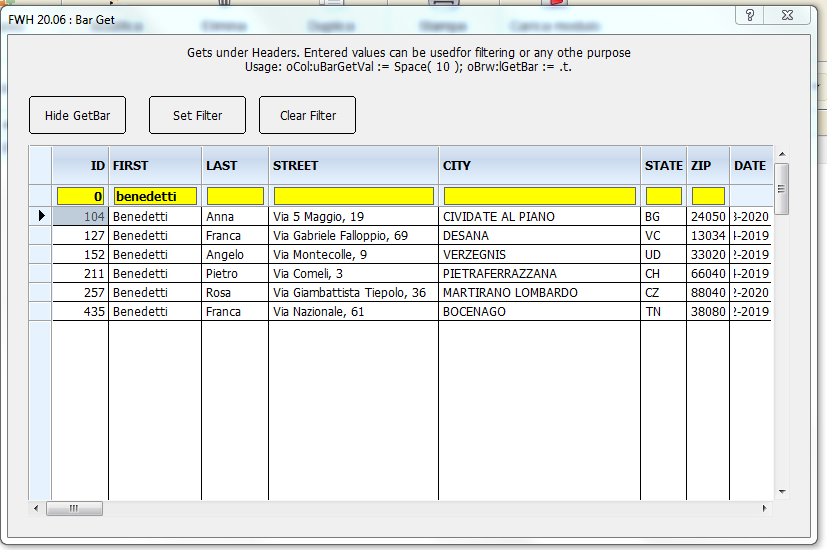
I wish ask only 3 questions
1) have a sample with one column ( for a sample only city field)
sample :
@ 60, 5 XBROWSE oBrowse OF oTabella ;
SIZE -5,200 PIXEL FONT oFontTabella
oCol := oBrowse:AddCol()
oCol:bStrData := { || customer->city }
oCol:cHeader :="City"
oCol:nWidth := 250
2) is it possible that when I insert a letter the procedure already looks for the records that have that letter? obviously without pressing the "set filter" button?
3) is it possible to have the option to insert a btnbmp in the get field so that I can call the clearfilter function without pressing the button?
sample :
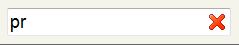
I tried to make it , so I haven't figured out how to build the search dialog yet
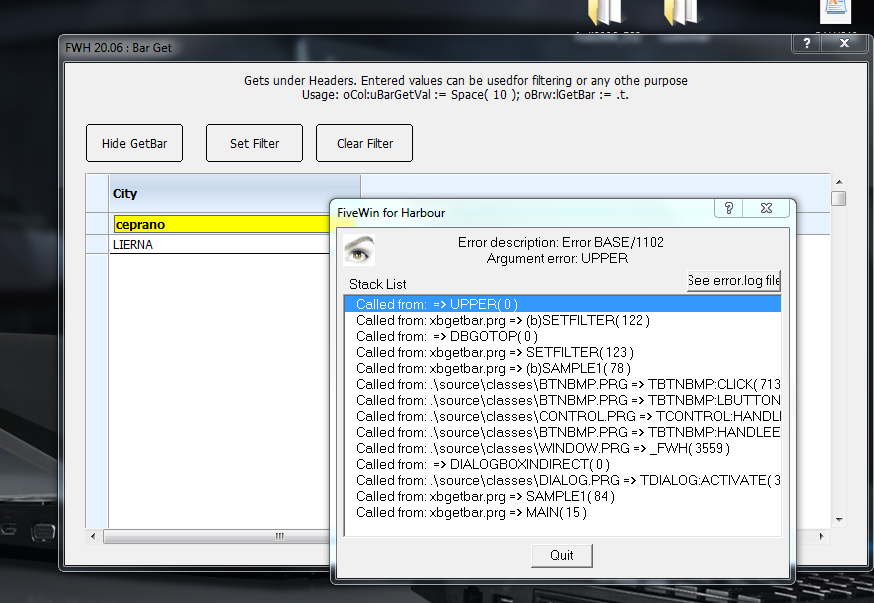
Code: Select all
static function Sample1()
local oDlg, oBrw, oFont, oBold
local n
USE CUSTOMER NEW SHARED
DEFINE FONT oFont NAME "TAHOMA" SIZE 0,-12
DEFINE FONT oBold NAME "TAHOMA" SIZE 0,-12 BOLD
DEFINE DIALOG oDlg SIZE 800,500 PIXEL TRUEPIXEL ;
FONT oFont TITLE FWVERSION + " : Bar Get"
@ 110,20 XBROWSE oBrw SIZE -20,-20 PIXEL OF oDlg ;
CELL LINES NOBORDER
oCol := oBrw:AddCol()
oCol:bStrData := { || customer->city }
oCol:cHeader :="City"
oCol:nWidth := 250
oCol:uBarGetVal := space(10)
WITH OBJECT oBrw
:nHeaderHeight := 40 // optional
:oHeaderFonts := oBold
:bClrEdits := { || { CLR_BLACK, CLR_YELLOW } }
:AutoFit()
//
:CreateFromCode()
END
@ 10,20 SAY "Gets under Headers. Entered values can be used" + ;
"for filtering or any othe purpose" + CRLF + ;
"Usage: oCol:uBarGetVal := Space( 10 ); oBrw:lGetBar := .t." ;
SIZE oDlg:nWidth - 40,40 PIXEL OF oDlg CENTER
@ 60, 20 BTNBMP PROMPT { || If( oBrw:lGetBar, "Hide GetBar", "ShowGetBar" ) } ;
SIZE 100,40 PIXEL OF oDlg FLAT ;
ACTION ( oBrw:lGetBar := ! oBrw:lGetBar, oBrw:Refresh() )
@ 60,140 BTNBMP PROMPT "Set Filter" ;
SIZE 100,40 PIXEL OF oDlg FLAT ;
ACTION ( oBrw:cAlias )->( SetFilter( oBrw ) )
@ 60,250 BTNBMP PROMPT "Clear Filter" ;
SIZE 100,40 PIXEL OF oDlg FLAT ;
ACTION ( oBrw:cAlias )->( DBCLEARFILTER(), oBrw:Refresh(), oBrw:SetFocus() )
ACTIVATE DIALOG oDlg CENTERED
RELEASE FONT oFont, oBold
return nil