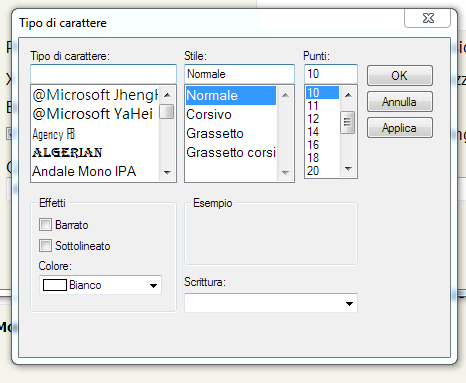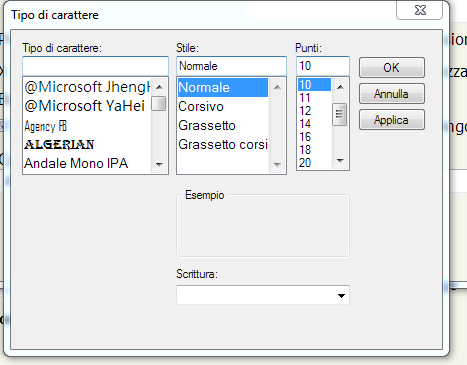chooseFont
Posted: Tue Nov 03, 2020 12:51 pm
choosefont have the parameter?
I ask it because on my pc I cannot see the colors

and when I wish select a font it must me return all also the color
I cannot see the color and the effect type Underlined or Strikethrough
I ask it because on my pc I cannot see the colors

and when I wish select a font it must me return all also the color
I cannot see the color and the effect type Underlined or Strikethrough