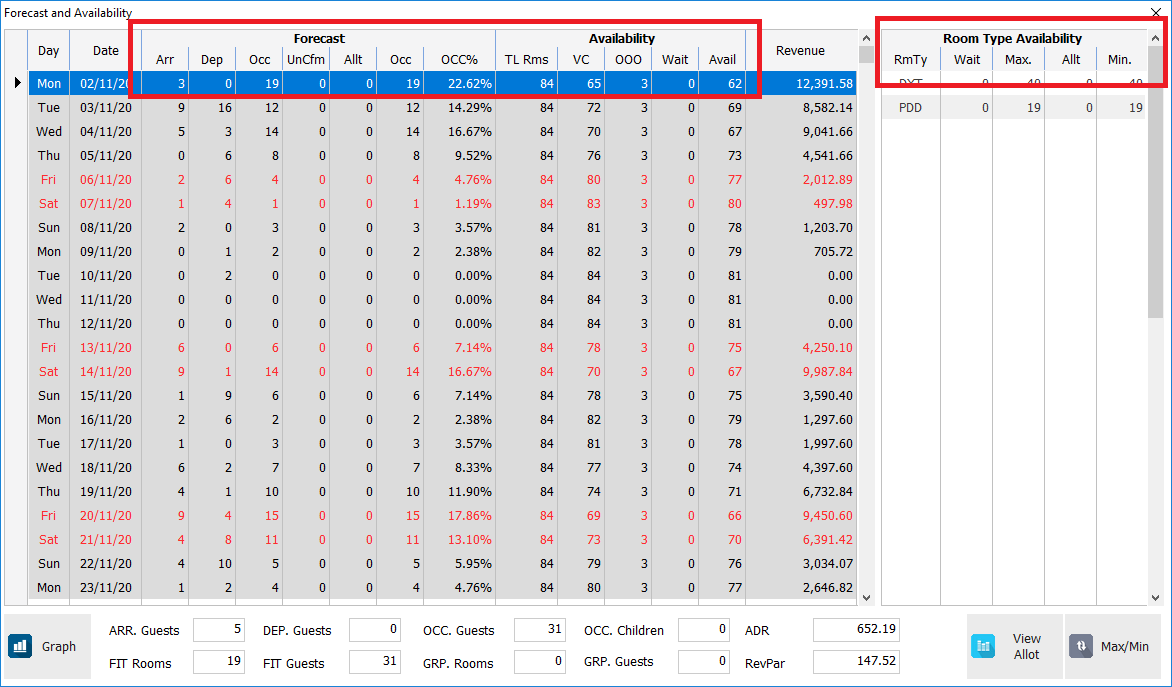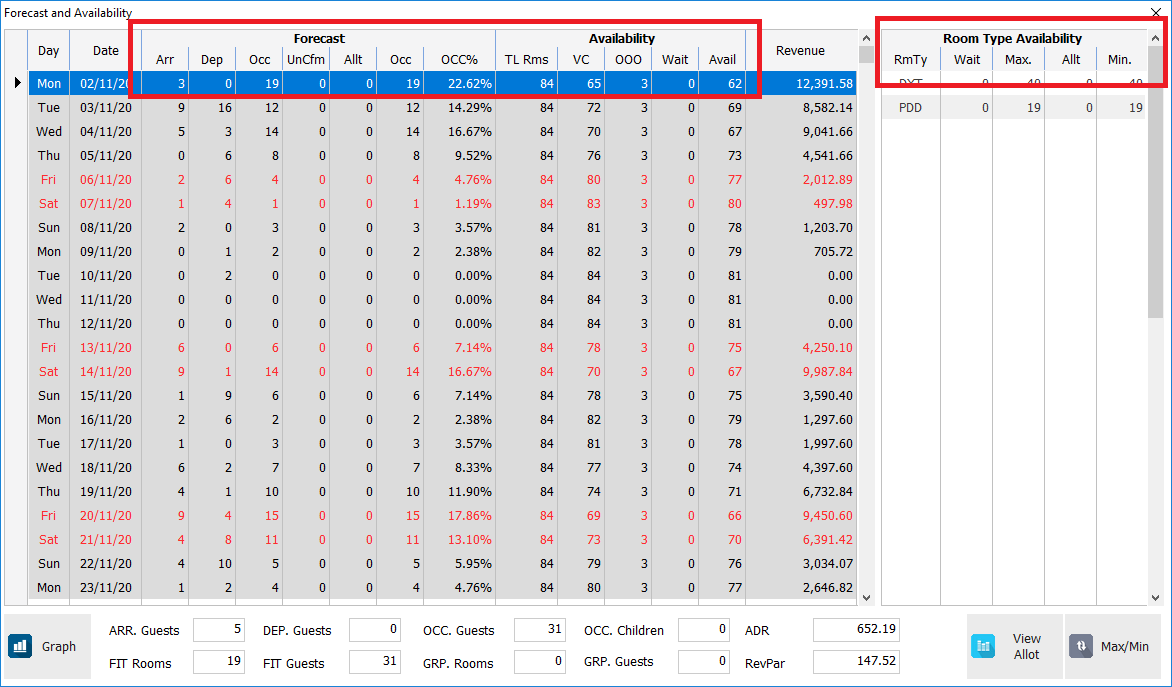Page 1 of 1
How to use xBrw:nHeadDividerStyle ?
Posted: Mon Nov 02, 2020 2:14 pm
by dutch
I set row with below command but the header is effect as picture.
How can I set ::nHeadDividerStyle as LINESTYLE_LIGHTGRAY for Horizon Line ?
Thank you in advance for any help and idea.
Code: Select all
oBrw2:nRowDividerStyle := LINESTYLE_NOLINES
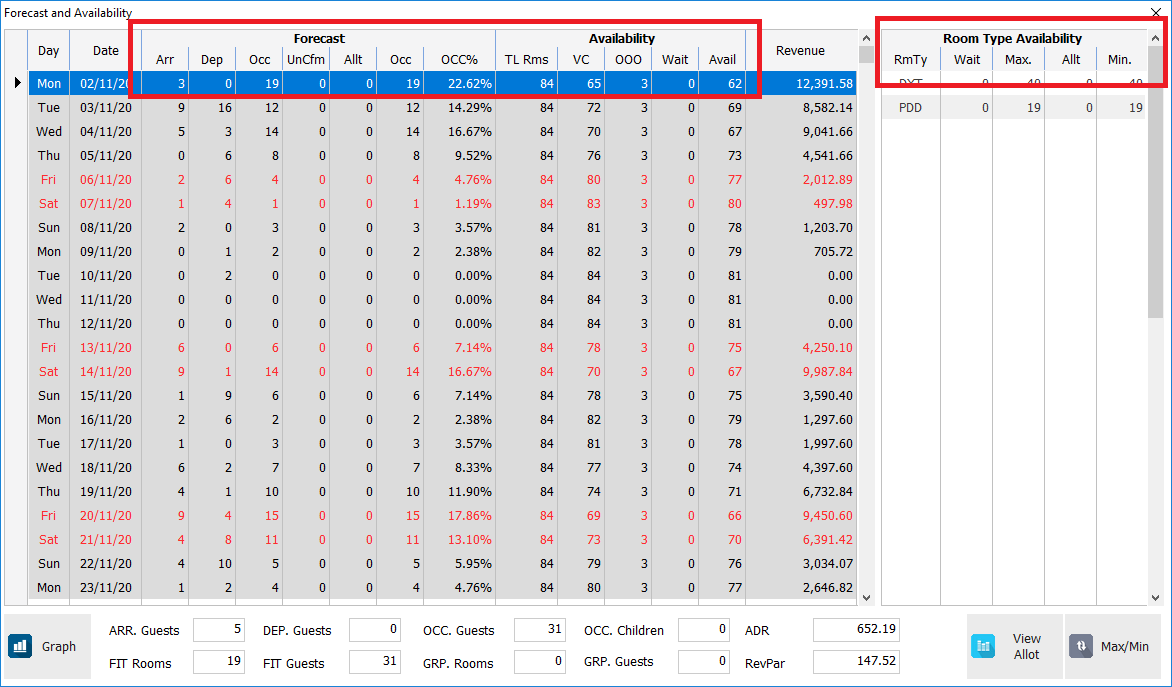
Re: How to use xBrw:nHeadDividerStyle ?
Posted: Mon Nov 02, 2020 2:53 pm
by FranciscoA
dutch wrote:I set row with below command but the header is effect as picture.
How can I set ::nHeadDividerStyle as LINESTYLE_LIGHTGRAY for Horizon Line ?
Thank you in advance for any help and idea.
Code: Select all
oBrw2:nRowDividerStyle := LINESTYLE_NOLINES
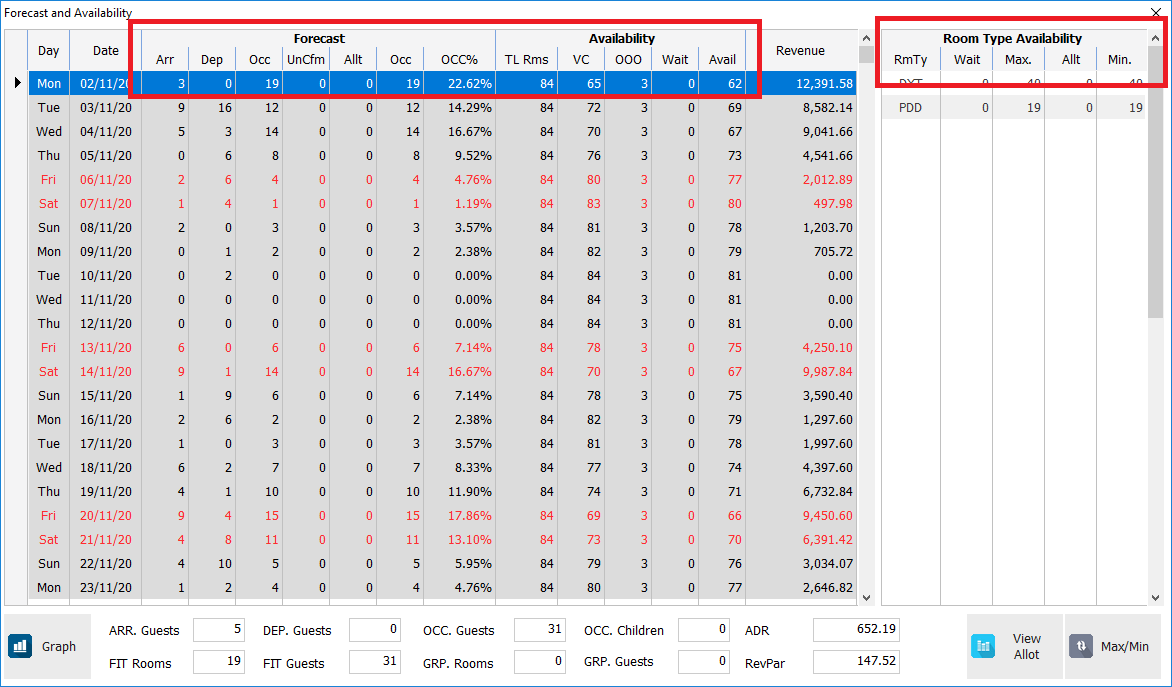
New DATA nHeadDividerStyle ( init value NIL )
Initially a simple implementation in this version.
The style applies to both Header and Footer and affects
FLAT style browses only ( :lFlatStyle == .t. )
Permitted values are NIL (default behavior) or
LINESTYLE_NONE only.
When set to LINESTYLE_NONE
(a) if nColDividerStyle also is set to 0,
Column Divider is not painted in Header and Footer.
(b) if nRowDividerStyle also is set to 0,
horizontal dividers are not painted in Header/Footer.
Re: How to use xBrw:nHeadDividerStyle ?
Posted: Thu Nov 05, 2020 2:42 pm
by dutch
Dear Francisco,
I use ::lFlatstyle := .T. , but I need horizon line in group header. I
How to paint horizontal dividers with LINESTYLE_LIGHTGRAY?
Thank you for any idea.