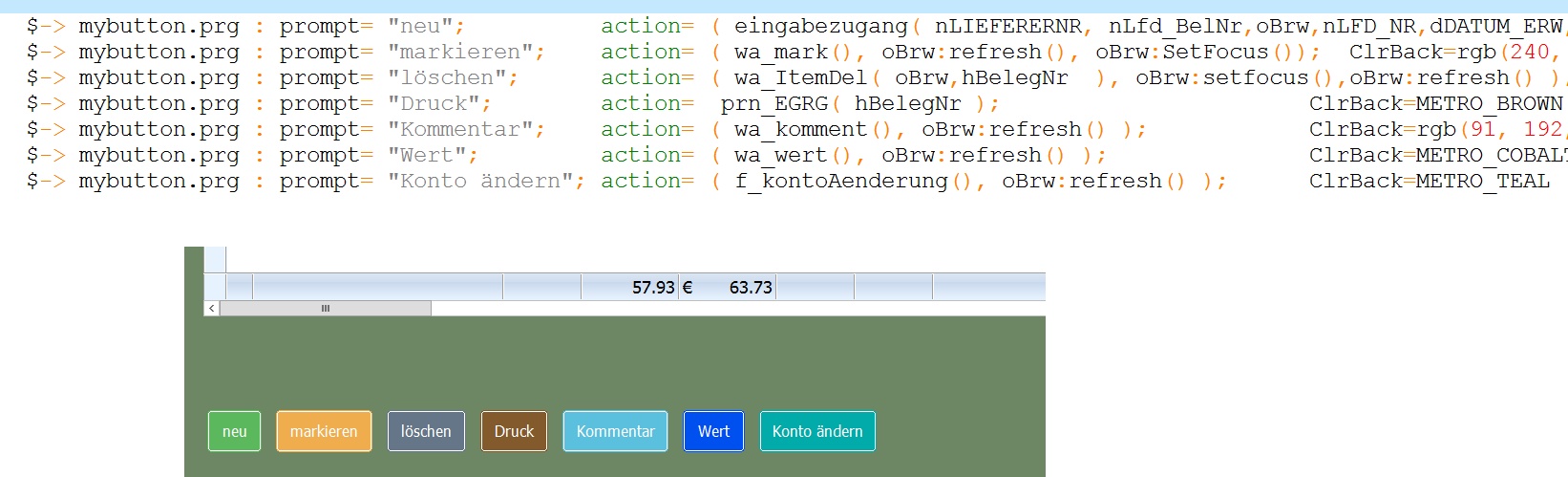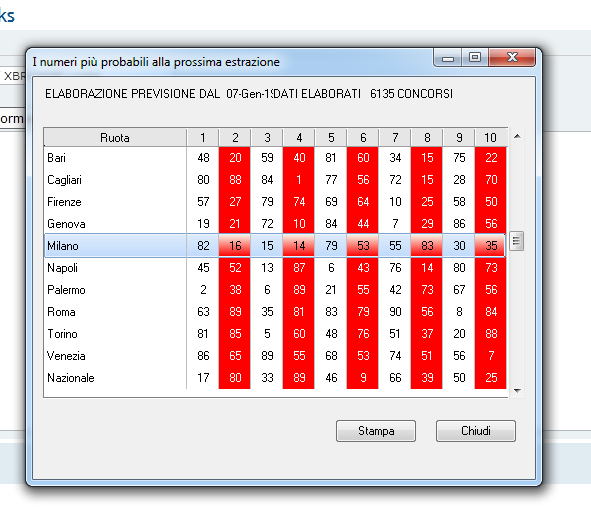I have been using XBROWSE class since a long time. When ever I look at the
browser, I used to feel that the painting of XBROWSE borders around the
browser and horizontal/vertical lines, does not connect to the outside box
and they don't look sharp.
Therefore I took some time yesterday, and I tried some changes in XBROWSE.PRG.
After implementing the changes, the present look of the browser is sharp as
appearing in the screen shorts shown below:




If you kindly permit, I will pass on the changes to Mr.Nageswara Rao to
implement them in our next FWH Version.
Regards,
-RAMESH BABU P