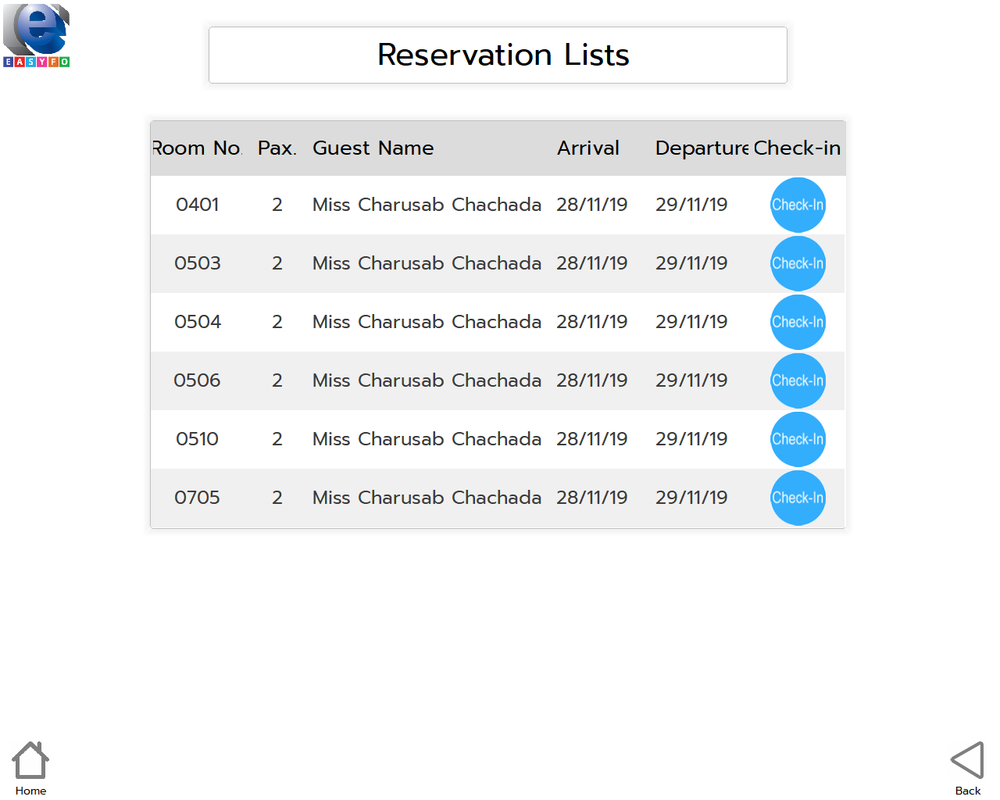Page 1 of 1
How to use XBROWSE lKinetic and bLClicked in the same time?
Posted: Mon May 11, 2020 10:57 am
by dutch
I would like to use ::lKinetic := .T. but bLClicked (any coloumn) cannot use.
I would like to use bLClicked (all coloumns), ::lKinetic := .T. cannot use.
How can I do it?
Thanks in advance,
Re: How to use XBROWSE lKinetic and bLClicked in the same time?
Posted: Tue May 12, 2020 4:03 am
by nageswaragunupudi
Why do you want to use lKinetic ?
btw, how are you all in Thailand?
Re: How to use XBROWSE lKinetic and bLClicked in the same time?
Posted: Tue May 12, 2020 4:15 am
by nageswaragunupudi
By default lKinetic is .t.
Even when lKinetic is true, bLClicked works but Kinetic stops working.
Whether lKinetic is true of false, and whether we have bLClicked or not Kinetic behavior continues to work with fingers on touch screen.
So, on a touch screen, both kinetic and bLClicked both work, if we use fingers for kinetic behavior.
Re: How to use XBROWSE lKinetic and bLClicked in the same time?
Posted: Tue May 12, 2020 5:40 am
by dutch
Dear Master Rao,
Thank you for asking. Thailand is great, pandemic is quite low now but we still do social distancing and wear mask.
nageswaragunupudi wrote:By default lKinetic is .t.
Even when lKinetic is true, bLClicked works but Kinetic stops working.
Whether lKinetic is true of false, and whether we have bLClicked or not Kinetic behavior continues to work with fingers on touch screen.
So, on a touch screen, both kinetic and bLClicked both work, if we use fingers for kinetic behavior.
I use touch screen but when I use bLClicked on XBROWSE, lKinetic doesn't work. Because XBROWSE action on bLClicked only.
Re: How to use XBROWSE lKinetic and bLClicked in the same time?
Posted: Tue May 12, 2020 5:43 am
by nageswaragunupudi
I use touch screen but when I use bLClicked on XBROWSE, lKinetic doesn't work. Because XBROWSE action on bLClicked only.
Try again. You flip with your fingers and the browse scrolls.
XBrowse's touch interface does not depend on the lKinetic setting.
It works always.
Re: How to use XBROWSE lKinetic and bLClicked in the same time?
Posted: Wed May 13, 2020 3:07 am
by dutch
I try again and got the result. lKinetic will work on columns without bLClicked action.
1. bLClicked all columns, it will action on first touch row (row which FIGUREUP is not concern)
2. bLClicked 6th column, all columns (except 6th) can use figure to slice row (Kinetic work). The 6th column cannot slice (Kinetic doesn't work) and action as option 1.
I understand that the mobile _ accept level of pressing on screen but if we know the hold press (as kinetic behavior), it can work as mobile.
nageswaragunupudi wrote:
Try again. You flip with your fingers and the browse scrolls.
XBrowse's touch interface does not depend on the lKinetic setting.
It works always.
This is my check-in list screen. The customer cannot use Kinetic on all columns as above mention. They know how to use mobile and familiar this behavier.
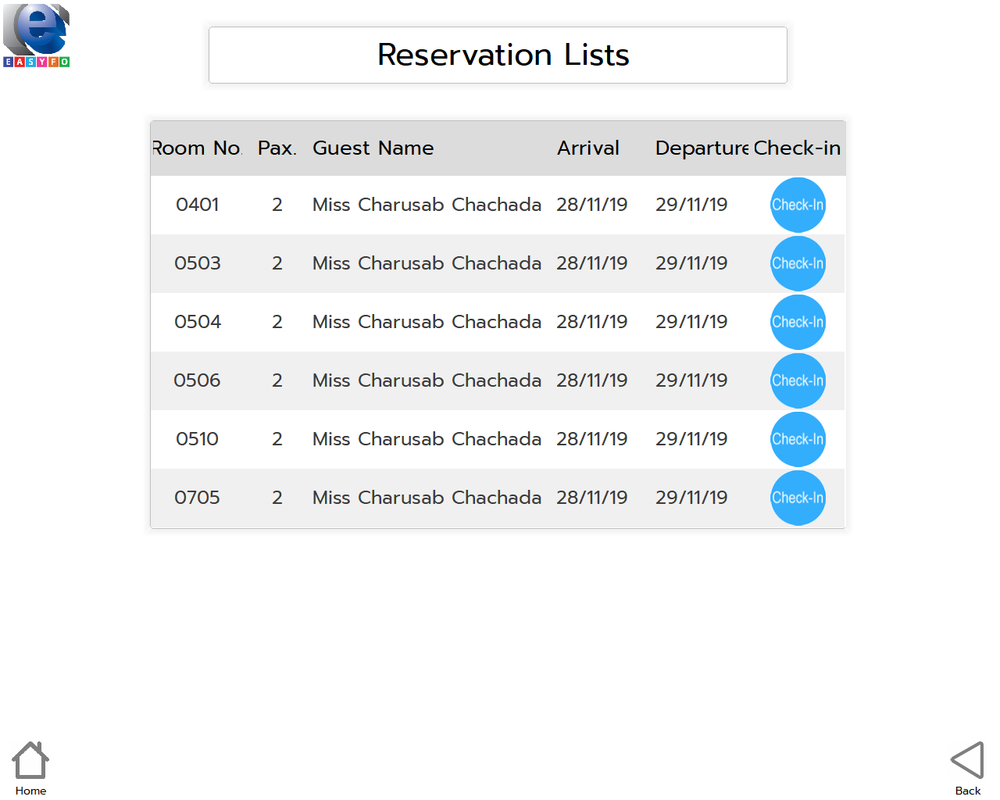
Thank you in advance.