Hi,
Text is output in the xBwse cell. It may be larger than the cell, and then part of the text is not visible. How can I determine if the text is larger than the cell ?
Text in the xbrowse cell
Re: Text in the xbrowse cell
I can't understand that the text in the xBrowse cell is not fully visible (because it is larger than this cell)
Any idea !
Any idea !
- Marc Venken
- Posts: 727
- Joined: Tue Jun 14, 2016 7:51 am
Re: Text in the xbrowse cell
Maybe if you use :
:nStretchCol := 3 ( colnumber)
see
http://forums.fivetechsupport.com/viewt ... ol#p213500
:nStretchCol := 3 ( colnumber)
see
http://forums.fivetechsupport.com/viewt ... ol#p213500
Marc Venken
Using: FWH 20.08 with Harbour
Using: FWH 20.08 with Harbour
Re: Text in the xbrowse cell
No, that's not it. I need to do as in Excel - when I move to a cell where the text is not fully visible, a poup window opens with the full text. I did this, but my assessment that the text is visible is not completely inaccurate
- nageswaragunupudi
- Posts: 8017
- Joined: Sun Nov 19, 2006 5:22 am
- Location: India
- Contact:
Re: Text in the xbrowse cell
I suggest you to try
User sees the full text of the cell, when he hovers his mouse over any cell in the column on any row.
Please give it a try.
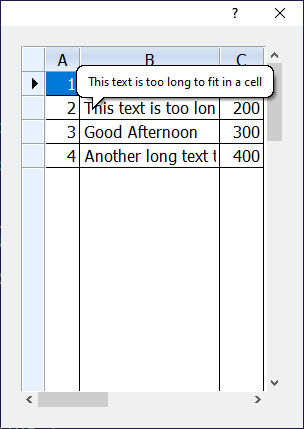
Code: Select all
oCol:bCellToolTip := { |o| o:Value }
Please give it a try.
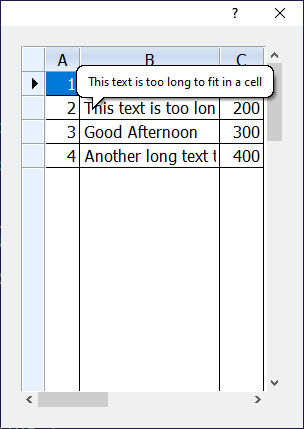
Regards
G. N. Rao.
Hyderabad, India
G. N. Rao.
Hyderabad, India