Imagem em BTNBMP
Posted: Fri Feb 28, 2020 8:31 pm
com a versao fwh1912 acontece isto:

com a versao fwh1903 funciona normal

com a versao fwh1903 funciona normal
www.FiveTechSoft.com
https://fivetechsoft.com/forums/

Code: Select all
tbtnbig.prg
#include "FiveWin.ch"
function Main()
local oDlg
DEFINE DIALOG oDlg FROM 4, 4 TO 10, 28 TITLE "test"
@ 1, 1 BTNBMP OF oDlg SIZE 40, 13 PIXEL 2007 NOBORDER PROMPT "Imprimir" LEFT RESOURCE "BMP_PRIN" ACTION (alert("teste"), oDlg:End()) // size 40 bmpBIG(fhw1912) # (fhw1903 OK)
@ 20, 1 BTNBMP OF oDlg SIZE 42, 13 PIXEL 2007 NOBORDER PROMPT "Imprimir" LEFT RESOURCE "BMP_PRIN" ACTION (alert("teste"), oDlg:End()) // size 42 OK
ACTIVATE DIALOG oDlg CENTERED
return nil
tbtnbig.rc
BMP_PRIN BITMAP "prin.bmp"

 rename prin.bmp
rename prin.bmpCode: Select all
#include "fivewin.ch"
function Main()
local oDlg
DEFINE DIALOG oDlg FROM 4, 4 TO 10, 28 TITLE FWVERSION
@ 1, 1 BTNBMP OF oDlg SIZE 40, 13 PIXEL 2007 NOBORDER PROMPT "Imprimir" LEFT RESOURCE "BMP_PRIN" ACTION (alert("teste"), oDlg:End()) // size 40 bmpBIG(fhw1912) # (fhw1903 OK)
@ 20, 1 BTNBMP OF oDlg SIZE 42, 13 PIXEL 2007 NOBORDER PROMPT "Imprimir" LEFT RESOURCE "BMP_PRIN" ACTION (alert("teste"), oDlg:End()) // size 42 OK
ACTIVATE DIALOG oDlg CENTERED
return nilCode: Select all
BMP_PRIN BITMAP "c:\fwh\bitmaps\print3.bmp"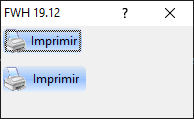
 <= use this file... rename to prin.bmp with paint... save as BMP
<= use this file... rename to prin.bmp with paint... save as BMP
Code: Select all
if Len( aBmpRect ) > 4
uResize := aBmpRect[ 5 ]
endif
aBmpRect := oBtnRect:Modify( aBmpRect ):aRect
Code: Select all
AEval( aBmpRect, { |n,i| If( n != nil .and. n < 1.0, aBmpRect[ i ] := ROUND( n, 0 ), nil ) } )
Code: Select all
if Len( aBmpRect ) > 4
uResize := aBmpRect[ 5 ]
endif
AEval( aBmpRect, { |n,i| If( n != nil .and. n < 1.0, aBmpRect[ i ] := ROUND( n, 0 ), nil ) } )
aBmpRect := oBtnRect:Modify( aBmpRect ):aRect