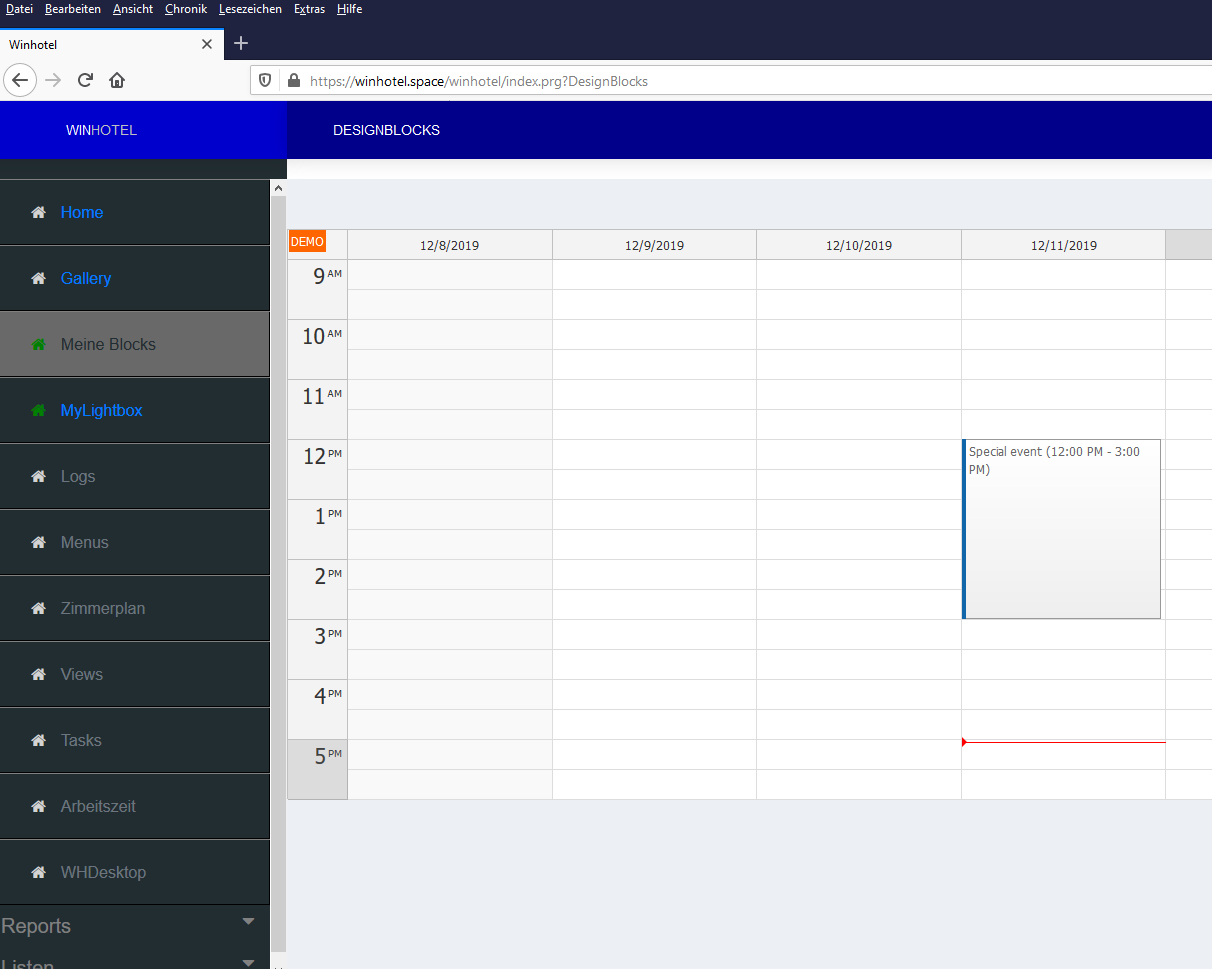TCalex: Show bad Mouth View
Posted: Wed Dec 11, 2019 10:42 am
I'm using TCalex Classes of Fivewin ( not link any tcalex class into my application)
In Italy we have to set the beginning of the week on Monday through Sunday and the hours are set from 08.00 in the morning to 20.00 in the evening.

Problems :
today is Wednesday 11 December and the monthly calendar lights up the "Wednesday" column but then moves the day 11 box to the "Thursday" column ... as you can see on this snapShot
If you see better December 1st was Sunday and Tcalex instead inserts the first of December to Monday
making some test if you try with :
FIRST_DATE 7 run ok the mounth init from Sunday the 1th December go to sunday and the 11 december go to Wednesday
FIRST_DATE 6 run ok the mounth init from Saturday the 1th December go to sunday and the 11 december go to Wednesday
FIRST_DATE 5 run ok the mounth init from Friday the 1th December go to sunday and the 11 december go to Wednesday
FIRST_DATE 4 run ok the mounth init from Thursday the 1th December go to sunday and the 11 december go to Wednesday
FIRST_DATE 3 run ok the mounth init from Wednesday the 1th December go to sunday and the 11 december go to Wednesday
FIRST_DATE 2 run ok the mounth init from Tuesday the 1th December go to sunday and the 11 december go to Wednesday
FIRST_DATE 1 not run the mounth init from Monday the 1th December go to Monday and the 11 december go to Thursday
FIRST_DATE 0 not run the mounth init from Monday the 1th December go to Monday and the 11 december go to Thursday
Any Solution?
On Week view is ok as you can see here :

if you press the button ">" ( you see on the picture with red circle) you can move to another week ..ok

but if you come back, pressing the button "<" then not see the records on prev week,
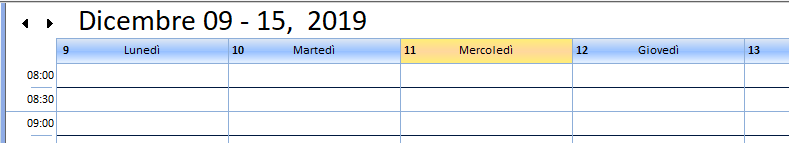
but the records there are on the week ( see the prev snapshot)
Any solution please ?
In Italy we have to set the beginning of the week on Monday through Sunday and the hours are set from 08.00 in the morning to 20.00 in the evening.

Problems :
today is Wednesday 11 December and the monthly calendar lights up the "Wednesday" column but then moves the day 11 box to the "Thursday" column ... as you can see on this snapShot
If you see better December 1st was Sunday and Tcalex instead inserts the first of December to Monday
Code: Select all
DEFINE CALEX oApp():oCalex OF oApp():oPanelCalex;
FIRST_DATE 1FIRST_DATE 7 run ok the mounth init from Sunday the 1th December go to sunday and the 11 december go to Wednesday
FIRST_DATE 6 run ok the mounth init from Saturday the 1th December go to sunday and the 11 december go to Wednesday
FIRST_DATE 5 run ok the mounth init from Friday the 1th December go to sunday and the 11 december go to Wednesday
FIRST_DATE 4 run ok the mounth init from Thursday the 1th December go to sunday and the 11 december go to Wednesday
FIRST_DATE 3 run ok the mounth init from Wednesday the 1th December go to sunday and the 11 december go to Wednesday
FIRST_DATE 2 run ok the mounth init from Tuesday the 1th December go to sunday and the 11 december go to Wednesday
FIRST_DATE 1 not run the mounth init from Monday the 1th December go to Monday and the 11 december go to Thursday
FIRST_DATE 0 not run the mounth init from Monday the 1th December go to Monday and the 11 december go to Thursday
Any Solution?
On Week view is ok as you can see here :

if you press the button ">" ( you see on the picture with red circle) you can move to another week ..ok

but if you come back, pressing the button "<" then not see the records on prev week,
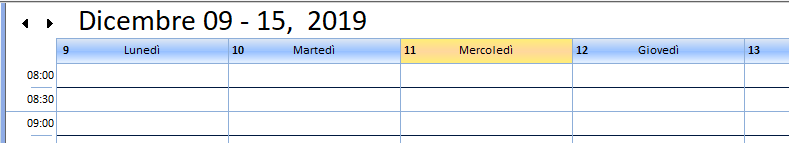
but the records there are on the week ( see the prev snapshot)
Any solution please ?