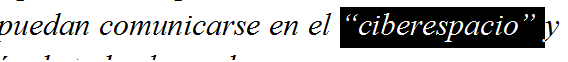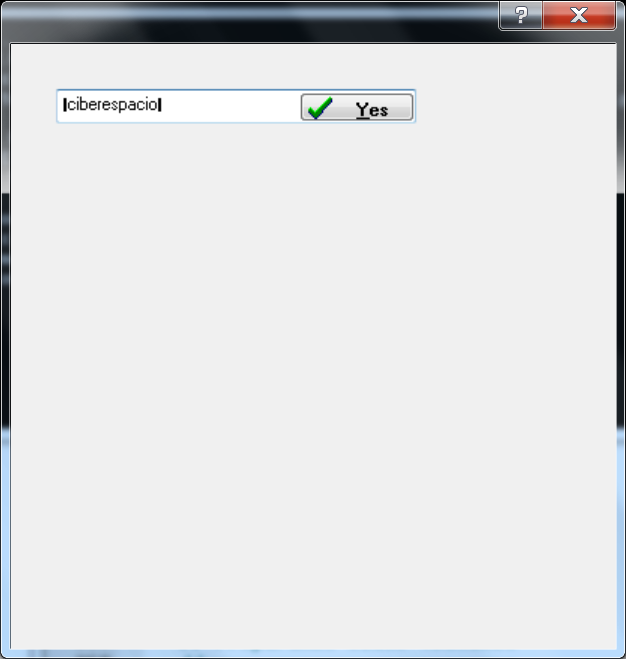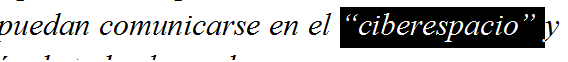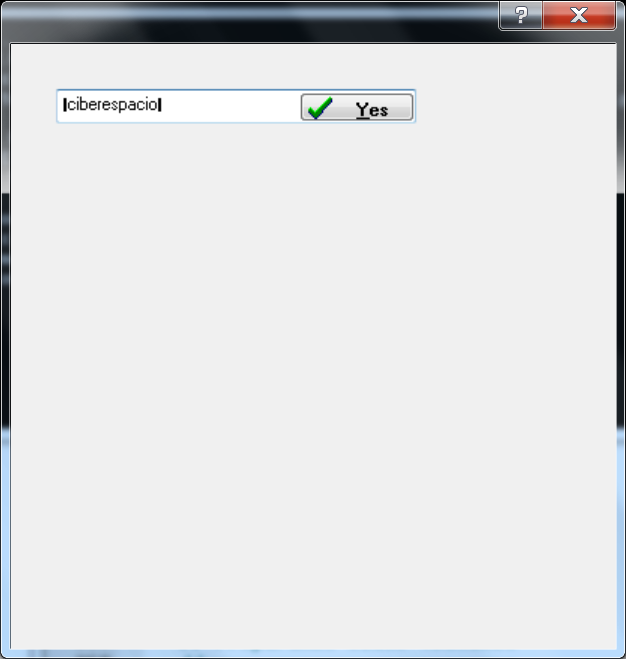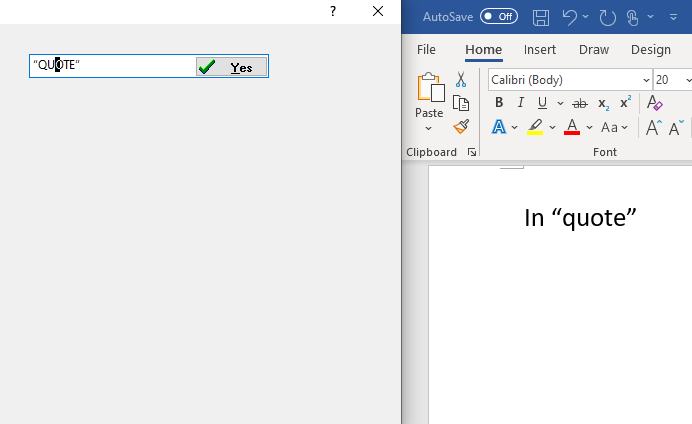Page 1 of 1
problem with GET and “” chars
Posted: Fri Nov 15, 2019 3:29 am
by MOISES
Hi,
I have a Word document with these chars “”:
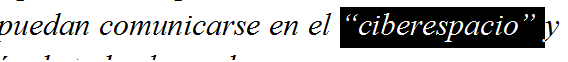
However, if I copy and paste them into a get, they are not shown:
What is the problem please?
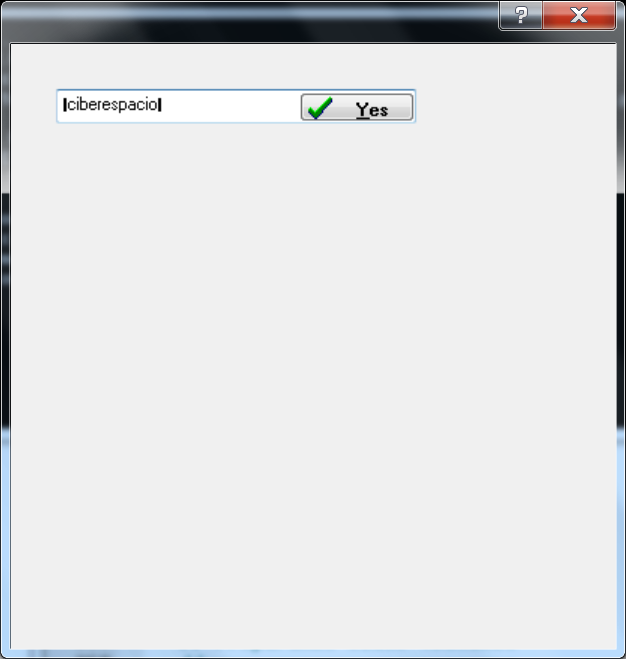
Above is samples\testget2.prg
Thank you.
Re: problem with GET and “” chars
Posted: Fri Nov 15, 2019 11:51 pm
by nageswaragunupudi
Working correctly for me here
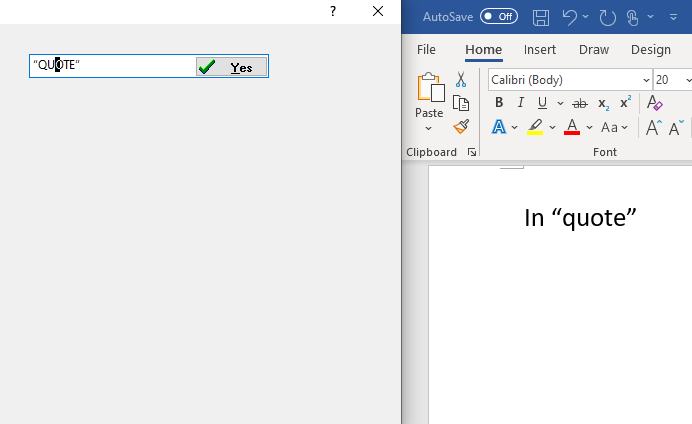
Re: problem with GET and “” chars
Posted: Sat Nov 16, 2019 5:42 pm
by MOISES
Thank you.
How did you build it?
I did buildh testget2.prg
With compìler and linker did you use?
Re: problem with GET and “” chars
Posted: Sat Nov 16, 2019 9:55 pm
by Antonio Linares
Moisés,
Here it is working fine also. Using BCC 7.0 or 7.4
Re: problem with GET and “” chars
Posted: Sun Nov 17, 2019 4:12 am
by nageswaragunupudi
I tested with all compilers, harbour and xharbour with bcc7 and msvc both 32 bits and 64 bits.
I tested on Windows 10.
Not tested on Windows 7.
Re: problem with GET and “” chars
Posted: Sun Nov 17, 2019 9:02 am
by MOISES
Thank you.
Can you please test it under Windows 7?
Re: problem with GET and “” chars
Posted: Sun Nov 17, 2019 9:51 am
by nageswaragunupudi
I don't have Windows 7
Re: problem with GET and “” chars
Posted: Sun Nov 17, 2019 10:08 am
by driessen
I tested it on Windows 7.
No problem here.
Re: problem with GET and “” chars
Posted: Sun Nov 17, 2019 12:11 pm
by Bayron
Doing some fast testing, I can duplicate the behavior,
I'm doing my test based on the idea of some kind of format being pasted to the get together with the text....
on different versions of FWH up to 12.04, and tested on an application compliled on 18.???
Windows 8.1
If I copy the text from Open Office Writer to TESTGET2 sample,
If I copy the text to Command Prompt from Open Office Writer, and then to TESTGET2 sample,
It won't happen if I write directly to Command Prompt (ASCII)and then copy it to TESTGET2 sample
Another part of the behavior I noticed, is that the PICTURE is not applied until the action is executed,
showing the var content correctly (after modifying the sample),
but the get still shows the same behavior, but now on UPPERCASE...
Re: problem with GET and “” chars
Posted: Sun Nov 17, 2019 12:36 pm
by Bayron
Furthermore, if I activate
when I paste the text, I loose the last character (")
Forgive my ignorance on this aspect, but may it be that something like what they call the UTF8 BOM may be attached to the pasted text????
Re: problem with GET and “” chars
Posted: Sun Nov 17, 2019 12:52 pm
by Bayron
So, following my Idea, I copied the text directly to my PRG file, to test the conversion Formulas, and I got this
MOISES.prg(22) Error E0030 Syntax error "syntax error at 'ô'"
That means that other characters are in fact being copied in my computer, together with the copied text, as I have guess...