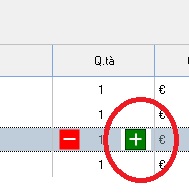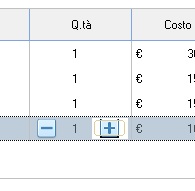Page 1 of 1
Xbrowse button size
Posted: Tue Nov 12, 2019 12:30 pm
by Silvio.Falconi
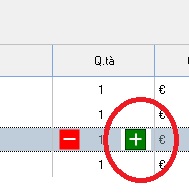
I use FW_BmpPlus(), FW_BmpMinus()
Can we correct this problem ?
the size of plus button see to smaller than minus button
I tried with other file (png)
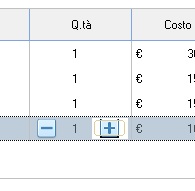
As you can see the border ( on yellow) is too big of plus button
thanks
Re: Xbrowse button size
Posted: Thu Nov 14, 2019 8:28 am
by nageswaragunupudi
Can you try making this change in XBrowse.prg?
Please locate the method
METHOD PaintCellBtn( hDC, oRect, aColors ) CLASS TXBrwColumn
The method looks like this:
Code: Select all
METHOD PaintCellBtn( hDC, oRect, aColors ) CLASS TXBrwColumn
local oBtn, oBrush
if !::lBtnTransparent
WndBoxRaised(hDC, oRect:nTop - 1, oRect:nLeft - 1,;
oRect:nBottom, oRect:nRight + 1 ) // ButtonGet
endif
if ::nEditType == EDIT_LISTBOX .or. ::nEditType == EDIT_GET_LISTBOX
::oBtnElip:Hide()
oBtn := ::oBtnList
else
::oBtnList:Hide()
oBtn := ::oBtnElip
endif
oBtn:Move( oRect:nTop, oRect:nLeft, oRect:nWidth, oRect:nHeight, .f.) // ButtonGet
oBtn:Show()
oBtn:GetDC()
if .not. ::lBtnTransparent
oRect:nRight += 1
FillRect( hDC, oRect:aRect, oBtn:oBrush:hBrush )
else
FillRectEx( hDC, oRect:aRect, aColors[ 2 ] )
endif
oBtn:lTransparent := ::lBtnTransparent
if ! Empty( oBtn:hBitmap1 )
oBtn:PaintBitmap()
elseif ! Empty( oBtn:cCaption )
oBtn:PaintCaption()
endif
oBtn:ReleaseDC()
/*
if ::lBtnTransparent
oBtn:lTransparent := .f.
oBtn:bClrGrad := { || { { 1, aColors[ 2 ], aColors[ 2 ] } } }
endif
oBtn:Refresh()
*/
return nil
Please change it like this:
Code: Select all
METHOD PaintCellBtn( hDC, oRect, aColors ) CLASS TXBrwColumn
local oBtn, oBrush
if !::lBtnTransparent
WndBoxRaised(hDC, oRect:nTop - 1, oRect:nLeft - 1,;
oRect:nBottom, oRect:nRight + 1 ) // ButtonGet
endif
if ::nEditType == EDIT_LISTBOX .or. ::nEditType == EDIT_GET_LISTBOX
::oBtnElip:Hide()
oBtn := ::oBtnList
else
::oBtnList:Hide()
oBtn := ::oBtnElip
endif
oBtn:Move( oRect:nTop, oRect:nLeft, oRect:nWidth, oRect:nHeight, .f.) // ButtonGet
oBtn:Show()
/*
oBtn:GetDC()
if .not. ::lBtnTransparent
oRect:nRight += 1
FillRect( hDC, oRect:aRect, oBtn:oBrush:hBrush )
else
FillRectEx( hDC, oRect:aRect, aColors[ 2 ] )
endif
oBtn:lTransparent := ::lBtnTransparent
if ! Empty( oBtn:hBitmap1 )
oBtn:PaintBitmap()
elseif ! Empty( oBtn:cCaption )
oBtn:PaintCaption()
endif
oBtn:ReleaseDC()
*/
if ::lBtnTransparent
oBtn:lTransparent := .f.
oBtn:bClrGrad := { || { { 1, aColors[ 2 ], aColors[ 2 ] } } }
endif
oBtn:Refresh()
return nil
Re: Xbrowse button size
Posted: Thu Nov 14, 2019 9:28 am
by Silvio.Falconi
Now Seem ok thanks
the green button not is the same of red because the border is different, on red button not have that box, I see the box when I put the mouse over
Re: Xbrowse button size
Posted: Thu Nov 28, 2019 10:20 am
by Silvio.Falconi
Nages,
can we insert oCursor Hand when the user press these buttons?