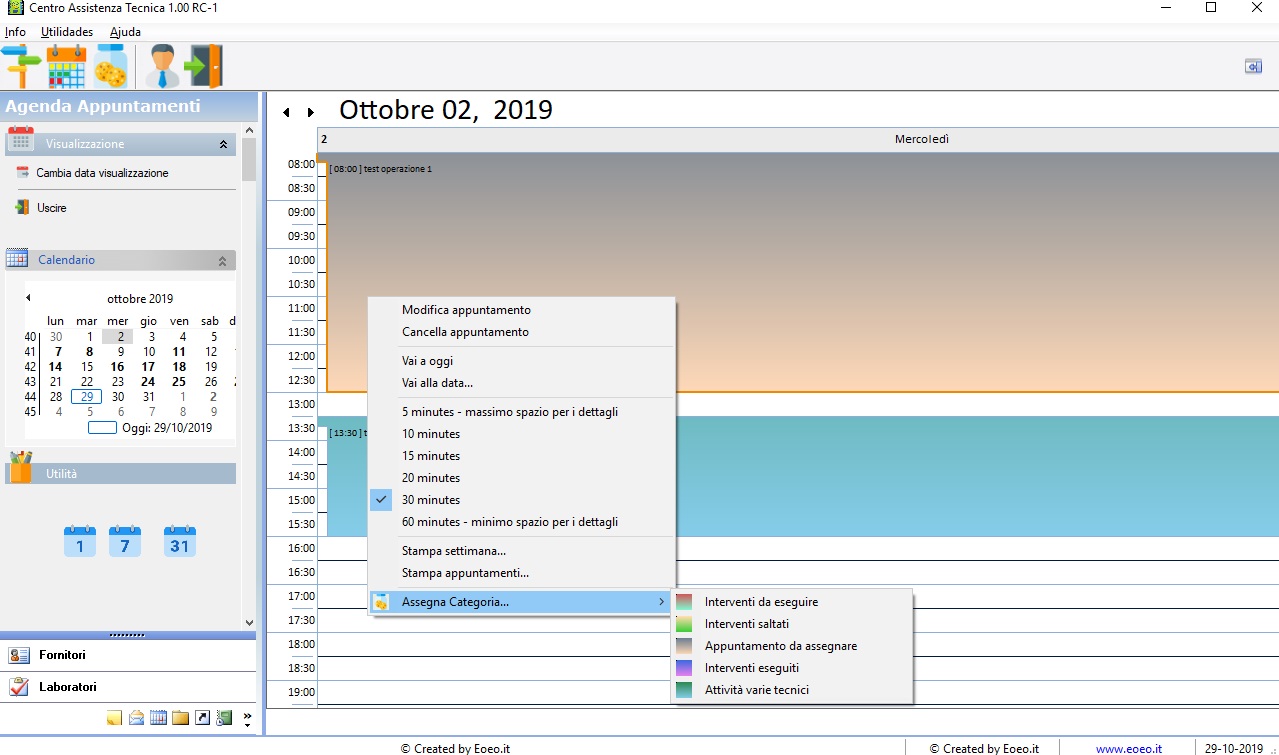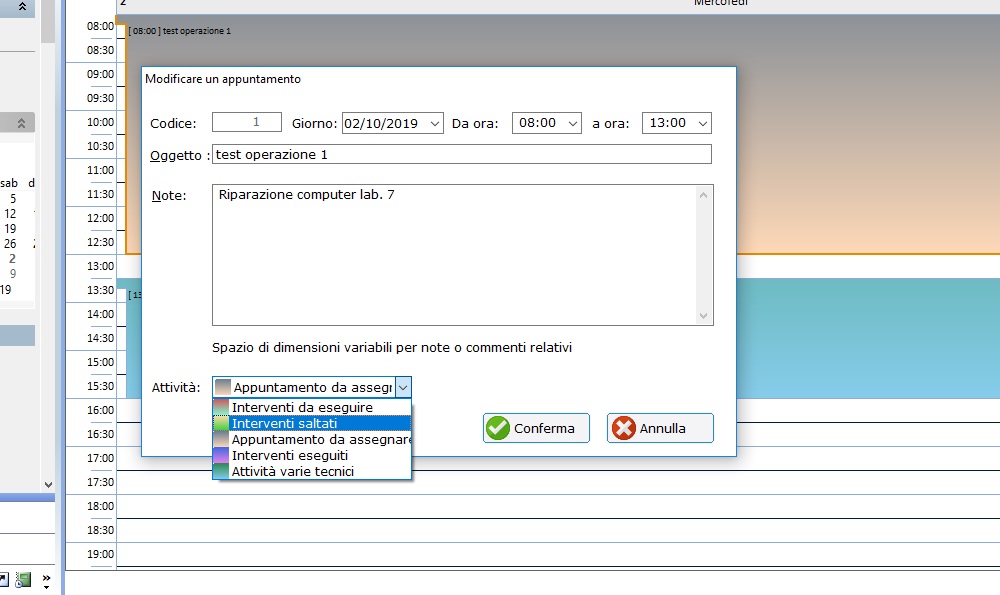Page 1 of 1
creation bitmaps
Posted: Mon Oct 28, 2019 1:01 pm
by Silvio.Falconi
is it possible to create small bitmaps size 16 files?
Having two colors (color1 and color2) and making the gradient of these two colors, create a small bitmap and save in bitmap format?
Re: creation bitmaps
Posted: Mon Oct 28, 2019 8:49 pm
by ukoenig
A gradientpainter that can save / create bitmaps from 64x64 to 16x16
gradientstyle horizontal or vertical with selected color-position
two colors (color1 and color2) and making the gradient of these two colors

is that the style You need

Re: creation bitmaps
Posted: Mon Oct 28, 2019 9:37 pm
by Silvio.Falconi
no
i have two colors ok ?
i not have the image or bitmap ok?
i wish create a image or bitmap
and save it as a file ok ?
this file must show a small box filled with the gradient made with two colors...
i hope you understood me
Re: creation bitmaps
Posted: Tue Oct 29, 2019 5:23 am
by nageswaragunupudi
Code: Select all
local hBmp
local nClr1 := CLR_HRED
local nclr2 := CLR_WHITE
local nWidth := 16
local nHeight := 16
hBmp := FW_MakeYourBitmap( nWidth, nHeight, { |hDC,w,h| GradientFill( hDC, 0, 0, h, w, {{ 1, nClr1, nClr2}} ) } )
FW_SaveImage( hBmp, "redwhite.bmp" )
DeleteObject( hBmp )
ximage( "redwhite.bmp" ) // verify
Re: creation bitmaps
Posted: Tue Oct 29, 2019 8:08 am
by Silvio.Falconi
thanks Rao
I remember there was something of it but Inot found the test on my hard diskes.
thanks
Re: creation bitmaps
Posted: Tue Oct 29, 2019 2:33 pm
by ukoenig
Silvio,
the painter uses the same functions but with a big difference
1. visual design of the images
2. multiple images can be saved in one sesson ( file-counter ) like Img16_1.bmp, Img16_2.bmp ...
3. filesizes from 16x16 to 64x64 are possible
4. displayed RGB-colorvalues
Download
http://www.pflegeplus.com/DOWNLOADS/Grdpaint1.zip
new design with some improvements
usage :
it starts with white colors
1. select the 1. color from the browser ( to be defined with the radio )
with the displayed gradient on the righthandside You can adjust the brightness
2. select the second color
with the slider You can adjust the color-position
3. select the image-output-size
4. select save
5. create the next bmp
( filenames will have a running number and saved in the directory < MYBITMAP > )

regards
Uwe

Re: creation bitmaps
Posted: Tue Oct 29, 2019 5:44 pm
by Silvio.Falconi
Uwe,
thanks but I need for another questions
Menupopup
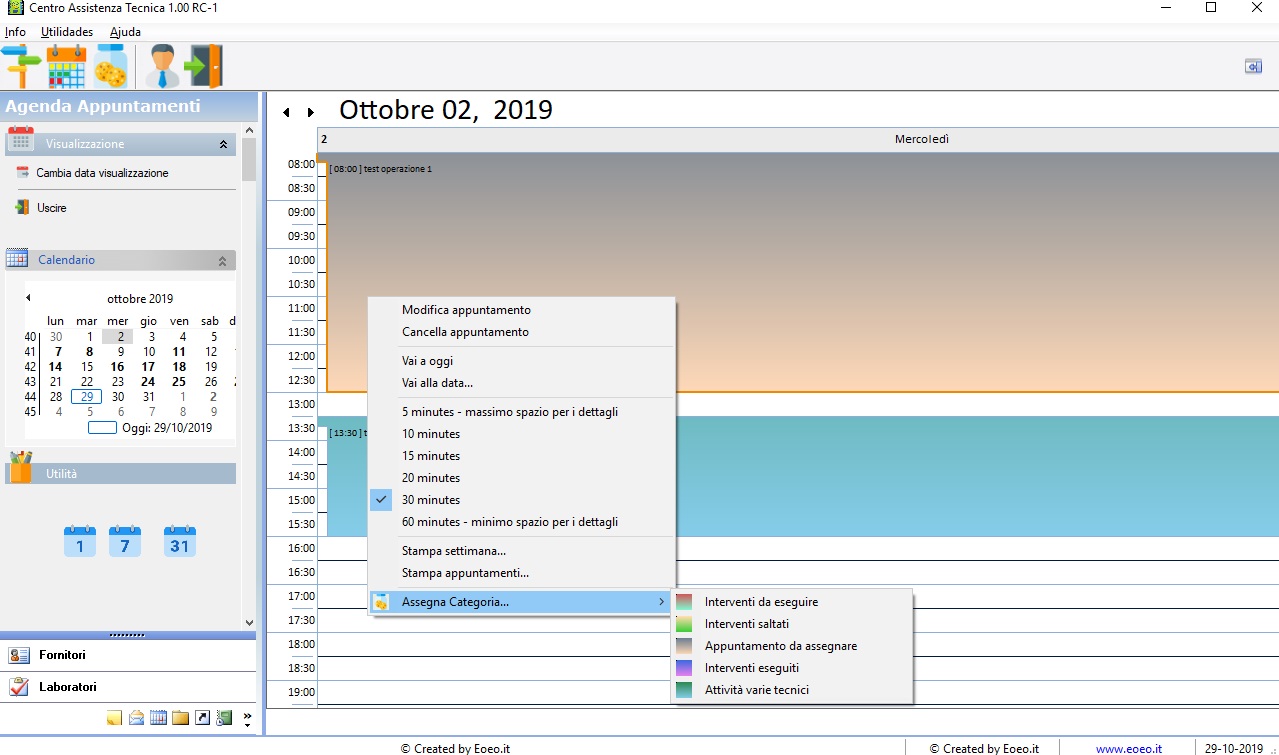 Combobox draitem
Combobox draitem
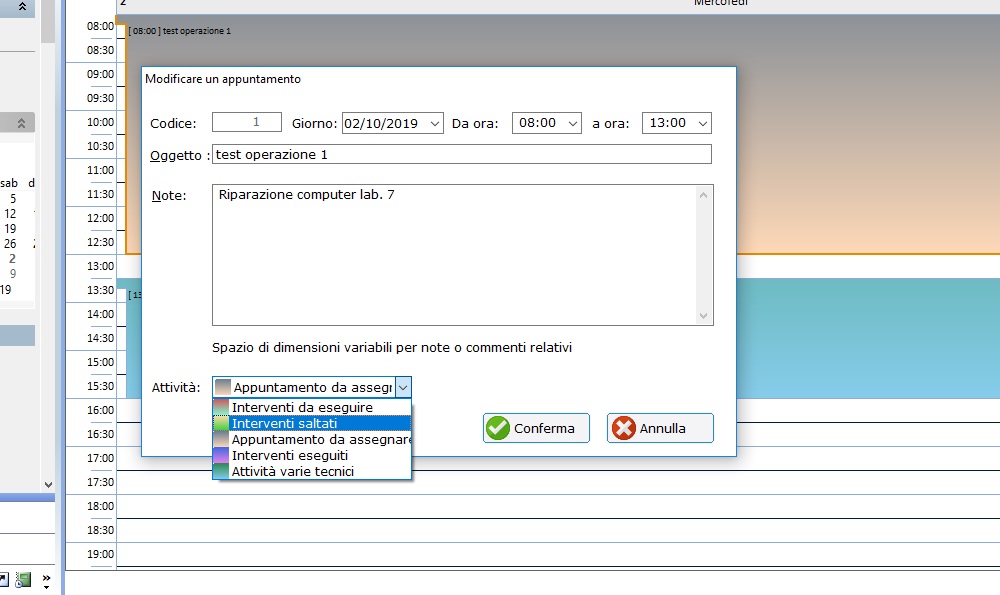
Re: creation bitmaps
Posted: Tue Oct 29, 2019 8:19 pm
by Otto
Silvio, very nice screens.
Best regards
Otto
Re: creation bitmaps
Posted: Wed Oct 30, 2019 9:03 am
by Silvio.Falconi
after two year I Init to have a stable release!!!
Re: creation bitmaps
Posted: Wed Oct 30, 2019 9:05 am
by Antonio Linares
Silvio is already a FiveWin Master...
very good !!!