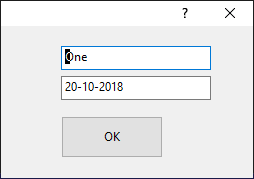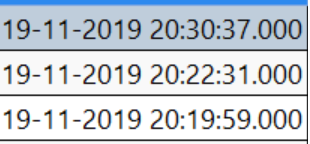Page 1 of 2
another bug in TDataRow: failure with datetime fields [solve
Posted: Sun Sep 22, 2019 4:05 pm
by MOISES
Hello,
DateTime fields are only shown and edited as Date fields in ADO.
Thank you.
Re: another bug in TDataRow
Posted: Mon Sep 23, 2019 2:51 pm
by MOISES
Up!
Re: another bug in TDataRow
Posted: Wed Sep 25, 2019 6:22 pm
by MOISES
Up please!
Re: another bug in TDataRow: failure with datetime fields
Posted: Sun Sep 29, 2019 6:12 pm
by MOISES
Up! Thank you.
Re: another bug in TDataRow: failure with datetime fields
Posted: Tue Oct 08, 2019 10:00 am
by MOISES
Any help, please?
Re: another bug in TDataRow: failure with datetime fields
Posted: Mon Oct 14, 2019 7:11 am
by MOISES
Has been fixed in new Fwh?
Re: another bug in TDataRow: failure with datetime fields
Posted: Wed Oct 16, 2019 6:50 am
by nageswaragunupudi
Please wait a little.
Are you using MySql or Microsoft SQL?
Re: another bug in TDataRow: failure with datetime fields
Posted: Wed Oct 16, 2019 12:28 pm
by MOISES
Access and Mysql. Thank you.
Re: another bug in TDataRow: failure with datetime fields
Posted: Tue Oct 29, 2019 11:58 am
by MOISES
Any clue please?
Thank you.
Re: another bug in TDataRow: failure with datetime fields
Posted: Sat Nov 09, 2019 11:41 am
by MOISES
Up
Re: another bug in TDataRow: failure with datetime fields
Posted: Mon Nov 11, 2019 4:11 pm
by nageswaragunupudi
We are looking into the issue raised.
Meanwhile we request you to do this small test at your end also and provide your comments and feedback.
Code: Select all
#include "fivewin.ch"
#include "adodef.ch"
#define USE_ADO
static oCn
static cTable := "testdatetime"
//----------------------------------------------------------------------------//
function Main()
local cSql, oRs
SET DATE ITALIAN
SET CENTURY ON
SET TIME FORMAT TO "HH:MM:SS"
oCn := FW_DemoDB( "ADO" ) // or connec to your MySql server
TRY
oCn:Execute( "DROP TABLE testdatetime" )
CATCH
END
TEXT INTO cSql
CREATE TABLE `testdatetime` (
`ID` INT AUTO_INCREMENT PRIMARY KEY,
`NAME` VARCHAR ( 20 ),
`DTIME` DATETIME
)
ENDTEXT
oCn:Execute( cSql )
cSql := "INSERT INTO testdatetime ( NAME, DTIME ) VALUES ( 'One', '2018-10-20' )"
oCn:Execute( cSql )
oRs := FW_OpenRecordSet( oCn, "select * from testdatetime" )
? oRs:Fields( "dtime" ):Type, ;
oRs:Fields( "dtime" ):Value, ;
ValType( oRs:Fields( "dtime" ):Value )
MakeDialog( oRs )
oRs:Close()
oCn:Execute( "DROP TABLE testdatetime" )
oCn:Close()
return nil
//----------------------------------------------------------------------------//
static function MakeDialog( oRs )
local oDlg
DEFINE DIALOG oDlg SIZE 250,150 PIXEL TRUEPIXEL
@ 20,60 GET oRs:Fields( "name" ):Value SIZE 150,24 PIXEL OF oDlg
@ 50,60 GET oRs:Fields( "dtime" ):Value SIZE 150,24 PIXEL OF oDlg
@ 90,60 BUTTON "OK" SIZE 100,40 PIXEL OF oDlg ACTION oDlg:End()
ACTIVATE DIALOG oDlg CENTERED
return nil
//----------------------------------------------------------------------------//
Please copy this program to \fwh\samples folder and build and run with buildh.bat (Please use Harbour, not xHarbour).
The field "dtime" is created with field type "DATETIME".
You will find that the execution of the code
Code: Select all
? oRs:Fields( "dtime" ):Type, ;
oRs:Fields( "dtime" ):Value, ;
ValType( oRs:Fields( "dtime" ):Value )
shows the result as
135 (adDBTimeStamp), 20-10-2018, 'D'
Though the field type reported by ADO is adDBTimeStamp, Harbour returns the value as Date not DateTime. If the value stored in the field is a date without timepart, Harbour treats as Date but not DateTime.
We can further confirm this behaviour with the dialog using
Code: Select all
@ r,c GET oRs:Fields( "dtime" ):Value
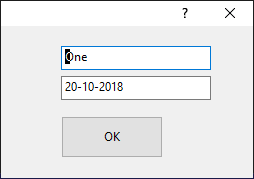
The above program uses pure ADO with Harbour and does not use FWH classes XBrowse or DataRow.
At present, the behaviour of DataRow is similar to the native behaviour of Harbour as seen above.
Note: xHarbour behaves differently.
Can you please test and let us know if DataRow class behaves differently from the above behaviour of Harbour?
Re: another bug in TDataRow: failure with datetime fields
Posted: Fri Nov 15, 2019 4:02 pm
by MOISES
Thank you very much.
I can´t compile because in FW 14.14 there is not FW_DemoDB( "ADO" ) function, but I already have ordered the FTDN renew.
I asume I will have the same behaviour that you: Harbour returns the value as Date not DateTime. This is the behaviour I get in my software, either with Access or MYSQL.
Is this a Harbour bug?
Thank you again. All the best,
Re: another bug in TDataRow: failure with datetime fields
Posted: Sat Nov 16, 2019 10:01 am
by MOISES
Yes, with latest FWH I get the same wrong behaviour.
Thank you.
Re: another bug in TDataRow: failure with datetime fields
Posted: Sun Nov 17, 2019 4:50 pm
by nageswaragunupudi
Extract from whatsnew.txt FWH 19.10
* Treatment of ADO Date and DateTime fields/values
XBrowse, TDataRow, TRecSet and function FWAdoStruct( oRs )
In many databases like MSAccess, MSSQL, Oracle only DateTime field type is
avaiable for storing both simple dates and date-time values. Whether a
particular field is to be treated as Date or DateTime field mostly depends
on the usage. Accordingly FWH libraries treat fields containing pure Date
values (without any time-part) as Date fields and fields containing DateTime
values are treated as DateTime fields. While this approach works satisfactorily
in most cases, there could be exceptions and the programmer needs to have
the facility to override the default behavior.
Databases like MYSQL,POSTGRE provide separate field types for Date and DateTime
and the above approach is not relevant in these cases.
Now from this version:
In cases of databases MYSQL,POSTGRE field types as reported by ADO are used
irrespective of the values stored.
In case of other databases, the existing default behaviour will continue and
the programmer can override by:
oCol:cDataType := .T. // xbrowse
oRec:FieldType( "fieldname", "T" ) // DataRow and TRecSet
Re: another bug in TDataRow: failure with datetime fields
Posted: Wed Nov 20, 2019 11:14 am
by MOISES
Thank you. It works perfect.
Just a final adjustement. In xbrowse, showing this datetime field adds .000 to the final time:
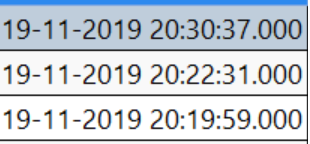
What is the picture to supress the final .000, so the vaule would be only:
19-11-2019 20:30.37
Thank you.