XbrGetDate pick problem
Posted: Mon Jun 17, 2019 3:45 pm
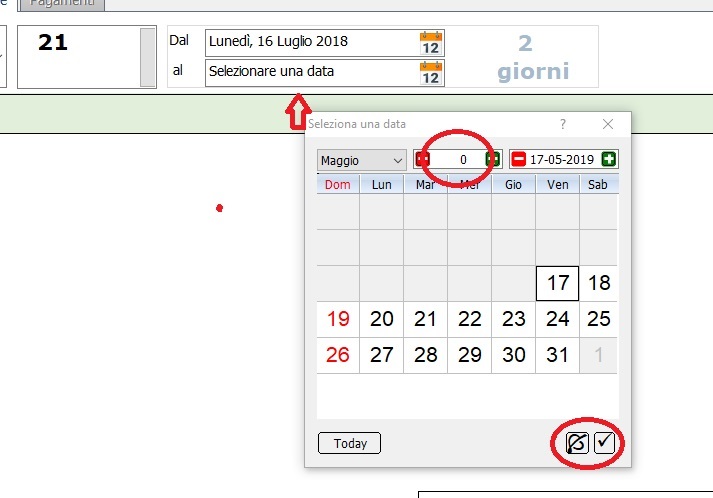
as you can see on picture I not understood why the pickdate is not near to get and when I move the mouse on get year it become 0 hiding th button +
I set the pickdate with date interval with
Code: Select all
@ 08,144 GET aGet[3] VAR dDataIniziale SIZE 120,14 PIXEL OF oFld:aDialogs[1] ;
BITMAP ".\bitmaps\calendar24.png" ;
ACTION (dDataIniziale :=XbrGetDate( Conv_Textdate(dDataIniziale,3) , "Seleziona una data",dDatalimiteMin ,dDatalimiteMax ,,0.6 ) ,;
IIF( dDataIniziale=ctod("") .or.dDataIniziale=nil ,;
aGet[3]:cText( "Selezionare una data"),;
aGet[3]:cText(Convertidata(dDataIniziale))),;
aGet[3]:refresh() )
@ 24,128 SAY "al" SIZE 20,11 PIXEL OF oFld:aDialogs[1] TRANSPARENT
@ 23,144 GET aGet[4] VAR dDataFinale SIZE 120,14 PIXEL OF oFld:aDialogs[1] ;
BITMAP ".\bitmaps\calendar24.png" ;
ACTION (dDataFinale :=XbrGetDate( Conv_Textdate(dDataFinale,3) , "Seleziona una data",dDatalimiteMin ,dDatalimiteMax ,,0.6 ) ,;
IIF( dDataFinale=ctod("") .or.dDataFinale=nil ,;
aGet[4]:cText( "Selezionare una data"),;
aGet[4]:cText(Convertidata(dDataFinale))),;
aGet[4]:refresh() )and the I convert the result data with a string data as "monday, 12 dec 2019"
then on datepick I have strange graphics buttons at bottom ,...why ?
any solution ?