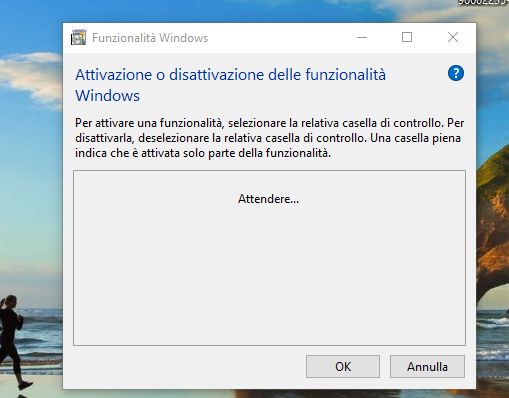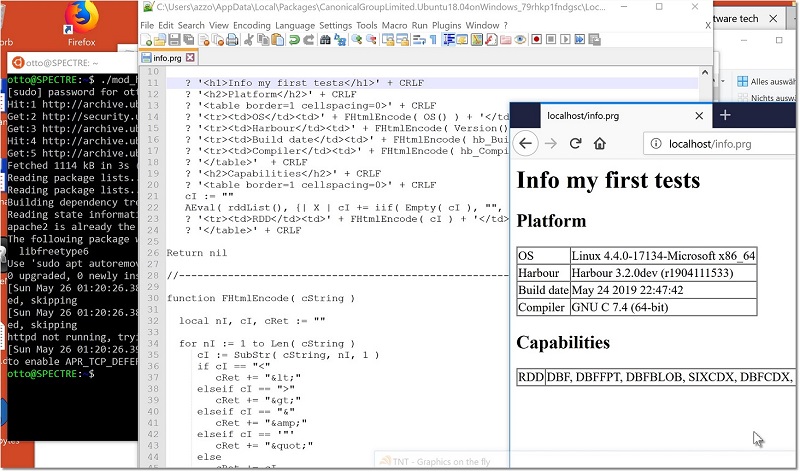1. Go to Windows Store and download Ubuntu 18.04 LTS
2. A prompt will appear on Windows and click on Launch. After some minutes you will be prompted for a username and password of your choice
3. From Ubuntu do this:
Code: Select all
git clone https://github.com/fivetechsoft/mod_harbour
chmod +x ./mod_harbour/linux/go.sh
./mod_harbour/linux/go.sh5. To start making your own tests, from Ubuntu do:
sudo nano -c /var/www/html/test.prg
Ctrl+X to save
and refresh your browser
Enjoy the magic of Apache and Harbour working together