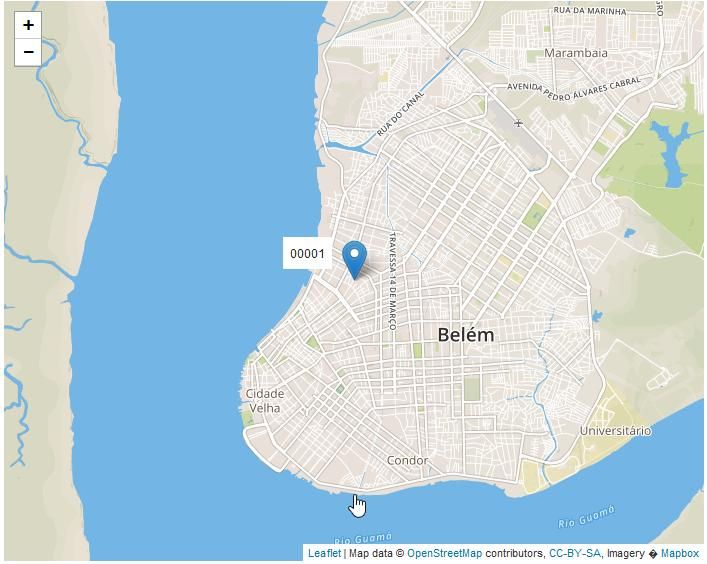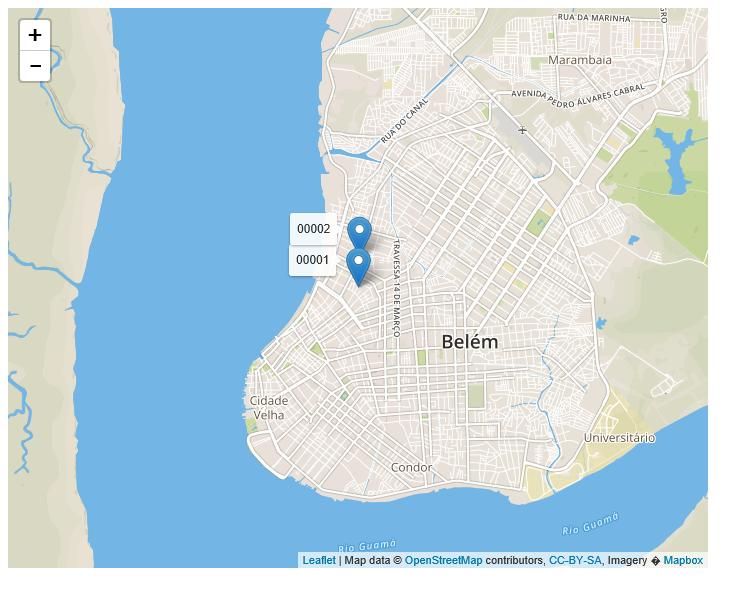Code: Select all
AAdd( aDatas, VerMapa2( "28850", "Calle Manuel Sandoval", "1", "Torrejon de Ardoz", "Madrid", "Spain" ) )Code: Select all
STATIC FUNCTION ShowGoogleMap(aData)
LOCAL cHtmlContent1,cHtmlContent2, oOle, i,cMapFile
LOCAL cAppendStr:="var locations = ["+CRLF
cMapFile:= RetArqTmp("htm")+".htm"
FOR i:=1 to Len(aData)
cAppendStr+=Space(4)+"['" +aData[i][1] +"',"+Ltrim(Str(aData[i][2]))+","+ Ltrim(Str(aData[i][3]))+ If( i < Len(aData), "],", "]") +CRLF
NEXT
cAppendStr+="];"+CRLF
TEXT INTO cHtmlContent1
<html>
<head>
<title>Google Maps Multiple Markers</title>
<script src="http://maps.google.com/maps/api/js?sensor=false" type="text/javascript"></script>
</head>
<body>
<div id="map" style="height: 100%; width: 100%;">
</div>
<script type="text/javascript">
ENDTEXT
TEXT INTO cHtmlContent2
var map = new google.maps.Map(document.getElementById('map'), {
zoom: 0,
mapTypeId: google.maps.MapTypeId.ROADMAP
});
var bounds = new google.maps.LatLngBounds();
var infowindow = new google.maps.InfoWindow();
var marker, i;
for (i = 0; i < locations.length; i++) {
var position = new google.maps.LatLng(locations[i][1], locations[i][2]);
bounds.extend(position);
marker = new google.maps.Marker({
position: new google.maps.LatLng(locations[i][1], locations[i][2]),
title: locations[i][0],
map: map
});
google.maps.event.addListener(marker, 'click', (function(marker, i) {
return function() {
infowindow.setContent(locations[i][0]);
infowindow.open(map, marker);
}
})(marker, i));
// Automatically center the map fitting all markers on the screen
map.fitBounds(bounds);
}
</script>
</body>
</html>
ENDTEXT