EXE and full source code:
https://github.com/FiveTechSoft/FWH_too ... er/pim.zip
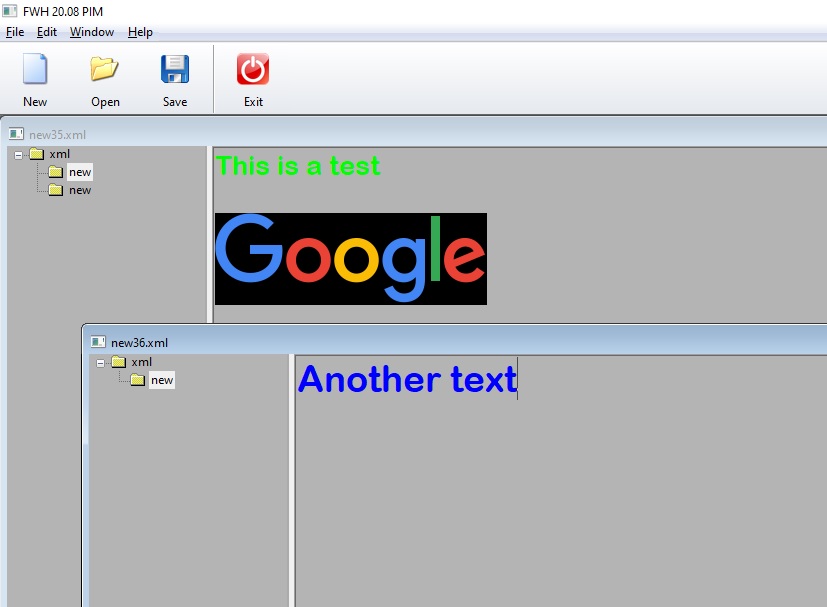
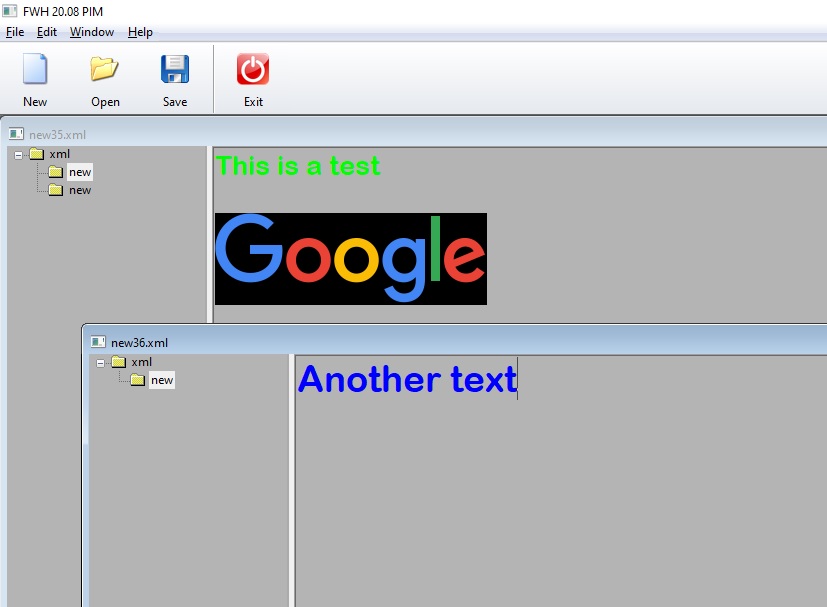
Antonio Linares wrote:Support for RichEdit5 from pim.prg:
EXE and full source code:
https://github.com/FiveTechSoft/FWH_too ... er/pim.zip
Code: Select all
oTree:bKeyChar = { | nKey | If( nKey == 43, TreeAddItem( oTree ),) }oTree:bKeyChar = { | nKey, nFlags | MsgInfo( nKey, "key" ), MsgInfo( nFlags ), If( nKey == 224, TreeAddItem( oTree ),) }
We are going to check it, thanksFWExplorer wrote:It doesn't matter what key we give it, explicitly. It only works for the numberic keypad 43.
oTree:bKeyChar = { | nKey, nFlags | MsgInfo( nKey, "key" ), MsgInfo( nFlags ), If( nKey == 224, TreeAddItem( oTree ),) }
Code: Select all
@ 0, 205 RICHEDIT5 oMemo VAR cItemText OF oWndData SIZE 300, 100 PIXEL BARBUTTON ;
ON CHANGE ( cItemText := oMemo:SaveAsRTF(), oBtnSave:Enable(), oMemo:Cargo := .T.,;
If( oTree:GetSelected() != nil, oTree:GetSelected():Cargo := cItemText,) )
Code: Select all
#ifndef _RICHEDIT5_CH
#define _RICHEDIT5_CH
#ifndef SF_RTF
#define SF_RTF 2
#endif
#ifndef SFF_SELECTION
#define SFF_SELECTION 32768
#endif
#ifndef EM_GETSEL
#define EM_GETSEL 176
#endif
#ifndef EM_SCROLL
#define EM_SCROLL 181
#endif
#ifndef EM_GETMODIFY
#define EM_GETMODIFY 184
#endif
#ifndef EM_SETMODIFY
#define EM_SETMODIFY 185
#endif
#ifndef EM_GETLINECOUNT
#define EM_GETLINECOUNT 186
#endif
#ifndef EM_LINEINDEX
#define EM_LINEINDEX 187
#endif
#ifndef EM_CANUNDO
#define EM_CANUNDO 198
#endif
#ifndef EM_REPLACESEL
#define EM_REPLACESEL 194
#endif
#ifndef EM_UNDO
#define EM_UNDO 199
#endif
#ifndef EM_POSFROMCHAR
#define EM_POSFROMCHAR ( WM_USER + 38 )
#endif
#ifndef EM_SCROLLCARET
#define EM_SCROLLCARET ( WM_USER + 49 )
#endif
#ifndef EM_CANPASTE
#define EM_CANPASTE ( WM_USER + 50 )
#endif
#ifndef EM_EXLIMITTEXT
#define EM_EXLIMITTEXT ( WM_USER + 53 )
#endif
#ifndef EM_EXLINEFROMCHAR
#define EM_EXLINEFROMCHAR ( WM_USER + 54 )
#endif
#ifndef EM_GETSELTEXT
#define EM_GETSELTEXT ( WM_USER + 62 )
#endif
#ifndef EM_SETBKGNDCOLOR
#define EM_SETBKGNDCOLOR ( WM_USER + 67 )
#endif
#ifndef EM_SETOPTIONS
#define EM_SETOPTIONS ( WM_USER + 77 )
#endif
#ifndef _RICHEDIT_CH
#define CFM_BOLD 1
#define CFM_ITALIC 2
#define CFM_UNDERLINE 4
#define CFM_STRIKEOUT 8
#define CFE_BOLD 1
#define CFE_ITALIC 2
#define CFE_UNDERLINE 4
#define CFE_STRIKEOUT 8
#define PFA_LEFT 1
#define PFA_RIGHT 2
#define PFA_CENTER 3
#define PFA_JUSTIFY 4
#define SF_TEXT 1
#define EM_SETUNDOLIMIT ( WM_USER + 82 )
#define EM_REDO ( WM_USER + 84 )
#define EM_CANREDO ( WM_USER + 85 )
#define EM_GETAUTOURLDETECT ( WM_USER + 91 )
#define EM_SETTYPOGRAPHYOPTIONS ( WM_USER + 202 )
#define EM_GETTYPOGRAPHYOPTIONS ( WM_USER + 203 )
#define EN_LINK 1803
#define ES_DISABLENOSCROLL 8192
#define ECO_READONLY 2048
#define ECOOP_OR 2
#define ECOOP_XOR 4
#define TO_ADVANCEDTYPOGRAPHY 1
#endif
#xcommand REDEFINE RICHEDIT5 [ <oRTF> VAR ] <uVar> ;
[ ID <nId> ] ;
[ <dlg: OF, WINDOW, DIALOG> <oDlg> ] ;
[ <help:HELPID, HELP ID> <nHelpId> ] ;
[ FONT <oFont> ] ;
[ MESSAGE <cMsg> ] ;
[ <readonly: READONLY, NO MODIFY> ] ;
[ <lHighlight: HIGHLIGHT> ] ;
[ <file: FILE, FILENAME> <cFileName> ] ;
[ RTFSIZE <nRTFSize> ] ;
[ <lNoURL: NO URL> ] ;
[ WHEN <uWhen> ] ;
[ VALID <uValid> ] ;
[ ON CHANGE <uChange> ] ;
[ MARGINLEFT <nLeftMargin> ] ;
=> ;
[ <oRTF> := ] TRichEdit5():ReDefine( <nId>, bSETGET(<uVar>), ;
<oDlg>, <nHelpId>, <oFont>, <cMsg>, <.readonly.>, ;
<.lHighlight.>, <cFileName>, <nRTFSize>, ;
<.lNoURL.>, <{uWhen}>, <{uValid}>, ;
[\{|nKey, nFlags, Self| <uChange>\}], <nLeftMargin> )
#command @ <nTop>, <nLeft> RICHEDIT5 [ <oRTF> VAR ] <uVar> ;
[ <dlg: OF, WINDOW, DIALOG> <oWnd> ] ;
[ SIZE <nWidth>, <nHeight> ] ;
[ FONT <oFont> ] ;
[ <pixel: PIXEL> ] ;
[ MESSAGE <cMsg> ] ;
[ <lHScroll: HSCROLL> ] ;
[ <readonly: READONLY, NO MODIFY> ] ;
[ WHEN <uWhen> ] ;
[ VALID <uValid> ] ;
[ ON CHANGE <uChange> ] ;
[ <lDesign: DESIGN> ] ;
[ <lHighlight: HIGHLIGHT> ] ;
[ <file: FILE, FILENAME> <cFileName> ] ;
[ RTFSIZE <nRTFSize> ] ;
[ <lNoURL: NO URL> ] ;
[ <lNoScroll: NO SCROLL> ] ;
[ <lNoBorder: NOBORDER, NO BORDER> ] ;
[ MARGINLEFT <nLeftMargin> ] ;
[ <lBar: BARBUTTON> ] ;
=> ;
[ <oRTF> := ] TRichEdit5():New( <nTop>, <nLeft>, bSETGET(<uVar>), ;
[<oWnd>], <nWidth>, <nHeight>, <oFont>, <.pixel.>, ;
<cMsg>, <.lHScroll.>, <.readonly.>, <{uWhen}>, ;
<{uValid}>, [\{|nKey, nFlags, Self| <uChange>\}], ;
<.lDesign.>, <.lHighlight.>, <cFileName>, <nRTFSize>, ;
<.lNoURL.>, <.lNoScroll.>, [<.lNoBorder.>], <nLeftMargin>, , <.lBar.> )
#endif