Import/Export from/to CSV files (; separator)
Import/Export from/to CSV files (; separator)
I Always use "append from" for import and "copy to" for export files from/to disk, but this commands doesn't have syntax for work with files CSV easily and natively (only pipe | separator is expected, but not ; ).
Surely there is a function/command that handles this type of very common files more efficiently. Which?
Surely there is a function/command that handles this type of very common files more efficiently. Which?
- Massimo Linossi
- Posts: 474
- Joined: Mon Oct 17, 2005 10:38 am
- Location: Italy
Re: Import/Export from/to CSV files (; separator)
APPEND FROM <sourceFile> ;
[FIELDS <fieldNames,...> ;]
[<Scope> ; ]
[WHILE <lWhileCondition> ;]
[FOR <lForCondition> ;]
[VIA <rddName> ;]
[SDF | DELIMITED [WITH BLANK | TAB | PIPE | <xDelimiter> ;]
[CODEPAGE <cCodePage> ;]
[CONNECTION <nConnection>] ]
[FIELDS <fieldNames,...> ;]
[<Scope> ; ]
[WHILE <lWhileCondition> ;]
[FOR <lForCondition> ;]
[VIA <rddName> ;]
[SDF | DELIMITED [WITH BLANK | TAB | PIPE | <xDelimiter> ;]
[CODEPAGE <cCodePage> ;]
[CONNECTION <nConnection>] ]
- nageswaragunupudi
- Posts: 8017
- Joined: Sun Nov 19, 2006 5:22 am
- Location: India
- Contact:
Re: Import/Export from/to CSV files (; separator)
COPY TO "target.csv" DELIMITED WITH ( { '"', ";" } )
APPEND FROM "source.csv" DELIMITED WITH ( { '"', ";" } )
APPEND FROM "source.csv" DELIMITED WITH ( { '"', ";" } )
Regards
G. N. Rao.
Hyderabad, India
G. N. Rao.
Hyderabad, India
Re: Import/Export from/to CSV files (; separator)
Massimo,
APPEND FROM …. DELIMITED WITH ";" is exactly the command that i try each time, but it doesn't work fine with files without spaces.
It works fine only if the file is with field fixed ascii (lenght declared for each field), but if the file is without space and doesn't have fixed lenght (standard format CSV), it is not ok.
I'll try this syntax Nages, thank you.
APPEND FROM …. DELIMITED WITH ";" is exactly the command that i try each time, but it doesn't work fine with files without spaces.
It works fine only if the file is with field fixed ascii (lenght declared for each field), but if the file is without space and doesn't have fixed lenght (standard format CSV), it is not ok.
I'll try this syntax Nages, thank you.
- Enrico Maria Giordano
- Posts: 7355
- Joined: Thu Oct 06, 2005 8:17 pm
- Location: Roma - Italia
- Contact:
Re: Import/Export from/to CSV files (; separator)
Can I see a reduced and self-contained sample showing the problem, please? If those commands are not working maybe they can be fixed.
EMG
EMG
- nageswaragunupudi
- Posts: 8017
- Joined: Sun Nov 19, 2006 5:22 am
- Location: India
- Contact:
Re: Import/Export from/to CSV files (; separator)
The solution I posted works.Enrico Maria Giordano wrote:Can I see a reduced and self-contained sample showing the problem, please? If those commands are not working maybe they can be fixed.
EMG
Regards
G. N. Rao.
Hyderabad, India
G. N. Rao.
Hyderabad, India
- Enrico Maria Giordano
- Posts: 7355
- Joined: Thu Oct 06, 2005 8:17 pm
- Location: Roma - Italia
- Contact:
- Silvio.Falconi
- Posts: 4956
- Joined: Thu Oct 18, 2012 7:17 pm
Re: Import/Export from/to CSV files (; separator)
My test
Conversion DBF to cvs
comand : DoTXT(ndelimiter)
ndelimiter can be {";",",","|"}
default 1
if you have suggestion you are welcome
Conversion DBF to cvs
comand : DoTXT(ndelimiter)
ndelimiter can be {";",",","|"}
default 1
Code: Select all
#include "FiveWin.ch"
#include "FileIo.ch"
FUNCTION GenTxt(ndelimiter)
MsgRun('Sto generando file in csv. Aspetta un momento...', oApp():cAppName, ;
{ || DoTXT() } )
MsgInfo("Processo terminato."+CRLF+CRLF+"I file CSV generati sono stati salvati"+CRLF+CRLF+"nella cartella : "+oApp():cDocPath)
RETU NIL
FUNCTION DoTXT(ndelimiter)
LOCAL aFields
LOCAL cBuffer
LOCAL cDbfFile
LOCAL cTxtFile
LOCAL cValue
LOCAL cTable
LOCAL nHandle
LOCAL nFields
LOCAL nField
LOCAL nPos
local aCTipo := {"C","N","L","M","D"}
local aDTipo := {"Character","Numeric","Logical","Memo","Date"}
local aFiles := {}
local aDir := {}
local i
DEFAULT ndelimiter := 1 // , ; | // aDelimiters := {";",",","|"}
IF ! Empty(oApp():cDbfPath)
cDir := oApp():cDbfPath
aDir := Directory( cDir+"*.dbf")
else
MsgStop( i18n( "Esercizio non attivato correttamente." ) + CRLF + ;
i18N( "Per favore eseguire l'attivazione di un esercizio."))
DbCloseAll()
return nil
Endif
FOR i := 1 TO LEN( aDir )
aadd(aFiles, aDir[i,1])
NEXT
FOR i := 1 TO Len(aFiles)
cDbfFile := lower(aFiles[i])
cTxtFile := oApp():cDocPath +StrTran( cDbfFile, ".dbf", ".csv" )
IF FILE( cTxtFile )
DELETE FILE ( cTxtFile )
ENDIF
USE (oApp():cDbfPath+cDbfFile)
nHandle := fCreate( cTxtFile , FC_NORMAL )
nFields := fCount()
aFields := dbStruct()
cBuffer :=""
DO WHILE .NOT. Eof()
FOR nField := 1 TO nFields
//-------------------
// Beginning Record
//-------------------
DO CASE
CASE aFields[nField, 2] == "D"
cValue := Dtos( FieldGet( nField ))
CASE aFields[nField, 2] == "N"
cValue := Str( FieldGet( nField ))
CASE aFields[nField, 2] == "L"
cValue := If( FieldGet( nField ), "True", "False" )
OTHERWISE
cValue := '"'+Alltrim(FieldGet( nField )) +'"'
ENDCASE
//------------------
// Ending Record
//------------------
IF nField=nFields
cBuffer := Alltrim( cValue )+ CRLF
else
If ndelimiter=1
cBuffer := Alltrim( cValue )+","
elseif ndelimiter=2
cBuffer := Alltrim( cValue )+";"
elseif ndelimiter=3
cBuffer := Alltrim( cValue )+"|"
Endif
Endif
fWrite( nHandle, cBuffer )
NEXT nField
SKIP
ENDDO
* quit
dbCloseAll()
fClose( nHandle )
NEXT
RETURN NIL
I use : FiveWin for Harbour August 2020 (Revision) - Harbour 3.2.0dev (r1712141320) - Bcc7.30 - xMate ver. 1.15.3 - PellesC
-
postinelli
- Posts: 128
- Joined: Tue Jul 15, 2008 7:12 pm
- Location: Argentina
Re: Import/Export from/to CSV files (; separator)
i have the same problem
import to dbf from csv
this example export to csv
you know the way to import csv to dbf ??
import to dbf from csv
this example export to csv
you know the way to import csv to dbf ??
Re: Import/Export from/to CSV files (; separator)
As Nages wrote (read above), to import CSV use this:
APPEND FROM "source.csv" DELIMITED WITH ( { '"', ";" } )
APPEND FROM "source.csv" DELIMITED WITH ( { '"', ";" } )
-
postinelli
- Posts: 128
- Joined: Tue Jul 15, 2008 7:12 pm
- Location: Argentina
Re: Import/Export from/to CSV files (; separator)
dont work for me
- Marc Venken
- Posts: 727
- Joined: Tue Jun 14, 2016 7:51 am
Re: Import/Export from/to CSV files (; separator)
I use this : (found from the forum)
Maybe this be be updated of made better.
Maybe this be be updated of made better.
Code: Select all
function csvtransform()
LOCAL hCsv, cLine, aLine, nI := 0,aFiles[ADIR("*.csv")]
ADIR("*.csv", aFiles)
nFile = msglist(aFiles )
cFile = aFiles[nFile]
cDbf = STRTRAN(lower(cFile), ".csv", ".dbf")
// Calculate the max field lengt
// Caution : If there are CDX-files, dbf ceation will faile !! erase them first of code it...
IF ( hCsv := fOpen( cFile , 16 ) ) > 0
HB_FReadLine( hCsv, @cLine, chr( 10 ) )
aHeader = strtoarr(cLine)
nlenarray = len(aHeader)
aFieldcount = array(nLenarray)
afill(aFieldcount,1)
nTester = 1
nTeller = 1
cdeli = MsgSelect( { ";",","} )
WHILE HB_FReadLine( hCsv, @cLine, chr( 10 ) ) == 0
oWnd:SetMsg( "Process data "+str(nTeller++)) // Show progress, but slows down on large files
if cDeli = ","
FOR I := 1 TO nLenarray
if I < nLenarray
cStr = subStr( cLine, 1, at( [,], cLine ) - 1 )
cStr = STRTRAN(cStr, '"', '')
else
cStr = STRTRAN(cLine, '"', '')
endif
nlengte = len(alltrim(cStr))
if aFieldcount[ I ] < nLengte
afieldcount[i] = nLengte
endif
cLine := subStr( cLine, at( [,], cLine ) + 1 )
//cLine := subStr( cLine, at( ["], cLine ) + 1 )
NEXT
else
FOR I := 1 TO nLenarray
if I < nLenarray
cStr = subStr( cLine, 1, at( [;], cLine ) - 1 )
cStr = STRTRAN(cStr, '"', '')
else
cStr = STRTRAN(cLine, '"', '')
endif
nlengte = len(cStr)
if aFieldcount[ I ] < nLengte
afieldcount[i] = nLengte
endif
cLine := subStr( cLine, at( [;], cLine ) + 1 )
//cLine := subStr( cLine, at( ["], cLine ) + 1 )
NEXT
endif
ENDDO
builddbf(aHeader,aFieldcount,cDbf)
fClose( hCsv )
ELSE
alert( "BAD LUCK" )
return
ENDIF
fClose( hCsv )
close all
Marc Venken
Using: FWH 20.08 with Harbour
Using: FWH 20.08 with Harbour
- Silvio.Falconi
- Posts: 4956
- Joined: Thu Oct 18, 2012 7:17 pm
Re: Import/Export from/to CSV files (; separator)
where is the source code complete ?Marc Venken wrote:I use this : (found from the forum)
Maybe this be be updated of made better.
Code: Select all
function csvtransform() LOCAL hCsv, cLine, aLine, nI := 0,aFiles[ADIR("*.csv")] ADIR("*.csv", aFiles) nFile = msglist(aFiles ) cFile = aFiles[nFile] cDbf = STRTRAN(lower(cFile), ".csv", ".dbf") // Calculate the max field lengt // Caution : If there are CDX-files, dbf ceation will faile !! erase them first of code it... IF ( hCsv := fOpen( cFile , 16 ) ) > 0 HB_FReadLine( hCsv, @cLine, chr( 10 ) ) aHeader = strtoarr(cLine) nlenarray = len(aHeader) aFieldcount = array(nLenarray) afill(aFieldcount,1) nTester = 1 nTeller = 1 cdeli = MsgSelect( { ";",","} ) WHILE HB_FReadLine( hCsv, @cLine, chr( 10 ) ) == 0 oWnd:SetMsg( "Process data "+str(nTeller++)) // Show progress, but slows down on large files if cDeli = "," FOR I := 1 TO nLenarray if I < nLenarray cStr = subStr( cLine, 1, at( [,], cLine ) - 1 ) cStr = STRTRAN(cStr, '"', '') else cStr = STRTRAN(cLine, '"', '') endif nlengte = len(alltrim(cStr)) if aFieldcount[ I ] < nLengte afieldcount[i] = nLengte endif cLine := subStr( cLine, at( [,], cLine ) + 1 ) //cLine := subStr( cLine, at( ["], cLine ) + 1 ) NEXT else FOR I := 1 TO nLenarray if I < nLenarray cStr = subStr( cLine, 1, at( [;], cLine ) - 1 ) cStr = STRTRAN(cStr, '"', '') else cStr = STRTRAN(cLine, '"', '') endif nlengte = len(cStr) if aFieldcount[ I ] < nLengte afieldcount[i] = nLengte endif cLine := subStr( cLine, at( [;], cLine ) + 1 ) //cLine := subStr( cLine, at( ["], cLine ) + 1 ) NEXT endif ENDDO builddbf(aHeader,aFieldcount,cDbf) fClose( hCsv ) ELSE alert( "BAD LUCK" ) return ENDIF fClose( hCsv ) close all
I use : FiveWin for Harbour August 2020 (Revision) - Harbour 3.2.0dev (r1712141320) - Bcc7.30 - xMate ver. 1.15.3 - PellesC
- Marc Venken
- Posts: 727
- Joined: Tue Jun 14, 2016 7:51 am
Re: Import/Export from/to CSV files (; separator)
This function i have found on the forum. What would you like more ?Silvio.Falconi wrote:Marc Venken wrote:I use this : (found from the forum)
Maybe this be be updated of made better.
Silvio :
where is the source code complete ?
Marc Venken
Using: FWH 20.08 with Harbour
Using: FWH 20.08 with Harbour
Re: Import/Export from/to CSV files (; separator)
some infos about converting data DBF - CSV and CSV - DBF
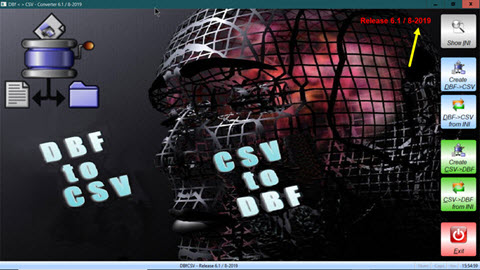
http://forums.fivetechsupport.com/viewt ... sv#p155953
regards
Uwe
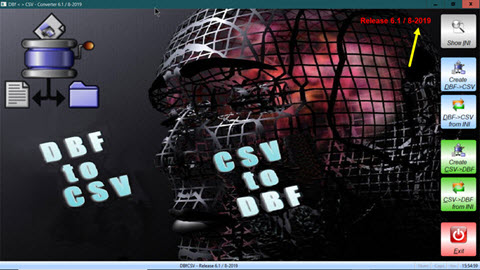
http://forums.fivetechsupport.com/viewt ... sv#p155953
regards
Uwe
Since 1995 ( the first release of FW 1.9 )
i work with FW.
If you have any questions about special functions, maybe i can help.
i work with FW.
If you have any questions about special functions, maybe i can help.