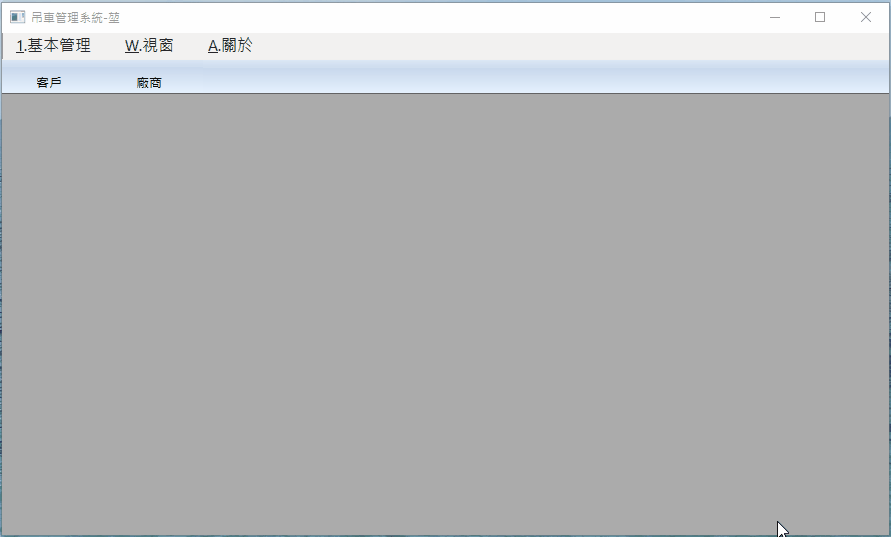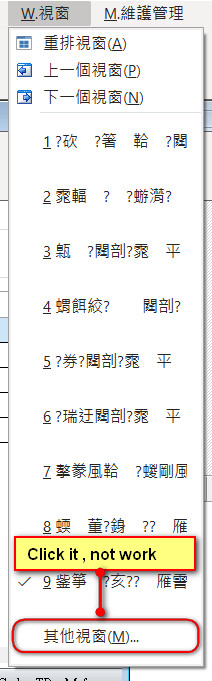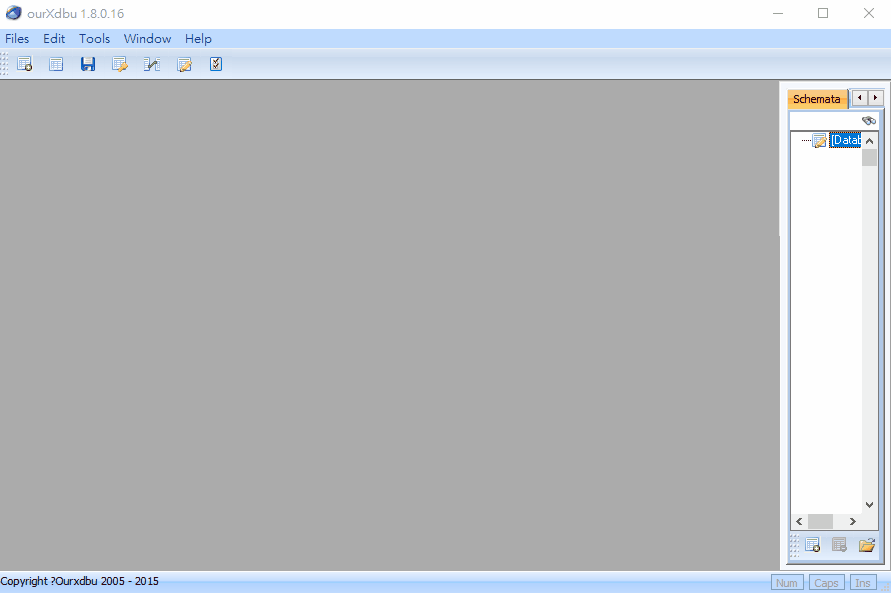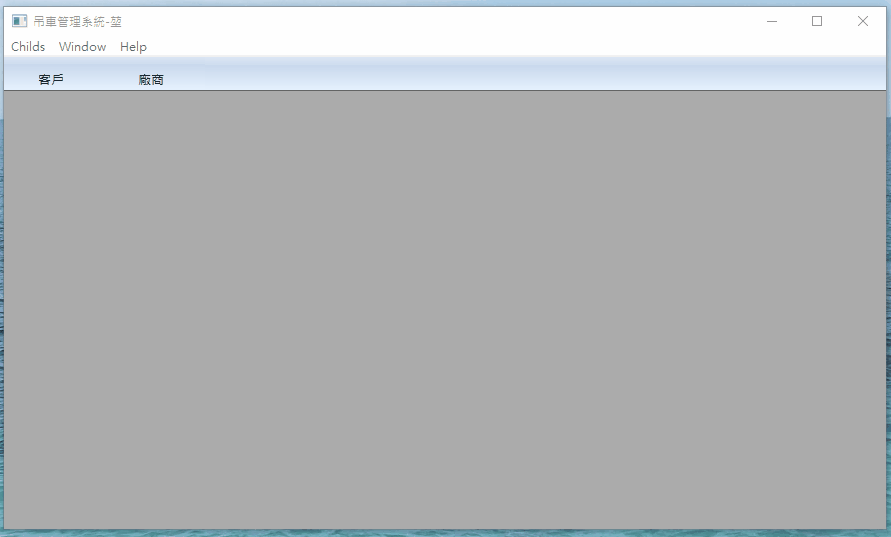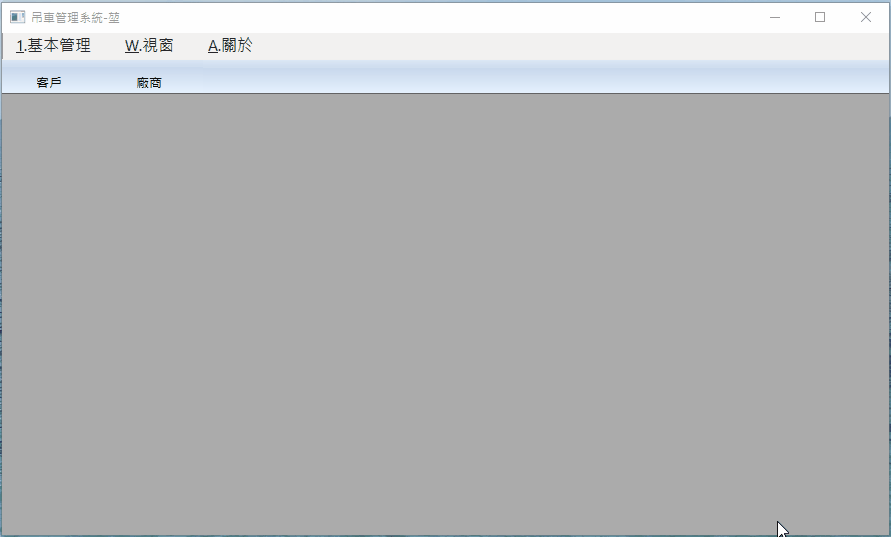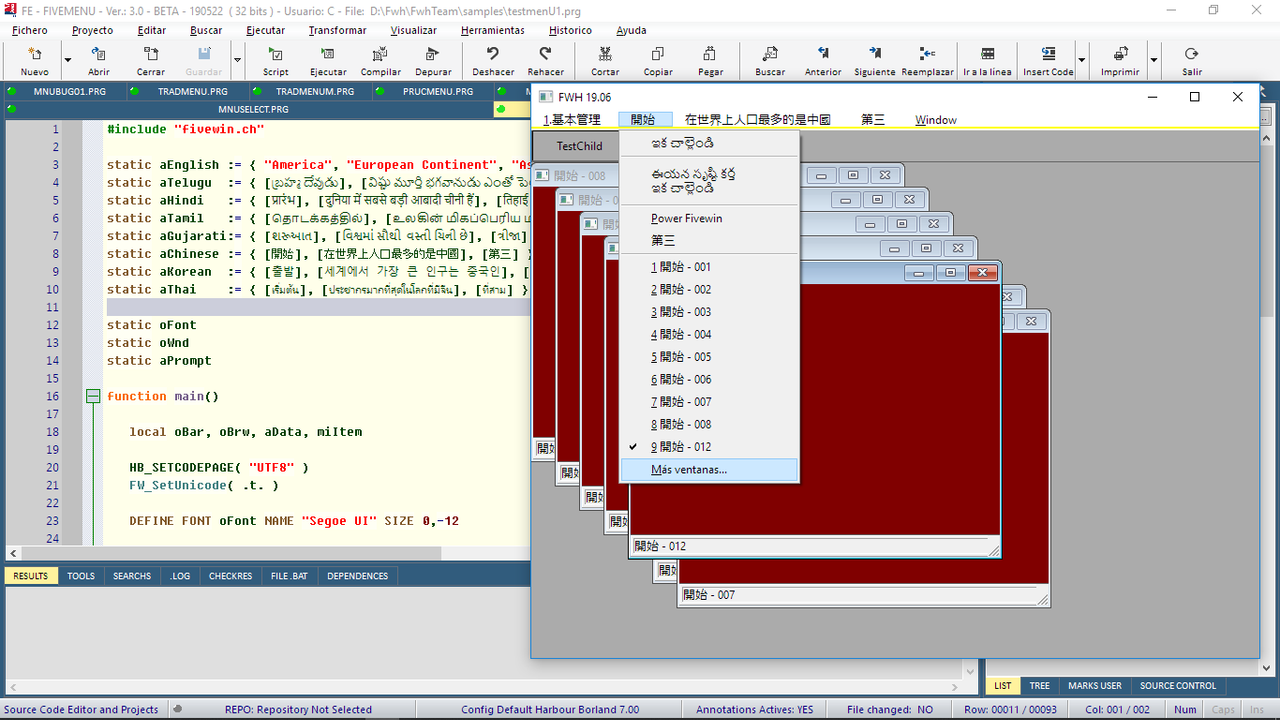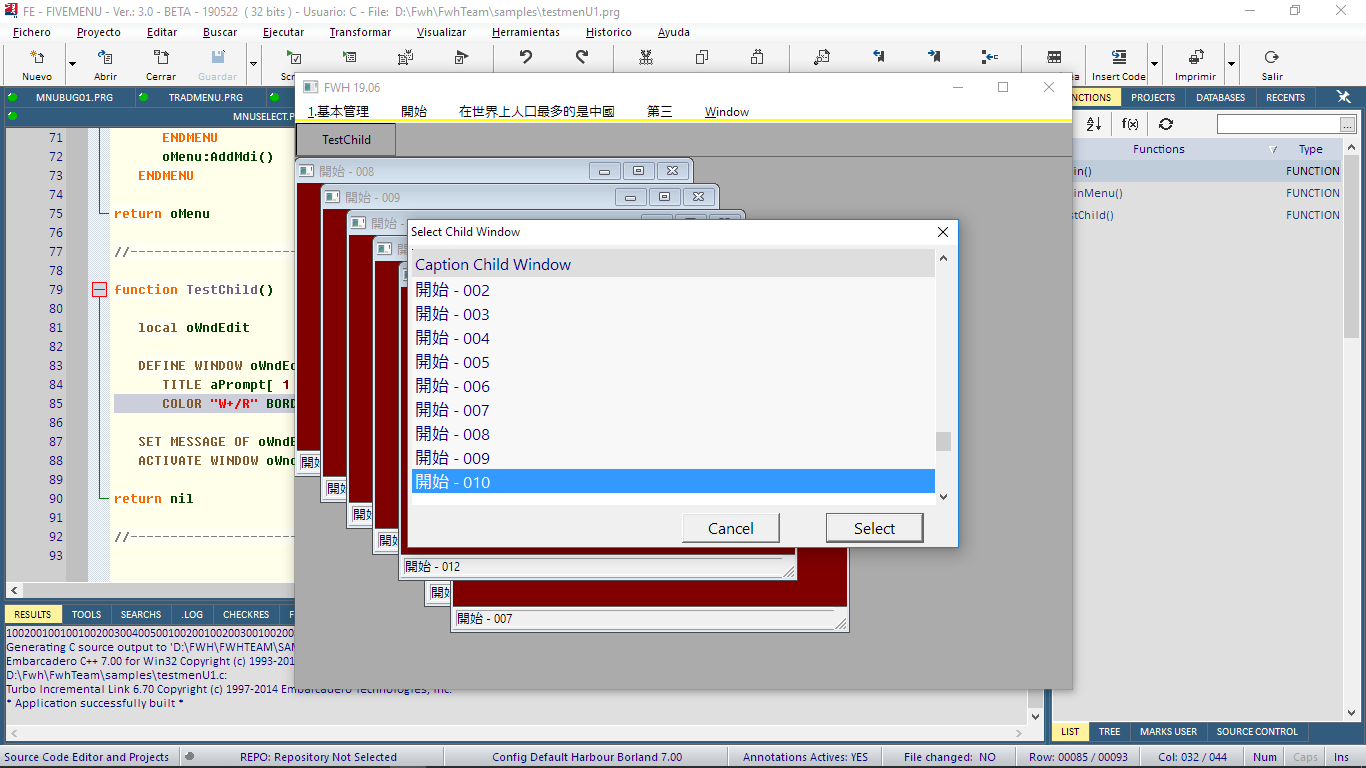cnavarro wrote:Question 2:
Is it possible that you can send me an example with the menu you are doing?
Mr.Cnavarro
This sample from Mr.RAO. Non set Menu, only define Window menu.
Child window title heigh no problem.
Code: Select all
#include "fivewin.ch"
function Main()
local oWnd, oBar
FW_SetUnicode( .t. )
DEFINE WINDOW oWnd MDI TITLE "吊車管理系統-堃"
DEFINE BUTTONBAR oBar OF oWnd SIZE 100,32 2007
DEFINE BUTTON PROMPT "客戶" OF oBar ACTION Child1()
DEFINE BUTTON PROMPT "廠商" OF oBar ACTION Child2()
ACTIVATE WINDOW oWnd
return nil
static function Child1()
local oWnd, oIco, cText := Space( 40 )
// DEFINE ICON oIco FILE "c:\fwh\icons\books.ico"
DEFINE WINDOW oWnd MDICHILD OF WndMain() ;
TITLE "客戶資料" //ICON oIco
@ 40,40 GET cText SIZE 200,24 PIXEL OF oWnd
@ 90,40 BUTTON "確定(OK)" SIZE 100,30 PIXEL OF oWnd ;
ACTION MsgInfo( cText )
// oWnd:bPostEnd := { || oIco:End() }
ACTIVATE WINDOW oWnd
return nil
static function Child2()
local oWnd, oIco, cText := Space( 40 )
// DEFINE ICON oIco FILE "c:\fwh\icons\books.ico"
DEFINE WINDOW oWnd MDICHILD OF WndMain() ;
TITLE "廠商資料" //ICON oIco
@ 40,40 GET cText SIZE 200,24 PIXEL OF oWnd
@ 90,40 BUTTON "確定(OK)" SIZE 100,30 PIXEL OF oWnd ;
ACTION MsgInfo( cText )
// oWnd:bPostEnd := { || oIco:End() }
ACTIVATE WINDOW oWnd
return nil
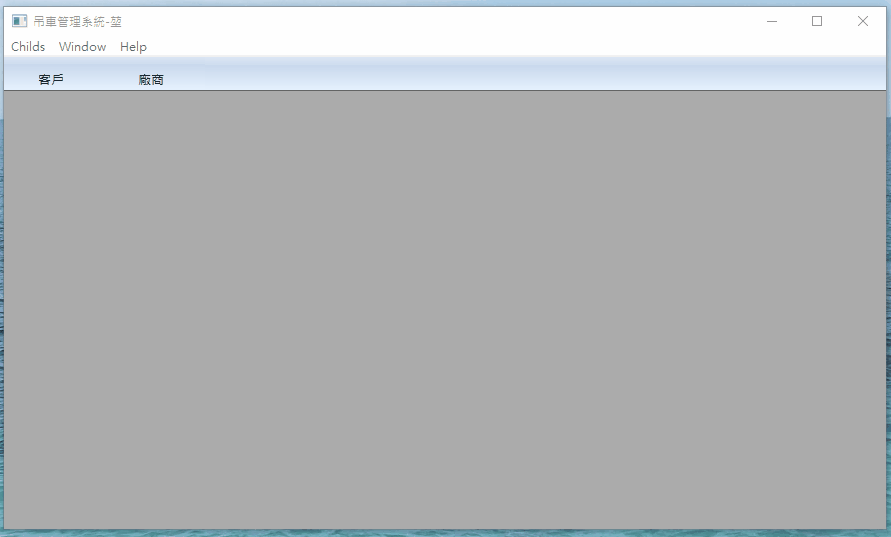
This sample code, Sent to your mail.Please check your mail.
MENUITEM too heigh and set MENUINFO 2 not work.