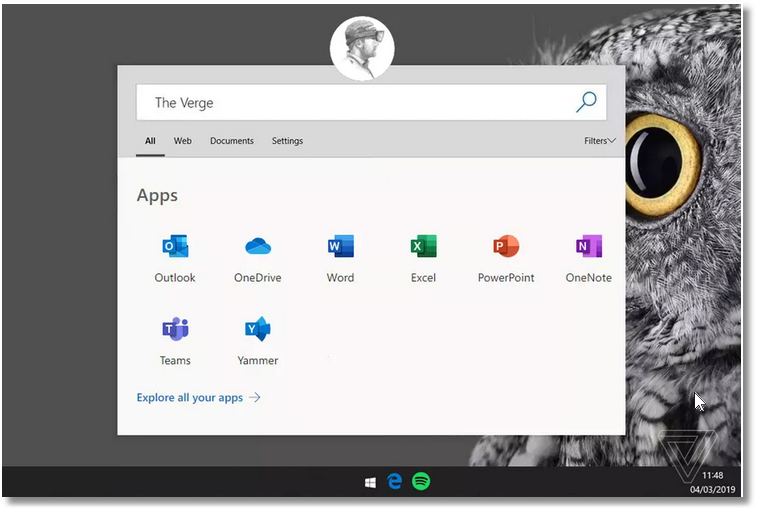Otto,
with the help from Christobal, now we can select a tab and fill a panel with any objects we like
The panel is created only once, showing the group of objects defined with a selected tab..
With tab 3 You can see that the panel shows a buttonbar and some other defined objects.
have you seen that there is also a TAB nnavigation.
We should have TAB to select different panels and then
inside the panels we need to open and close icon bars.
I think You mean a buttonbar

The left part of the panel with selected tab 3
Better using these tabs instead of normal tabs
or maybe much better replacing the tabs with
a row of small flat buttons on top for a better design


regards
Uwe