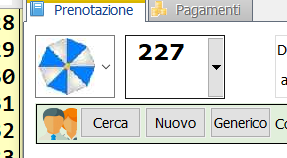Resolved !!!!!
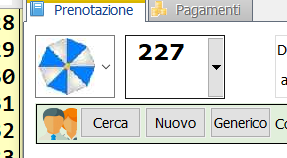
@ 06,50 GET aGet[2] VAR nNumberElemento SIZE 50,32 PIXEL of oFld:aDialogs[1] FONT oLarge ;
bitmap FwDArrow() ;
ACTION ....
ACTIVATE DIALOG oDlgPre CENTERED ;
ON INIT.....
aGet[2]:oBtn:nWidth:= 20 ,;
aGet[2]:oBtn:nLeft:=aget[2]:nLeft-20 ,;
I use : FiveWin for Harbour August 2020 (Revision) - Harbour 3.2.0dev (r1712141320) - Bcc7.30 - xMate ver. 1.15.3 - PellesC